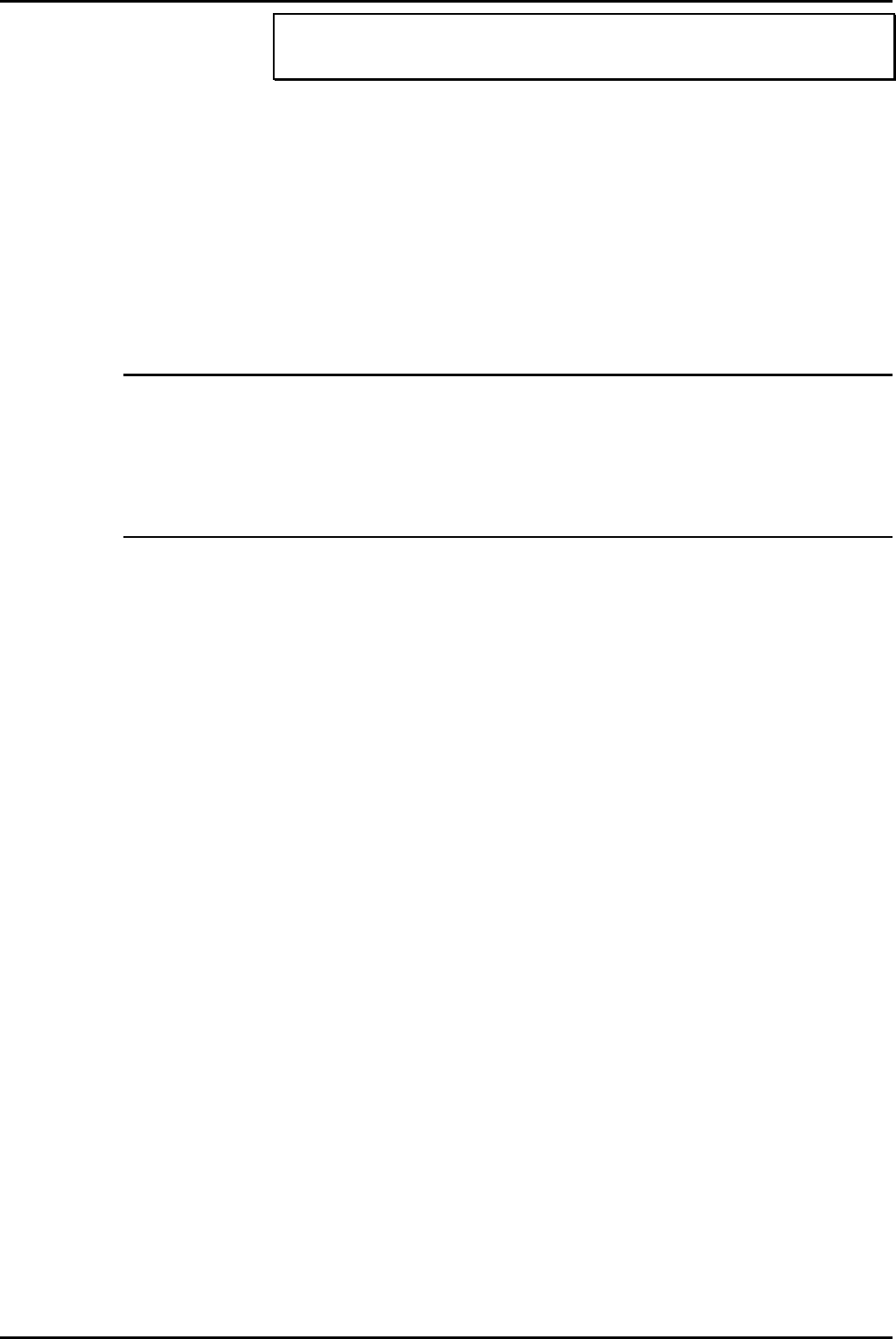
PC Configuration Client PC Setup (Windows NT – Workstation)
INDeX Contact Centre Modules Page 40
Installation & Maintenance 38HBK00001SCM - Issue 11 (05/01)
Note
Installing the Network Interface Card is detailed in “Install EtherLink PCI Network
Interface Card” on page 23.
28. Click Finish to complete the setup.
29. From the Date/Time Properties screen, Set Time Zone to GMT and click Close.
30. From the Detected Display screen, click OK and then TEST to test the display.
31. Wait till colour screen closes, from the Testing Mode screen, click Yes and then
OK to save the display settings. From the Display Properties screen click OK.
32. Remove any floppy disks and CDs from the PC, click Restart Computer To
reboot the PC.
33. From the Begin Logon screen press Ctrl+Alt+Delete to log on.
34. From the Logon Information screen, enter the User name and Password, click
OK.
Install Service Pack 6a
Alteration to Windows NT 4.0's configuration including the addition of software mean
that the Service Pack (containing Microsoft bug fixes) need to be reapplied.
Perform the procedures detailed in “Install Windows NT Server Service Pack 6a” on
page 17.
Windows NT Workstation 4.0 Modifications
To be able to install and run the INDeX CCM application it is essential to modify
Windows NT as detailed in this section.
Perform the following procedures as detailed in:
• Regional Settings as detailed on page 34
• Guest Account as detailed on page 34
• Event Log Settings as detailed on page 35
• Install EtherLink PCI Network Interface Card as detailed on page 23 and the
relevant Network setup as required


















