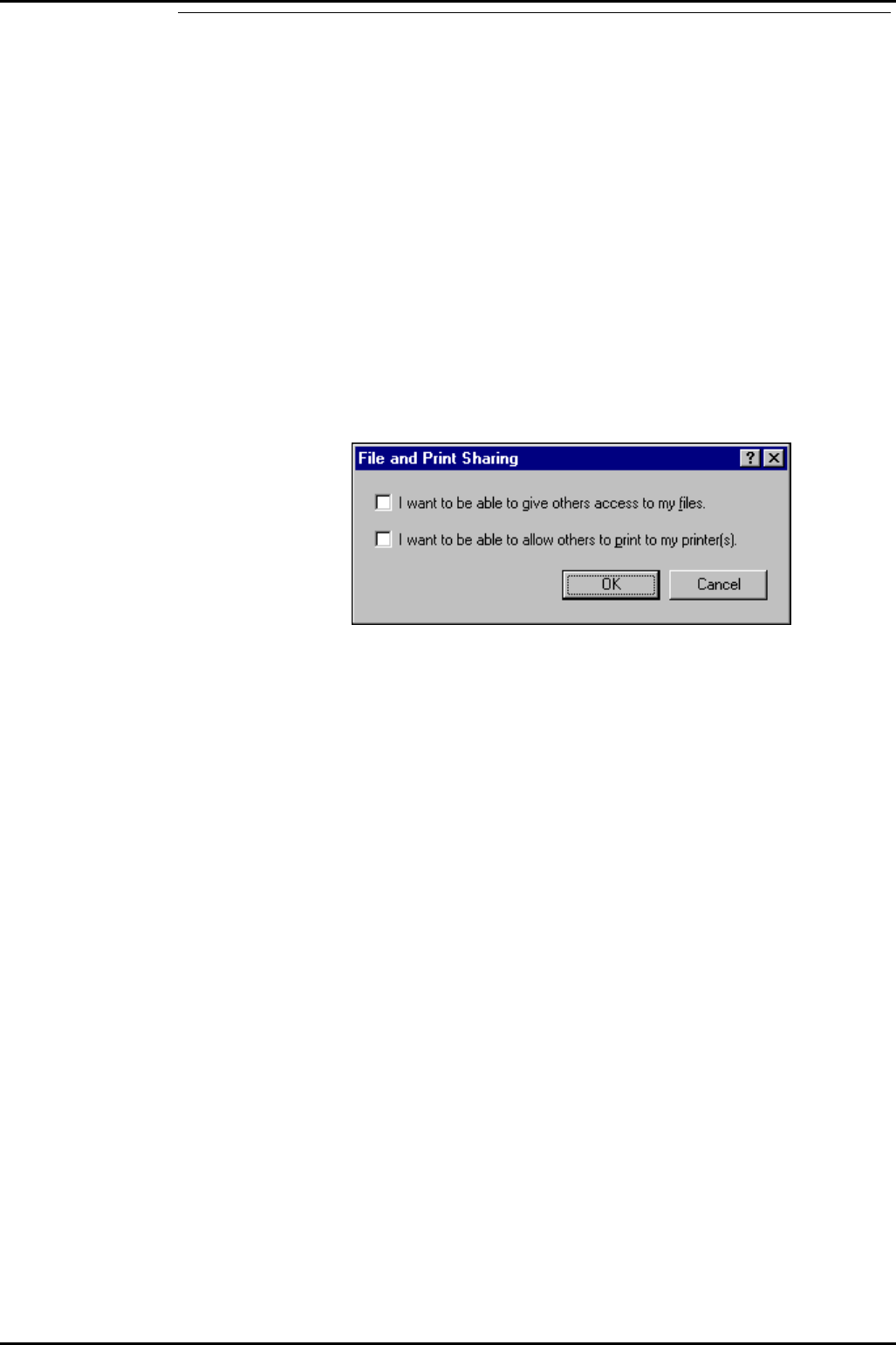
PC Configuration Client PC Setup (Window 98)
INDeX Contact Centre Modules Page 47
Installation & Maintenance 38HBK00001SCM - Issue 11 (05/01)
Network IPX Frame Type
This is only applicable if the site network uses IPX Frame Type. Otherwise,
configure the network according to the Site's Network.
1. From the Windows taskbar, click Start, point to Settings and select Control
Panel.
2. From the Control Panel options open, Network.
3. Click IPX/SPX compatible Protocol, click Properties.
4. Click to select, "I want to enable NetBOIS over IPX/SPX” and then click OK.
5. From the IPX/SPX compatible Protocol Properties screen, click the
Advanced tab, and highlight the ‘Frame Type’ Property, then from the Value
drop-down list, select Ethernet II.
6. Click OK.
7. From the Network screen, click File and Print Sharing the following screen
appears:
8. Click to select both options and click OK.
9. From the Network screen, click the Identification tab, enter the Computer
name and Workgroup as required.
10. Click OK.
11. When prompted, click Yes to restart the PC.


















