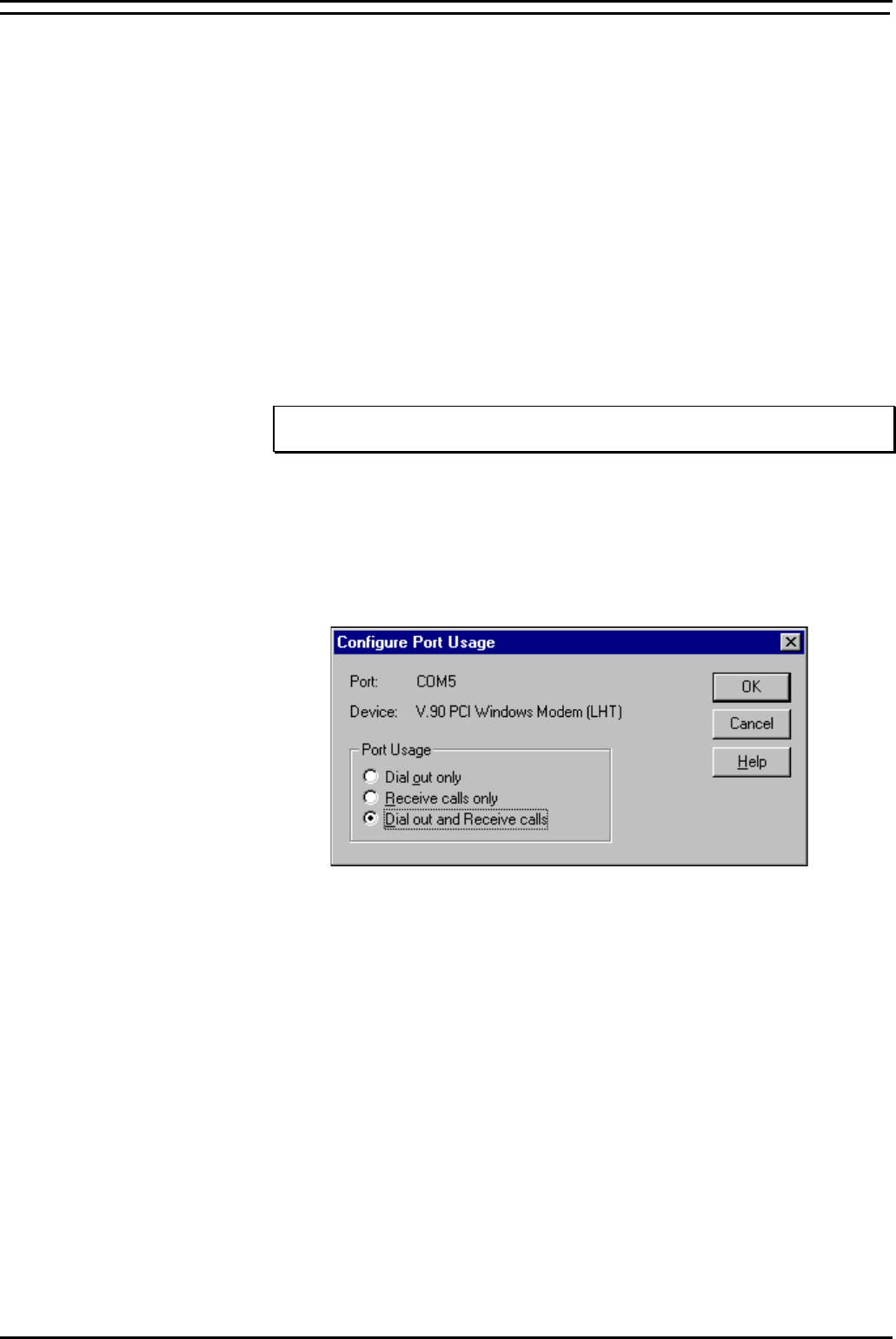
Remote Connection Access Configuring RAS On Server PC
INDeX Contact Centre Modules Page 111
Installation & Maintenance 38HBK00001SCM - Issue 11 (05/01)
Configuring RAS On Server PC
This section details the procedures required to configure RAS when using either
Windows NT Workstation or Windows NT Server 4.0 Operating Systems.
Install the modem on to the INDeX CCM Server PC, according to the
manufacturer’s instructions.
1. From the Windows taskbar, click Start, point to Settings and select Control
Panel.
2. From the Control Panel options open, Network and click the Services tab.
3. Click Add, select Remote Access Service and then click OK.
4. Insert Windows NT CD in the CD-ROM Drive; close the Window NT Setup
screen.
5. Enter the file location as X:\i386 (X is the letter associated with the CD-ROM
Drive), click Continue.
Note
There will usually be only one RAS Capable device.
6. With the device selected, click OK.
7. Select the modem, click Configure.
8. From the Configure Port Usage screen, click to select Dial out and Receive
calls as shown in the following screen:
9. Click OK.
10. From the Remote Access Setup screen, click Network.


















