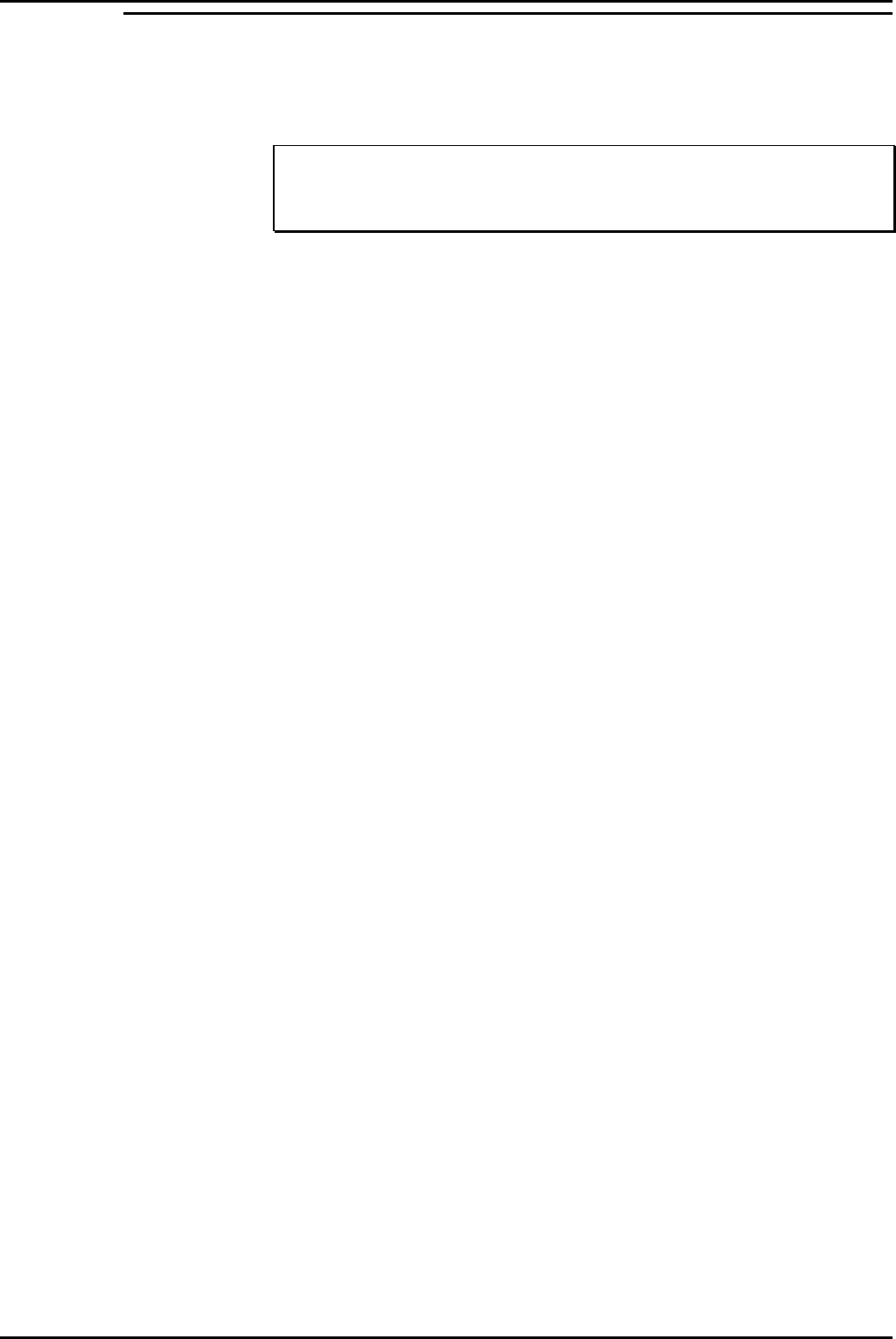
Install INDeX CCM Applications INDeX CCM Server Applications
INDeX Contact Centre Modules Page 63
Installation & Maintenance 38HBK00001SCM - Issue 11 (05/01)
INDeX Access Manager
With the installation of the INDeX Delta Server complete, the INDeX Access
Manager Welcome screen appears to indicate the start of the installation program.
1. From the Welcome screen, click Next to commence the installation.
Note
If integrating INDeX CCM with INDeX Voice Manager, follow the procedures detailed in
"Integration of INDeX CCM with INDeX Voice Manager" on page 52, when installing the
Access Manager.
When installing more than one Server Component there is a 2-minute time delay
between each Server application.


















