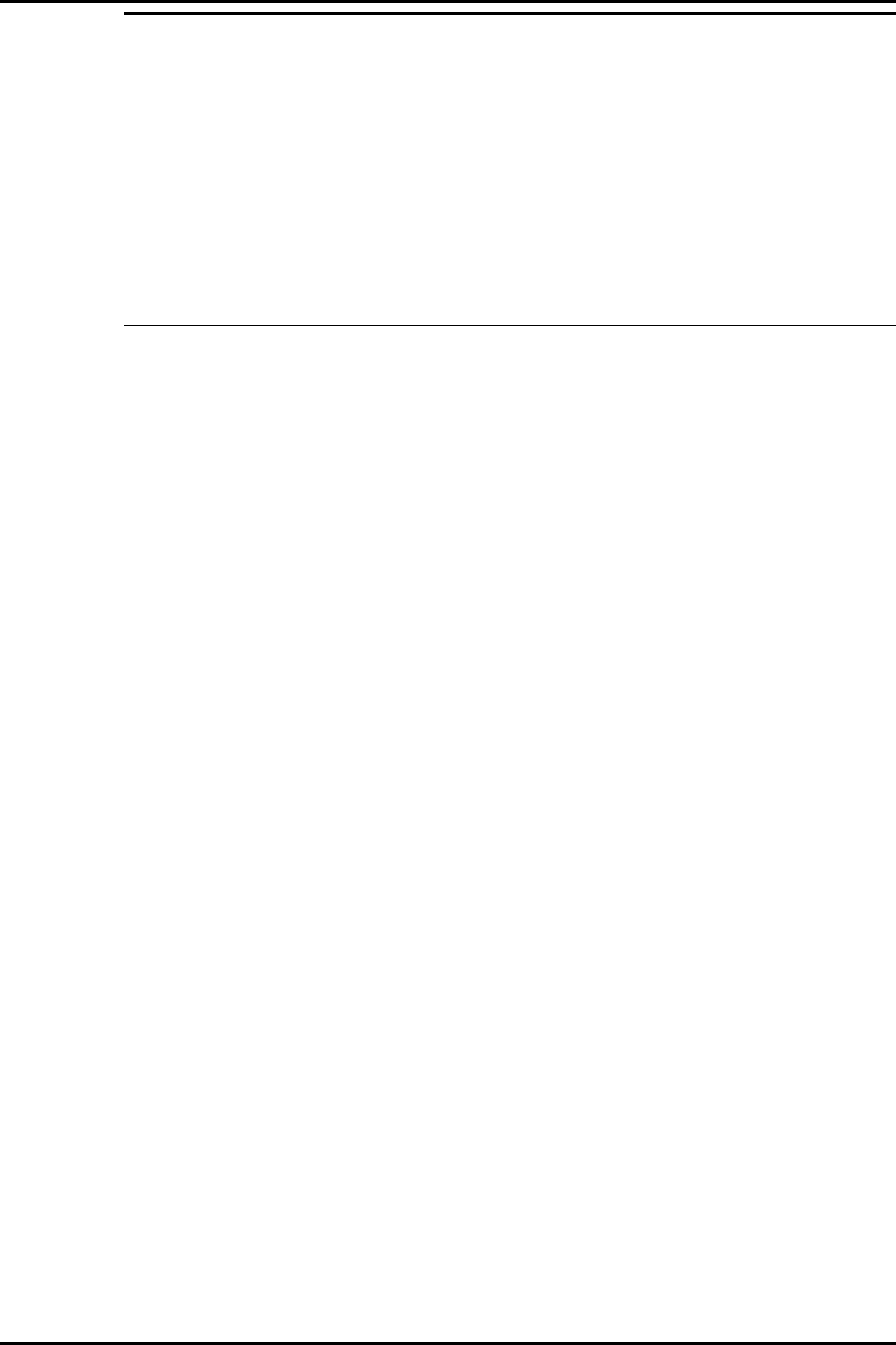
Install INDeX CCM Applications INDeX CCM Server Applications
INDeX Contact Centre Modules Page 65
Installation & Maintenance 38HBK00001SCM - Issue 11 (05/01)
INDeX Taskbar
1. From the INDeX Install Wizard screen, select INDeX Taskbar:
2. Click Install.
3. Select the required Setup language and then click OK.
4. From the Welcome screen, click Next to continue.
5. From Select Program Folder click Next to continue.
6. At the Microsoft comctl32.dll Update warning message, click OK to continue.
7. Click OK to proceed to the following screen:
8. Click Finish to complete the installation program.
INDeX Networked Administration
1. From the INDeX Install Wizard screen, select INDeX Networked Administration.
2. Click Install.
3. Select the required Setup language and then click OK to continue.
4. Click Next to continue.
5. To install to a different directory, click Browse, and select another directory.
6. To install to the directory on the screen, click Next the following screen appears:
7. Click Finish to complete the installation.


















