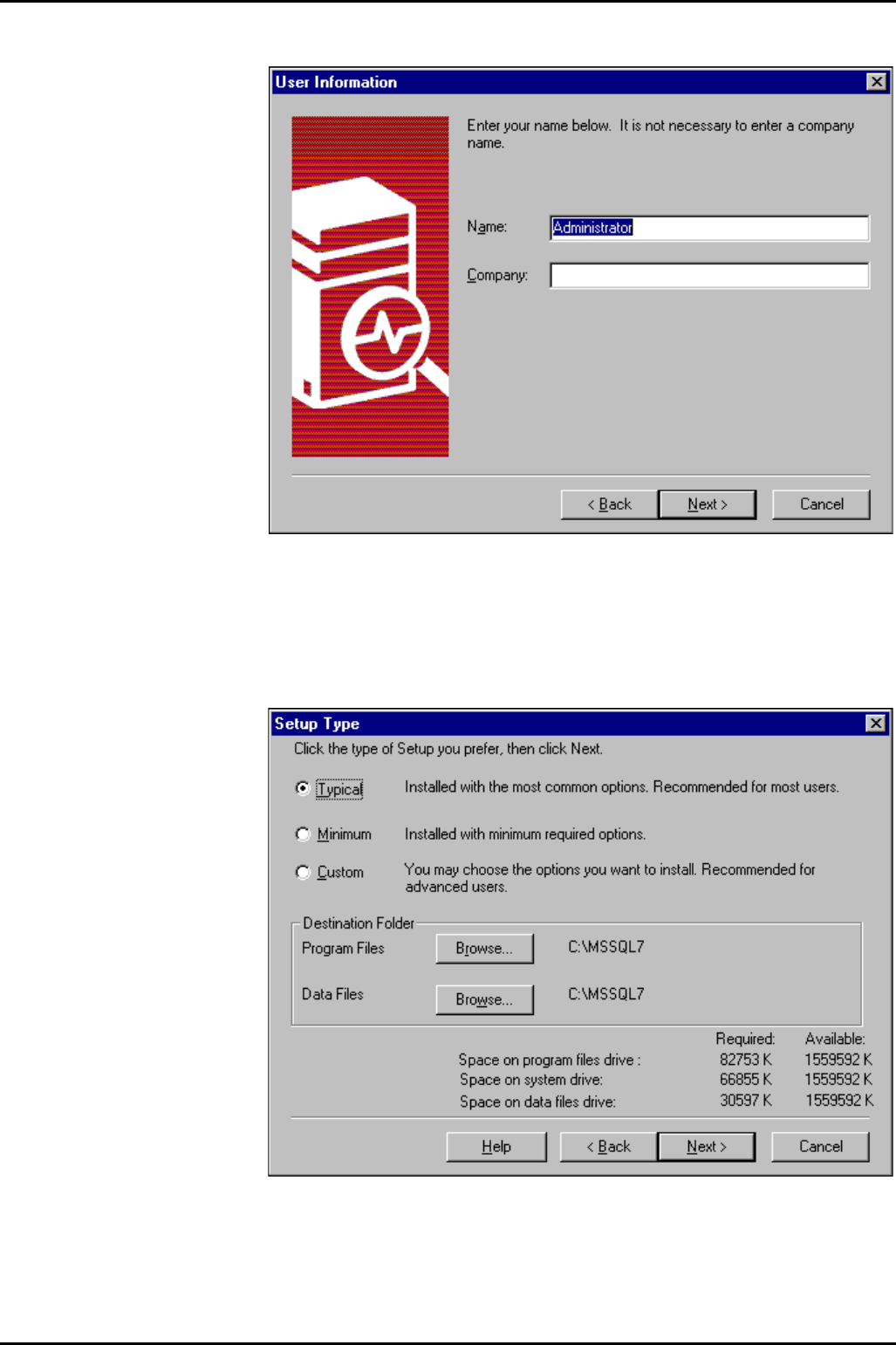
PC Configuration Server PC – SPC20 (Max 20 Clients)
INDeX Contact Centre Modules Page 30
Installation & Maintenance 38HBK00001SCM - Issue 11 (05/01)
6. From the Software License Agreement screen click Yes to proceed to the
following screen:
7. Enter the Name as Administrator and your Organisation's name and then click
Next to proceed.
8. Enter the “10 digit CD Key” and then click OK to proceed.
9. Take a record of the Product ID number, as you will be asked for this number if
you need to call Microsoft for Technical Support. Click OK to proceed to the
following screen:
10. Select Typical.


















