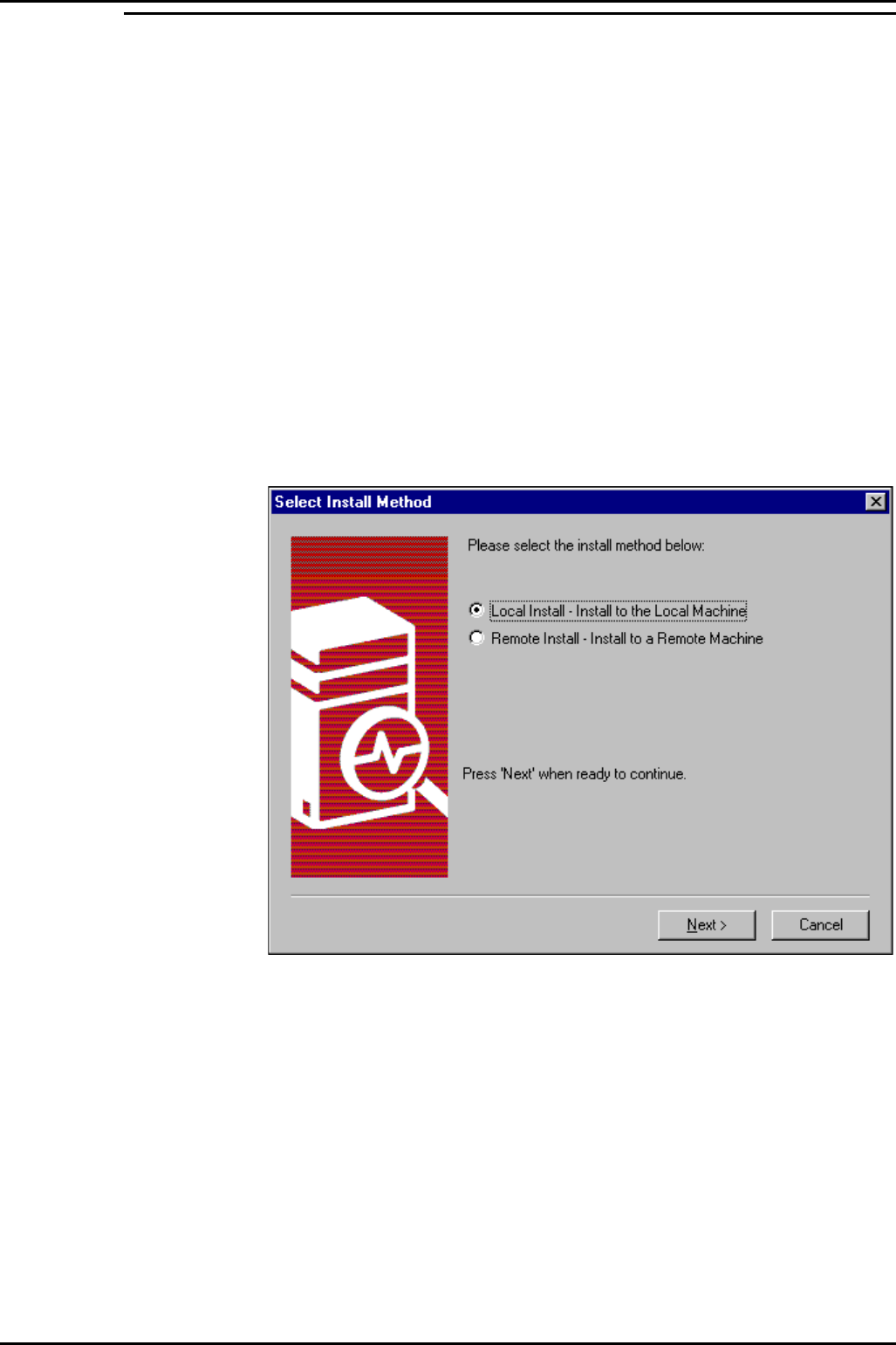
PC Configuration Server PC – SPC20 (Max 20 Clients)
INDeX Contact Centre Modules Page 29
Installation & Maintenance 38HBK00001SCM - Issue 11 (05/01)
Install Microsoft SQL 7.0
Microsoft SQL is a database application that is installed to store data for use with
the INDeX Archiver. It also provides a means of administering the related database
services (e.g. Backup and Restoring of the database).
1. Insert the Report Manager Database CD in the CD Drive. Microsoft SQL
Server Automenu screen appears.
You must ensure if there are any prerequisites (i.e. Internet Explorer 4.01
Service Pack 1) are needed, before installing SQL Server 7.0 components
2. If Internet Explorer 4.01 Service Pack 1 is not loaded on the PC, click Install
SQL Server 7.0 Prerequisites. Select Windows NT, select Launch Setup Wizard
and then follow the instructions on the Internet Explorer 4.01 SP1 Active Setup
wizards to install the application.
3. Once the above is complete, from the Microsoft SQL Server Automenu screen
click Install SQL Server 7.0 Components.
4. From the Install SQL Server 7.0 Components screen select Database Server –
Standard Edition, the following screen appears:
5. Click Next to proceed to the Welcome screen, from which click Next to proceed.


















