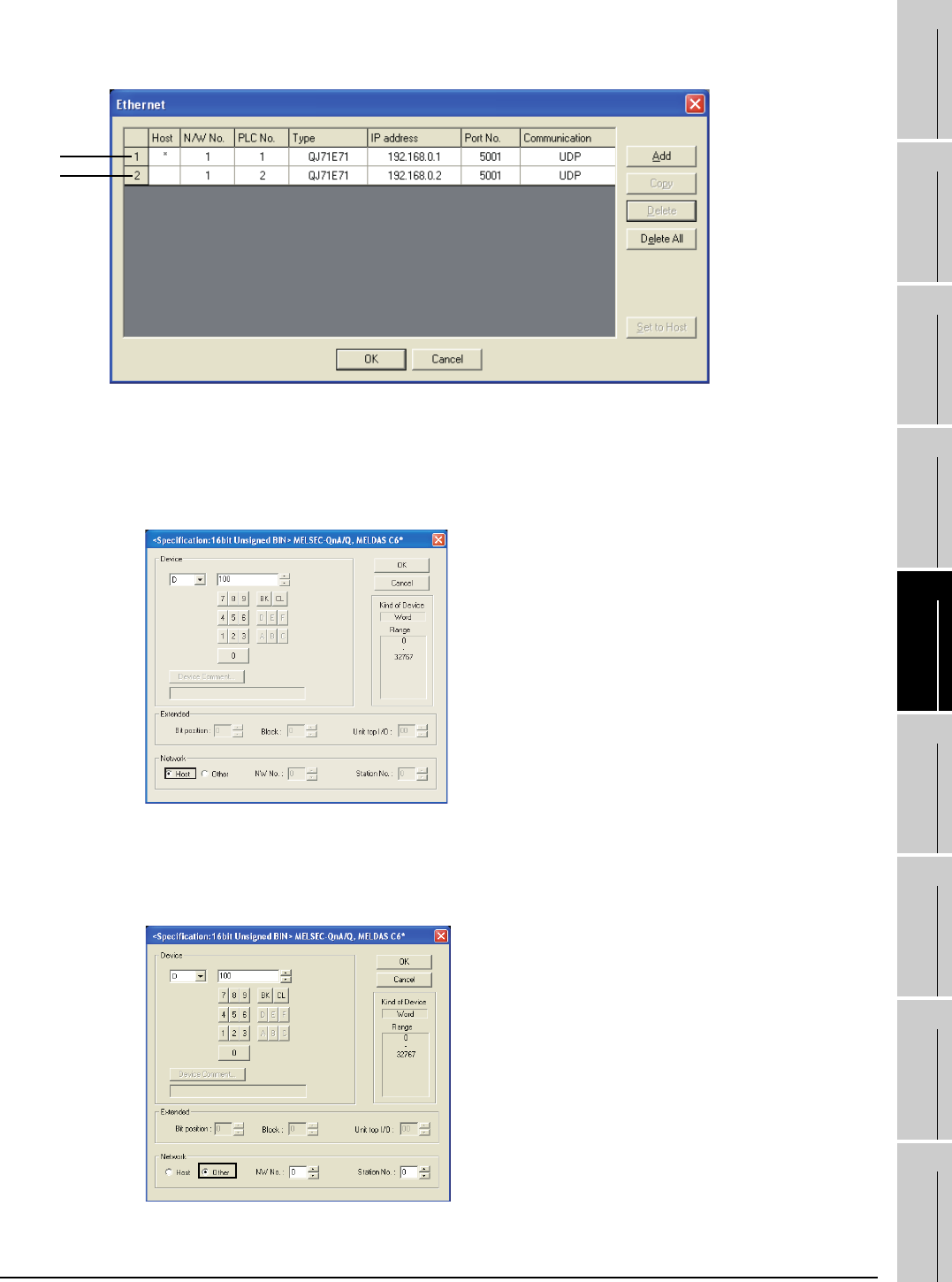
5.2 Communication Setup
5.2.4 Setting on GT Designer2
5 - 47
1
OVERVIEW
2
SYSTEM
CONFIGURATION
3
SPECIFICATIONS
4
SCREEN
CONFIGURATION
5
OPERATING
METHOD
6
FUNCTIONS
7
INTERNAL DEVICE
INTERFACE
FUNCTION
8
TROUBLESHOOTING
APPENDICES
(2) How to set devices
The following explains how to set devices set on GT SoftGOT1000 when using the Ethernet
connection.
(a) When monitoring the Ethernet module 1) (an Ethernet module set as host) by GT
SoftGOT1000, set the network setting to the local station in the device setting of GT
Designer2.
<Setting example of GT Designer2>
(b) When monitoring the Ethernet module 2) (an Ethernet module that is not set as host) by GT
SoftGOT1000, set the network setting to other station (network No. "1", PLC station No. "2") in
the device setting of GT Designer2.
<Setting example of GT Designer2>
1)
2)


















