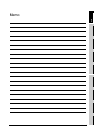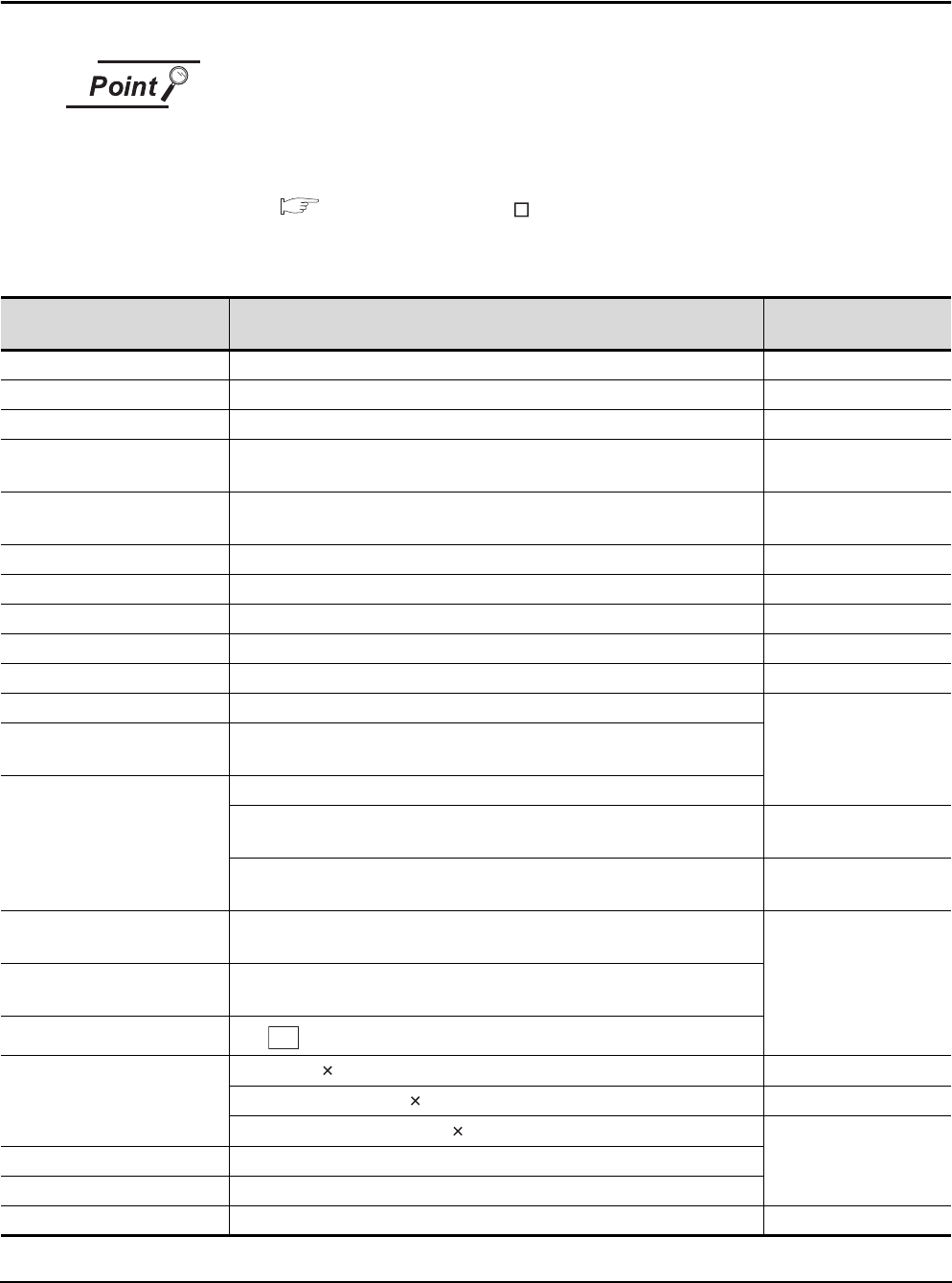
App - 3
Appendix 3 List of Functions Added by GT SoftGOT1000 Version Update
Appendix 3 List of Functions Added by GT
SoftGOT1000 Version Update
For version upgrade of GT SoftGOT1000
The GT SoftGOT1000 complies with the GT Designer2 version upgrade (Common
settings/object functions/GOT main unit functions).
For version upgrade of GT Designer2, refer to the following manual
.
GT Designer2 Version Screen Design Manual
The following functions are added to GT SoftGOT1000 Version2.90U.
Item Description
Version of GT
SoftGOT1000
Print Function to output data to a printer is added to the hard copy function. 2.32J
Application start-up Function to start up applications from the GT SoftGOT1000 is added. 2.32J
Close menu Function to enable/disable the Close menu on the Menu bar is added. 2.32J
Internal device interface function
Function to operate the internal device of GT SoftGOT1000 from a user-created
application is added.
2.43V
Starting up multiple GT
SoftGOT1000 modules
Function to start up multiple SoftGOT1000 modules on a single computer is
added.
2.43V
Cascade Function to display running GT SoftGOT1000 in cascade. 2.43V
Minimize All Windows Function to minimize all windows of active GT SoftGOT1000 modules is added. 2.43V
USB connection Function to enable USB connection when directly connecting to QCPU. 2.47Z
Interaction with PX Developer Function to enable interaction with PX Developer 2.47Z
Back screen mode Function to always display SoftGT1000 behind all the other screens. 2.47Z
PC CPU module GT SoftGOT1000 can be used with the PC CPU module.
2.58LKeyboard input
Objects, including the alarm history, can be operated with function keys of a
keyboard.
Environment setup
The settings regarding the authentication are added to the action setup.
The settings of the screen size in the full screen mode are added to the auxiliary
setup.
2.73B
The settings of the TrueType numerical font and the Kana-kanji conversion are
added.
2.90U
Scroll function
Function to display the scroll bars when GT SoftGOT1000 pane is resized to a
smaller size is added.
2.63R
Displaying splash screen at GT
SoftGOT1000 startup
Choosing to display or hide the splash screen when GT SoftGOT1000 starts is
enabled.
Exit key
The key enables or disables the exit operation of GT SoftGOT1000.
Resolution
UXGA (1600 1200) is selectable.
2.73B
Resolution specification (X Y) is selectable.
2.77F
For the resolution specification (X Y), the setting range of X is extended to 1920.
2.91V
Font control Chinese (Traditional) (supporting Europe) is supported.
Displaying file information in PLC Function to display file information in the PLC is added.
Virtual drive The virtual E drive is added. 2.96A
F12