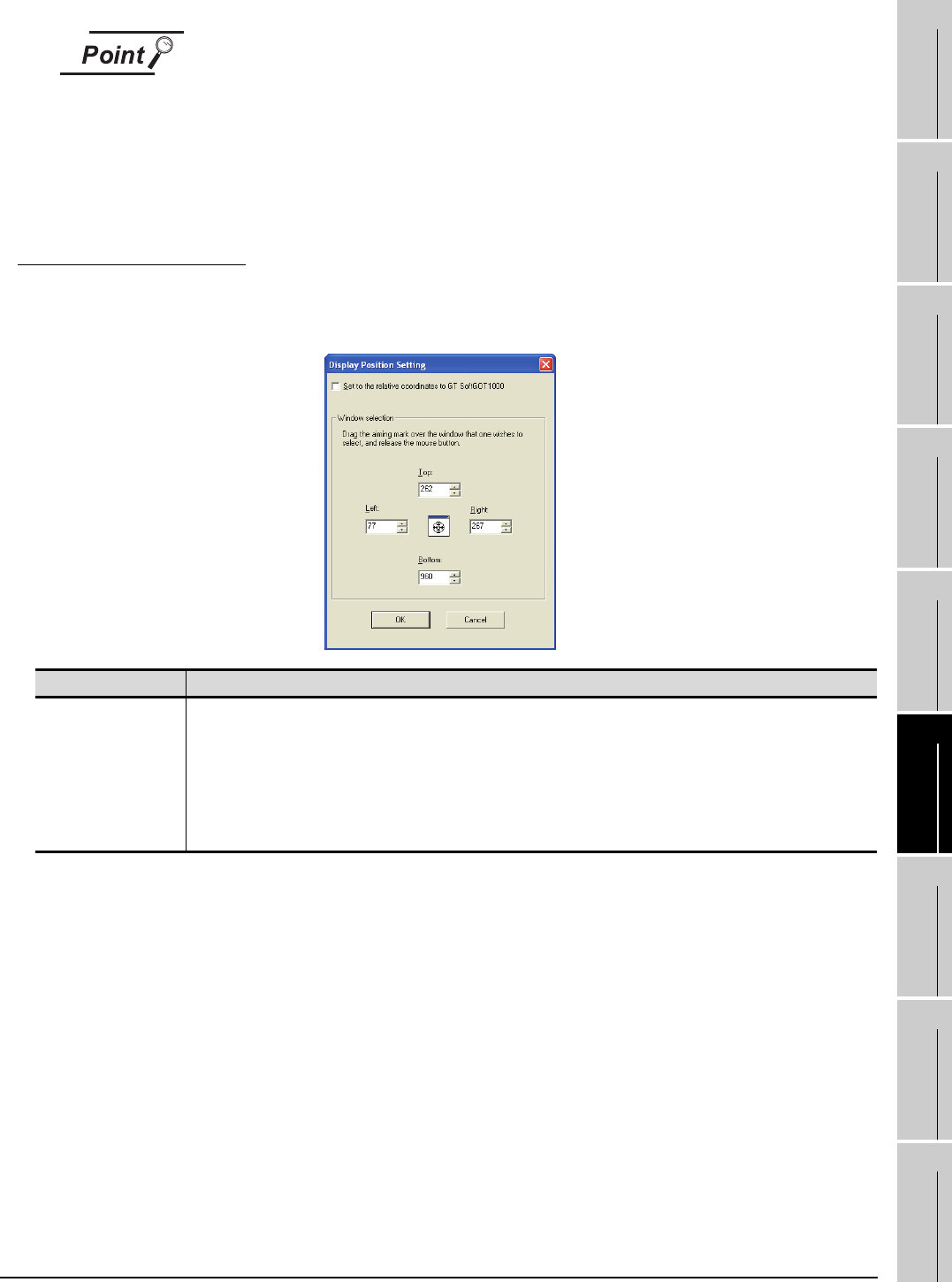
6.17 Interaction with PX Developer
6.17.1 Setting method
6 - 48
1
OVERVIEW
2
SYSTEM
CONFIGURATION
3
SPECIFICATIONS
4
SCREEN
CONFIGURATION
5
OPERATING
METHOD
6
FUNCTIONS
7
INTERNAL DEVICE
INTERFACE
FUNCTION
8
TROUBLESHOOTING
APPENDICES
Precautions for changing PX Developer function call setting
During changing the PX Developer function call setting on GT SoftGOT1000, do not
change the PX developer function call setting of the same project data on other GT
SoftGOT1000 or GT Designer2.
When the PX Developer function call setting of the same project data is changed on
multiple software, the setting saved at the last is enabled. The settings saved before
the last one are deleted.
*1 Setting for display position
In the setting dialog box for the display position, the position can be set for displaying monitor tool
windows to be called.
(Continued to next page)
Item Description
Set to the relative
coordinates to GT
SoftGOT 1000.
To display monitor tool windows in the fixed position on the display regardless of whether display is GT
SoftGOT1000, do not check the item.
If not checked, the coordinates of the display position can be set with their origin at the upper left on the display of a
personal computer.
Check the item to always display monitor tool windows in the fixed position on GT SoftGOT1000.
If checked, the coordinates of the display position can be set with their origin at the upper left on the display of a
personal computer.


















