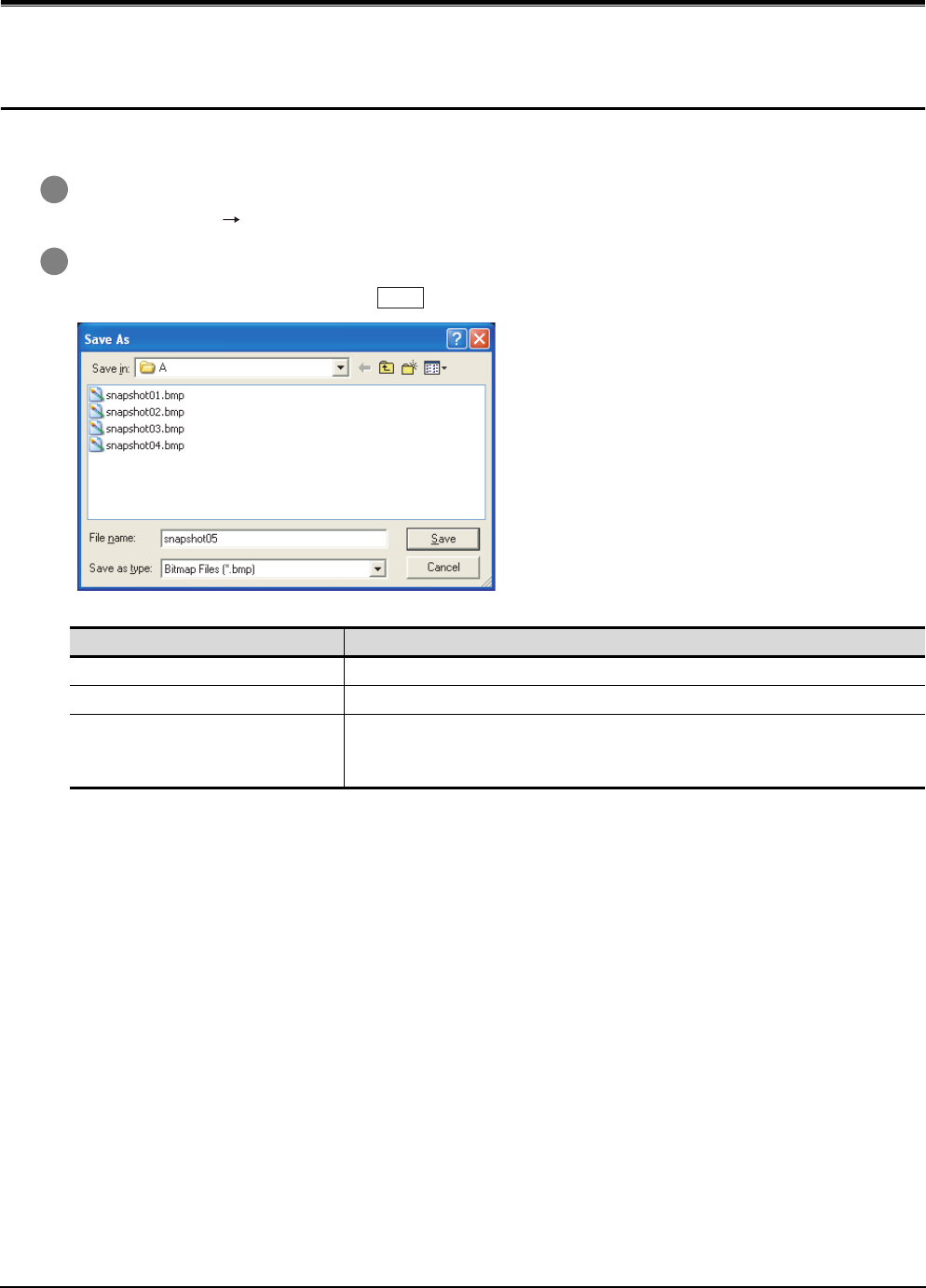
6 - 1
6.1 Snap Shot
6. FUNCTIONS
6.1 Snap Shot
The screen image being monitored is saved into BMP or JPG format file.
1 Perform the following operation.
• Select [Project] [Snap Shot...] from the menu.
2 The save as dialog box is displayed.
Set the following items and click the button.
Item Description
Save in Selects the area where the file is saved.
File name Selects the file name to be saved.
Save as type
Selects a format of the file.
• Bitmap Files (*.bmp) : BMP format
• JPEG Files (*.jpg) : JPEG format
Save


















