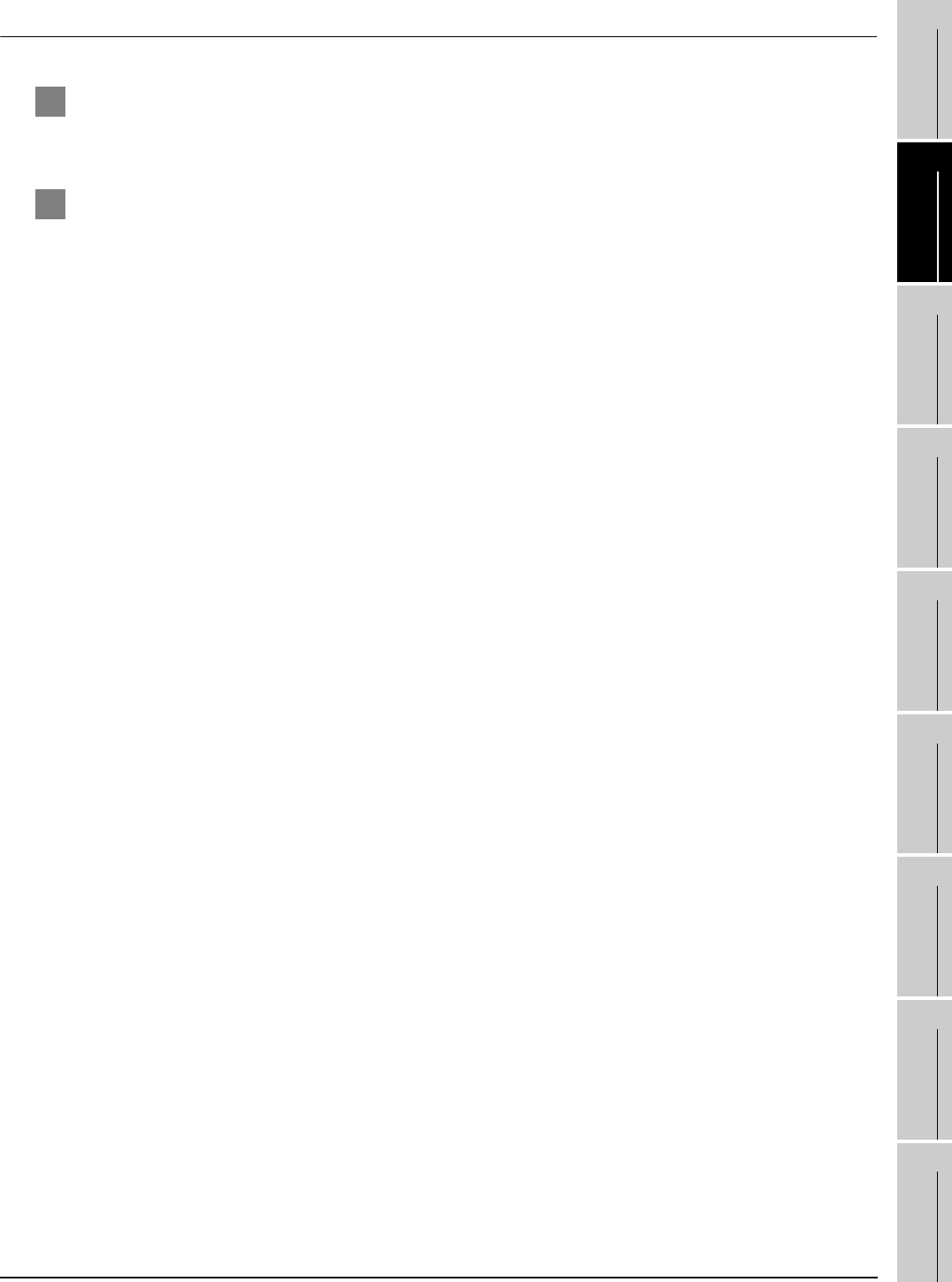
1
OVERVIEW
2
SYSTEM
CONFIGURATION
3
SPECIFICATIONS
4
SCREEN
CONFIGURATION
5
OPERATING
METHOD
6
FUNCTIONS
7
INTERNAL DEVICE
INTERFACE
FUNCTION
8
TROUBLESHOOTING
APPENDICES
2.5 Connection Cable
2.5.6 Connecting to robot controller
2 - 29
2.5.6 Connecting to robot controller
1 Connecting to CRnQ-700
Connect GT SoftGOT1000 to the QCPU (Q mode) in the multiple CPU system.
The cable for connecting to the CRnQ-700 is the same as that for connecting to the QCPU.
2 Connecting to CRnD-700
The cable for connecting to the CRnD-700 is the same as that for connecting to the QCPU via the
Ethernet connection.
Use a cable applicable to the CRnD-700 to be used.


















