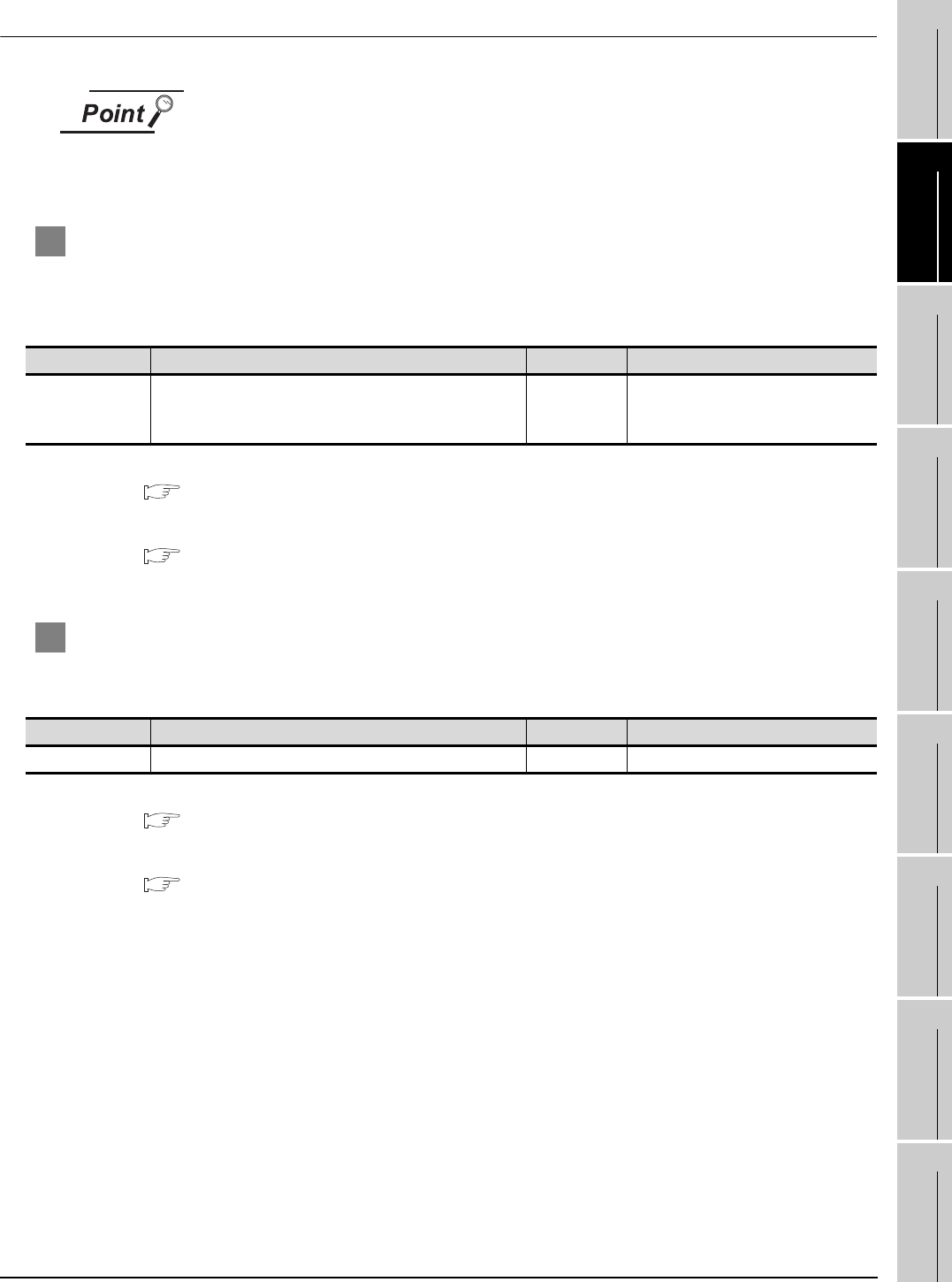
1
OVERVIEW
2
SYSTEM
CONFIGURATION
3
SPECIFICATIONS
4
SCREEN
CONFIGURATION
5
OPERATING
METHOD
6
FUNCTIONS
7
INTERNAL DEVICE
INTERFACE
FUNCTION
8
TROUBLESHOOTING
APPENDICES
2.4 Connectable Modules
2.4.3 Interface board, network module
2 - 9
2.4.3 Interface board, network module
When using PC CPU module
A interface board is not required.
For the system configuration of the PC CPU module, refer to the manual of the PC
CPU module .
1 MELSECNET/H interface board/network module, MELSECNET/10 interface board/
network module
The following shows the required interface boards for GT SoftGOT1000 to configure a MELSECNET/H
network system and MELSECNET/10 network system.
Refer to the following manual for the settings of the interface board.
MELSECNET/H Interface Board User's Manual (For SW0DNC-MNETH-B)
Refer to the following manual for the available network modules for each destination.
Q Corresponding MELSECNET/H Network System Reference Manual (PLC to PLC
network)
2 CC-Link IE controller network interface board/network module
The following shows the required interface boards for GT SoftGOT1000 to configure a CC-Link IE
controller network.
Refer to the following manual for the settings of the interface board.
CC-Link IE Controller Network Interface Board User's Manual (For SW1DNC-MNETG-B)
Refer to the following manual for the available network modules for each destination.
CC-Link IE Controller Network Reference Manual
Type Model name Bus format Driver
MELSECNET/H
Q80BD-J71BR11 (Coaxial loop)
Q80BD-J71LP21-25 (Optical loop)
Q80BD-J71LP21G (Optical loop)
PCI SWODNC-MNETH-B
Type Model name Bus format Driver
CC-Link IE Q80BD-J71GP21-SX, Q80BD-J71GP21S-SX PCI SW1DNC-MNETG-B


















