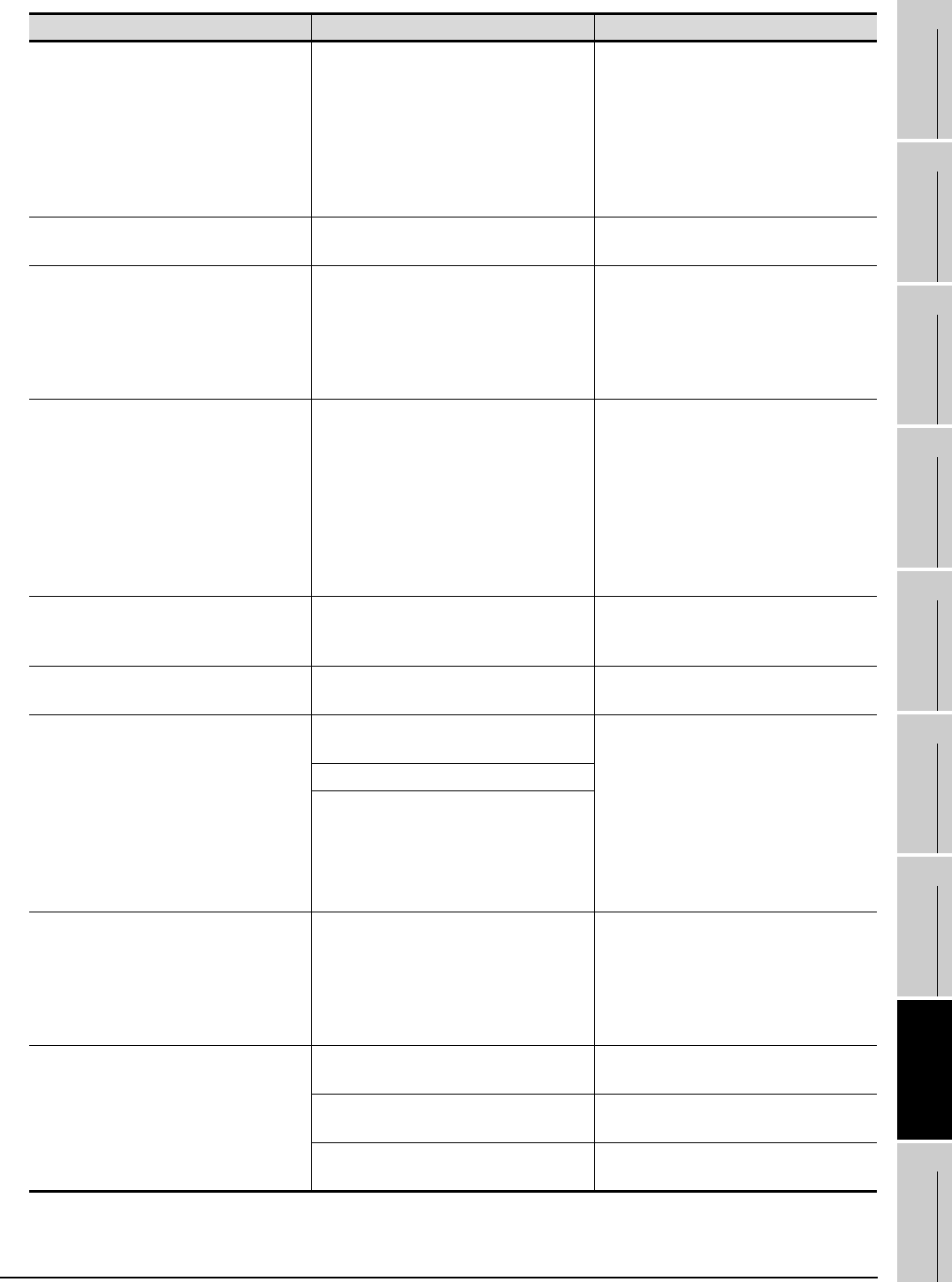
8.1 Error Message
8 - 2
1
OVERVIEW
2
SYSTEM
CONFIGURATION
3
SPECIFICATIONS
4
SCREEN
CONFIGURATION
5
OPERATING
METHOD
6
FUNCTIONS
7
INTERNAL DEVICE
INTERFACE
FUNCTION
8
TROUBLESHOOTING
APPENDICES
(Continued to next page)
Error message Definition and cause Corrective action
Failed to start the application.
• Relevant application is not installed
correctly.
• Not enough free disk space.
• GT SoftGOT1000 was exited illegally last
time.
• Illegal process is running.
• The application start-up history file cannot
be started up.
• Install the relevant application again.
• Exit unnecessary applications.
• Increase the free space of hard disk to
250MB or more.
• Restart GT SoftGOT1000.
• After restarting the personal computer,
restart GT SoftGOT1000.
• Check the application start-up history file.
Easysocket has an invalid version.
GT SoftGOT1000 may be not installed
correctly.
After uninstalling GT SoftGOT1000, reinstall
it.
The specified project data was created by
using a previous version of the GT Designer2.
Some functions may not operate properly.
Do you want to proceed?
The version of the GT Designer2 on which the
project data is created is later than the GT
SoftGOT1000.
Select a button on the displayed dialog box.
Yes: Execute reading and perform monitoring
with operable functions.
No: Install GT SoftGOT1000 of the same
version as GT Designer2 and execute reading
again.
The major versions of the specified project
data and GT SoftGOT1000 Standard monitor
OS do not match.
Project data : Ver. ##.##
GT SoftGOT1000 Standard monitor OS
: Ver. ##.##
Specify the project data of the same version.
The following OS major versions are not
matched.
• The major version of OS in GT Designer2
that stores the created project data to be
read.
• The standard monitor OS in GT
SoftGOT1000
• Install GT SoftGOT1000 with the same
version as GT Designer2 that stores the
created project data, and read the data
again.
• Create the project data for GT Designer2
that version is same as the version of GT
SoftGOT1000, and read the data again.
Failed to take a snap shot.
• GT SoftGOT1000 was closed illegally last
time.
• Illegal process is running.
• Restart GT SoftGOT1000.
• After restarting the personal computer,
restart GT SoftGOT1000.
Vertical project data is not supported.
The project data for vertical display type has
been read.
Read project data for horizontal display.
A Communication error occurred.
Retry : Executes communication again.
Cancel : Cancels all communication.
To retry communication, restart the
GT SoftGOT1000.
<ES:0x########>
• Cable was disconnected.
• Cable was broken.
After checking for the left causes, select the
button in the displayed dialog box.
[Retry]
Restarts communication.
[Cancel]
After Cancel is selected, all communications
will not be made.
When performing monitoring, restart GT
SoftGOT1000.
Transmission speed (Baud rate) is incorrect.
The PLC CPU type is different from that of the
project setting.
Cannot set up the operating environment.
Insufficient disk space or memory may be the
cause.
• Not enough free disk space.
• GT SoftGOT1000 was exited illegally last
time.
• Illegal process is running.
• Exit unnecessary applications.
• Increase the free space of hard disk to
250MB or more.
• Restart GT SoftGOT1000.
• After restarting the personal computer,
restart GT SoftGOT1000.
Failed to set up an operating environment.
Check the followings and retry the operation.
• Free disk space.
• Access privileges to the environment file.
• Validity of environment files (invalid files or
files not found).
Not enough free disk space.
Increase the free space of hard disk to more
than 250M bytes.
Can not access the necessary file for GT
SoftGOT1000’s operation.
Check whether GT SoftGOT1000 has been
operated already.
GT SoftGOT1000 may be not installed
correctly.
After uninstalling GT SoftGOT1000, reinstall
it.


















