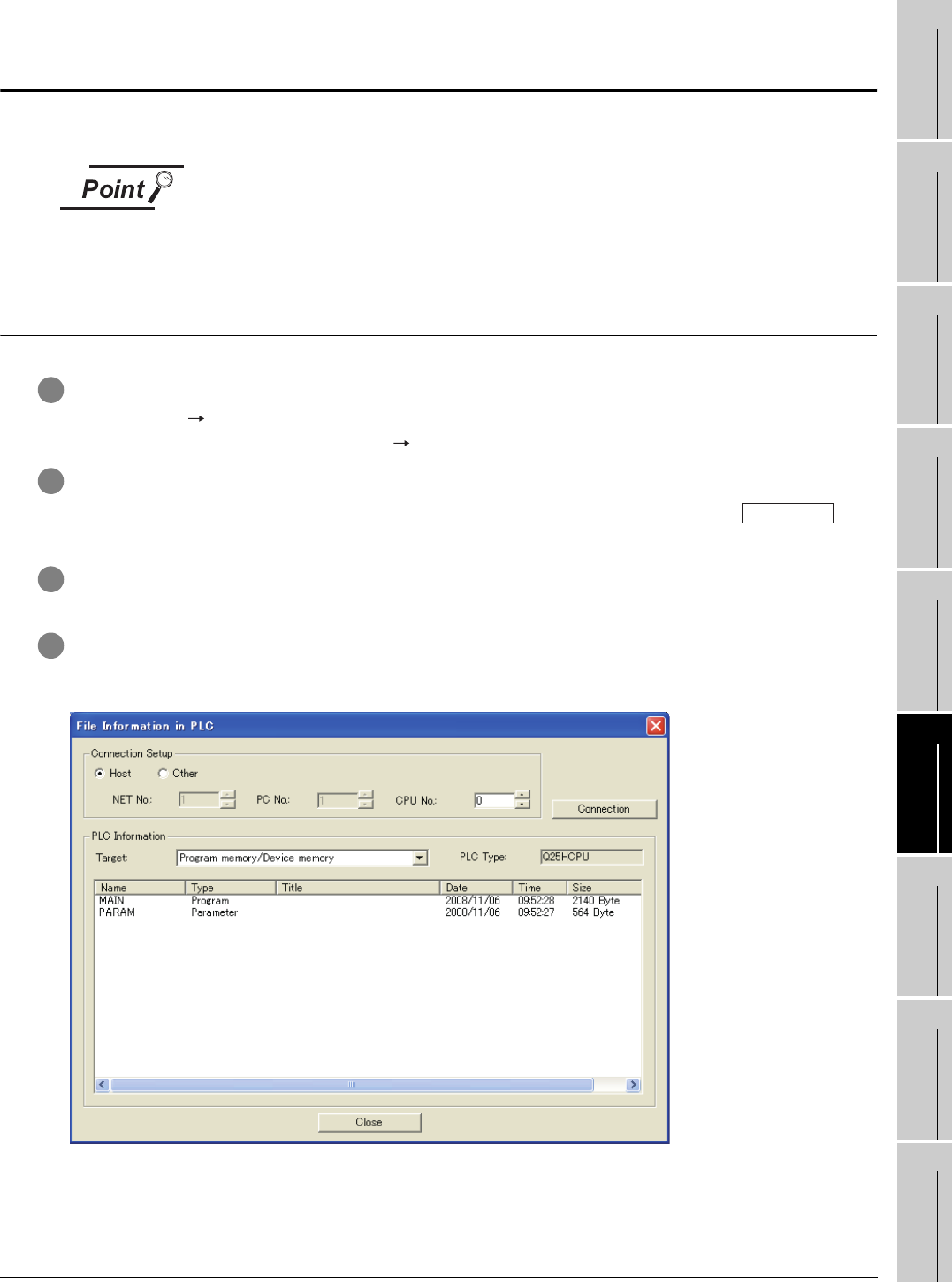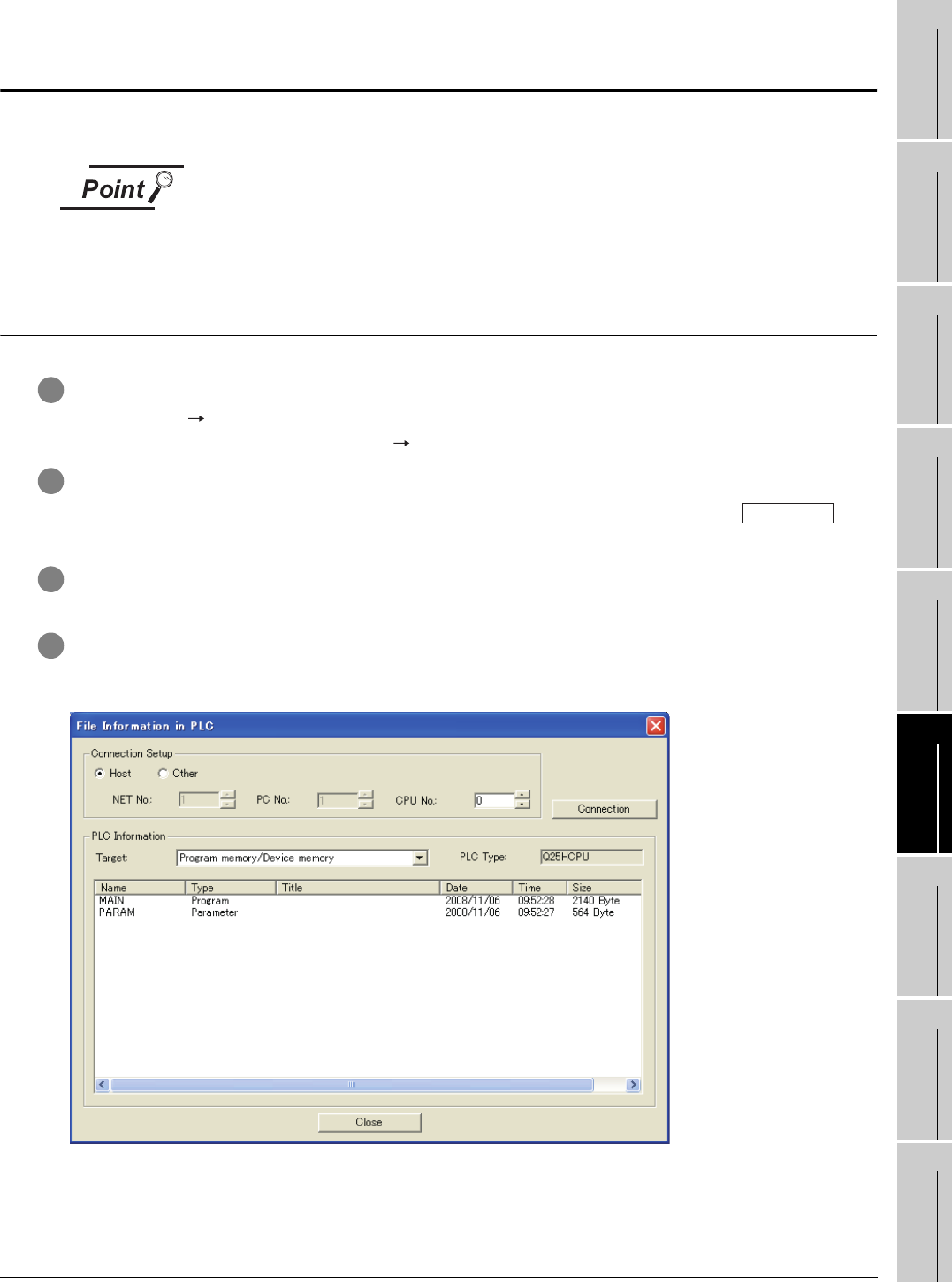
6.5 Displaying File Information in PLC (QCPU, QSCPU Only)
6.5.1 Setting method
6 - 8
1
OVERVIEW
2
SYSTEM
CONFIGURATION
3
SPECIFICATIONS
4
SCREEN
CONFIGURATION
5
OPERATING
METHOD
6
FUNCTIONS
7
INTERNAL DEVICE
INTERFACE
FUNCTION
8
TROUBLESHOOTING
APPENDICES
6.5 Displaying File Information in PLC (QCPU,
QSCPU Only)
GT SoftGOT1000 displays the file information in the connected PLC (QCPU or QSCPU).
Requirements to display file information
The file information is displayed when the host station is set to a MITSUBISHI
PLC (QCPU or QSCPU) and GT SoftGOT1000 is in the online mode after
monitoring is started.
6.5.1 Setting method
1 Perform either of the following operations.
• Select [Tool] [File Information in PLC] from the menu.
• Right-click the mouse and select [Tool] [File Information in PLC] from the menu.
2 The File Information in PLC dialog box is displayed.
Set the connection setup by referring to the table on the next page, and then click the
button.
3 With successful communication, the PLC CPU model, the default target memory ([Program memory/
Device memory]), and the file information in the memory are displayed.
4 To display file information in a memory other than the program memory/device memory, change the
target memory.
Connection