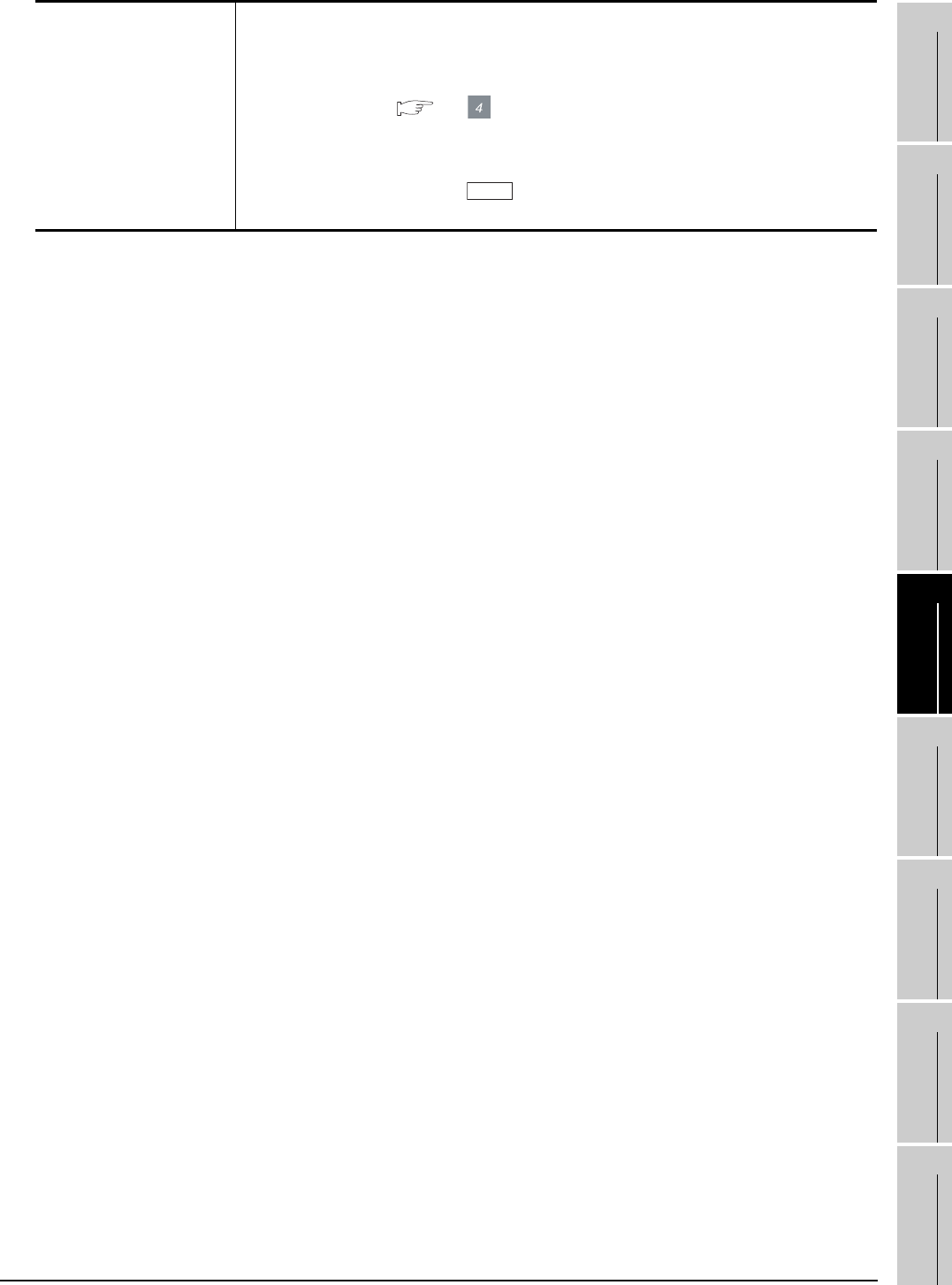
5.3 Environment Setup
5.3.1 Environment setup dialog box
5 - 57
1
OVERVIEW
2
SYSTEM
CONFIGURATION
3
SPECIFICATIONS
4
SCREEN
CONFIGURATION
5
OPERATING
METHOD
6
FUNCTIONS
7
INTERNAL DEVICE
INTERFACE
FUNCTION
8
TROUBLESHOOTING
APPENDICES
*1 For specifying a virtual drive, do not specify the same folder set as the other virtual drive or virtual drives for other
GT SoftGOT1000.
Doing so may cause malfunctions.
Virtual E Drive*
1
Set a folder in the hard disc drive as the virtual E drive, which is used as the E drive environment of the GOT
main unit.
• Default
• Fixed:
: Stores resource data in the virtual E drive.
Refer to the following for virtual E drive.
3.3.1 Virtual drive
: Stores resource data in the folder specified by the user.
Select this item when storing resource data to a desired folder.
Clicking the button displays the Browse For Folder dialog.
Select a folder to which resource data is stored.
Browse


















