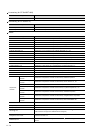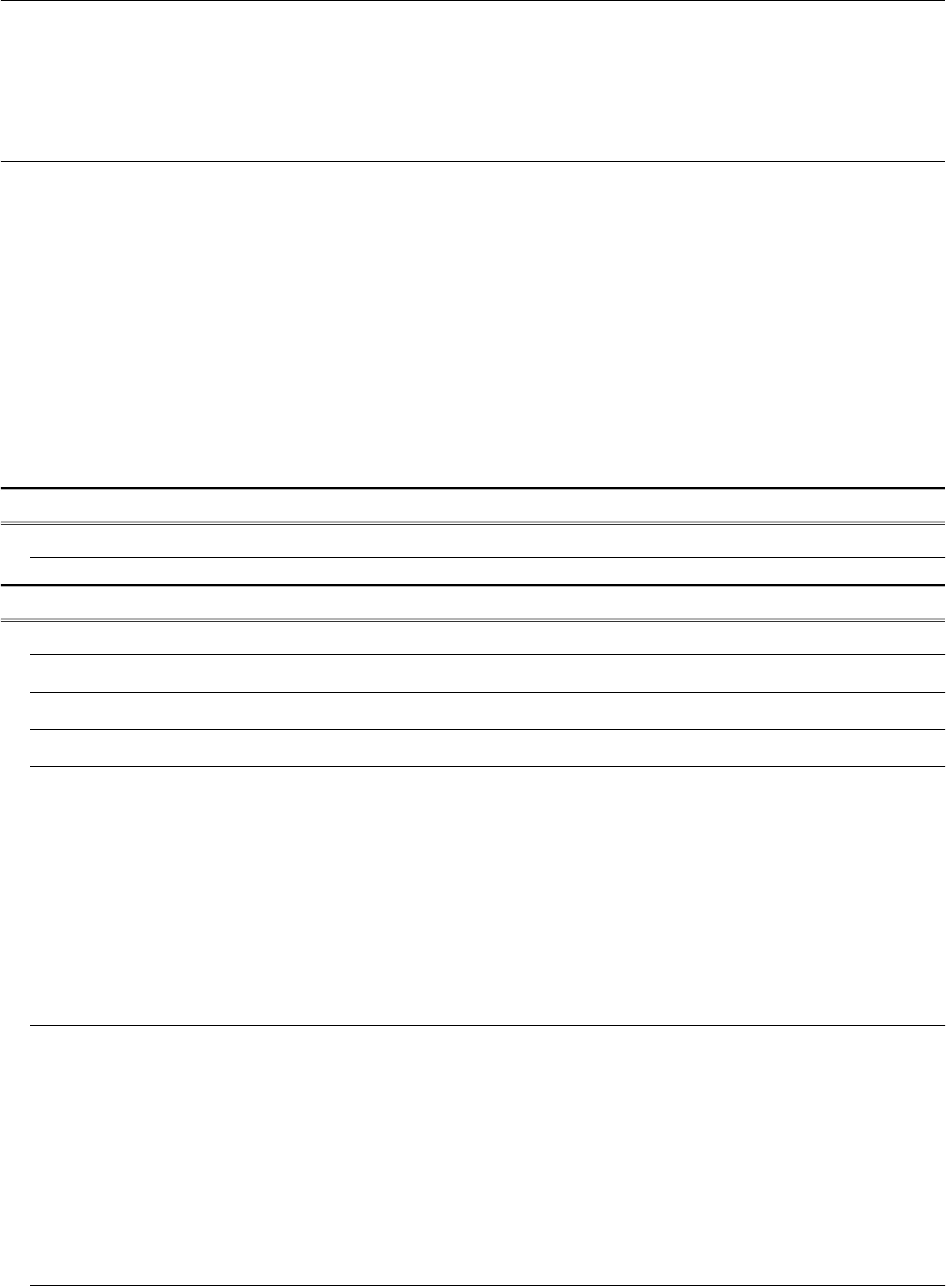
A - 6
SAFETY PRECAUTIONS .................................................................................................................................A - 1
CAUTIONS FOR USING THIS SOFTWARE ....................................................................................................A - 2
REVISIONS.......................................................................................................................................................A - 3
INTRODUCTION...............................................................................................................................................A - 6
CONTENTS ......................................................................................................................................................A - 6
ABOUT MANUALS .........................................................................................................................................A - 10
ABBREVIATIONS AND GENERIC TERMS....................................................................................................A - 11
HOW TO READ THIS MANUAL .....................................................................................................................A - 15
1. OVERVIEW 1 - 1 to 1 - 3
1.1 Features 1 - 2
2. SYSTEM CONFIGURATION 2 - 1 to 2 - 35
2.1 System Configuration 2 - 1
2.2 Operating Environment 2 - 4
2.3 Connection conditions 2 - 6
2.4 Connectable Modules 2 - 8
2.4.1 MITSUBISHI PLC ................................................................................................................. 2 - 8
2.4.2 Serial communication module, computer link module .......................................................... 2 - 8
2.4.3 Interface board, network module .......................................................................................... 2 - 9
2.4.4 Ethernet module, Ethernet board/card................................................................................ 2 - 10
2.4.5 CNC.................................................................................................................................... 2 - 11
2.4.6 Robot controller .................................................................................................................. 2 - 11
2.4.7 OMRON PLC...................................................................................................................... 2 - 12
2.4.8 YASKAWA PLC.................................................................................................................. 2 - 12
2.4.9 YOKOGAWA PLC .............................................................................................................. 2 - 13
2.5 Connection Cable 2 - 14
2.5.1 Connecting to MITSUBISHI PLC........................................................................................ 2 - 14
2.5.2 Connecting to serial communication module or computer link module............................... 2 - 21
2.5.3 Connecting to interface board or network module.............................................................. 2 - 27
2.5.4 Connecting to Ethernet module or Ethernet board/card ..................................................... 2 - 27
2.5.5 Connecting to CNC............................................................................................................. 2 - 28
2.5.6 Connecting to robot controller.............................................................................................2 - 29
2.5.7 Connecting to Omron PLC CPU......................................................................................... 2 - 30
2.5.8 Connecting to YASKAWA PLC CPU .................................................................................. 2 - 31
2.5.9 Connecting to YOKOGAWA PLC ....................................................................................... 2 - 34
2.6 Access Range for Monitoring 2 - 35
INTRODUCTION
Thank you for choosing Mitsubishi Graphic Operation Terminal (Mitsubishi GOT).
Read this manual and make sure you understand the functions and performance of the GOT thoroughly in
advance to ensure correct use.
CONTENTS