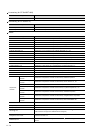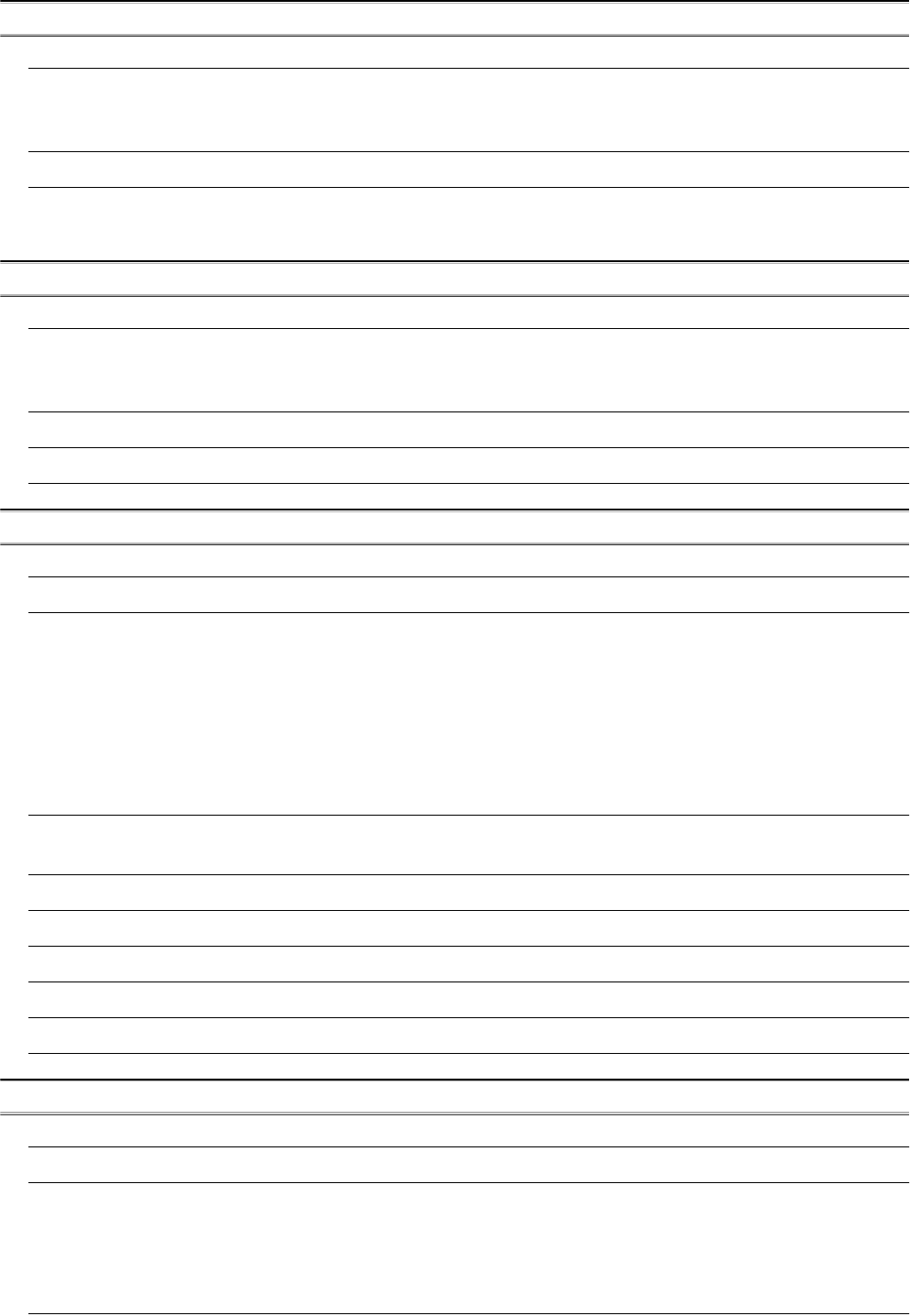
A - 7
3. SPECIFICATIONS 3 - 1 to 3 - 10
3.1 Specifications 3 - 1
3.1.1 Specifications of the GT SoftGOT1000 ................................................................................ 3 - 1
3.1.2 License key specifications .................................................................................................... 3 - 2
3.2 Functions that Cannot Be Used 3 - 3
3.3 Precautions 3 - 5
3.3.1 Precautions for using the GT Soft GOT1000........................................................................ 3 - 5
3.3.2 Precautions on license key.................................................................................................3 - 10
4. SCREEN CONFIGURATION 4 - 1 to 4 - 7
4.1 Screen Configuration and Basic Operation 4 - 1
4.1.1 Screen configuration............................................................................................................. 4 - 1
4.1.2 Basic operation..................................................................................................................... 4 - 2
4.2 Menu Bar 4 - 3
4.3 Tool bar 4 - 5
4.4 Help 4 - 6
5. OPERATING METHOD 5 - 1 to 5 - 65
5.1 Operating Procedure 5 - 1
5.2 Communication Setup 5 - 2
5.2.1 Communication setup dialog box ......................................................................................... 5 - 2
5.2.2 How to Set Up the Computer Link Connection..................................................................... 5 - 5
5.2.3 How to Set Up the Ethernet Connection............................................................................... 5 - 9
5.2.4 Setting on GT Designer2 ....................................................................................................5 - 46
5.2.5 How to Set Up the OMRON PLC Connection .................................................................... 5 - 48
5.2.6 How to Set Up the YASKAWA PLC Connection ................................................................ 5 - 49
5.2.7 How to Set Up the YOKOGAWA PLC Connection............................................................. 5 - 52
5.3 Environment Setup 5 - 54
5.3.1 Environment setup dialog box ............................................................................................ 5 - 54
5.4 Starting Monitoring 5 - 60
5.5 Opening the Project 5 - 61
5.6 Monitoring Operation 5 - 63
5.7 Monitor Stop 5 - 63
5.8 Exiting from GT SoftGOT1000 5 - 64
5.9 Automatic Startup 5 - 65
6. FUNCTIONS 6 - 1 to 6 - 53
6.1 Snap Shot 6 - 1
6.2 Print 6 - 2
6.2.1 Printing ................................................................................................................................. 6 - 2
6.2.2 Performing print preview....................................................................................................... 6 - 3
6.2.3 Performing page setup ......................................................................................................... 6 - 4
6.2.4 Performing print setup .......................................................................................................... 6 - 4
6.3 Property 6 - 5