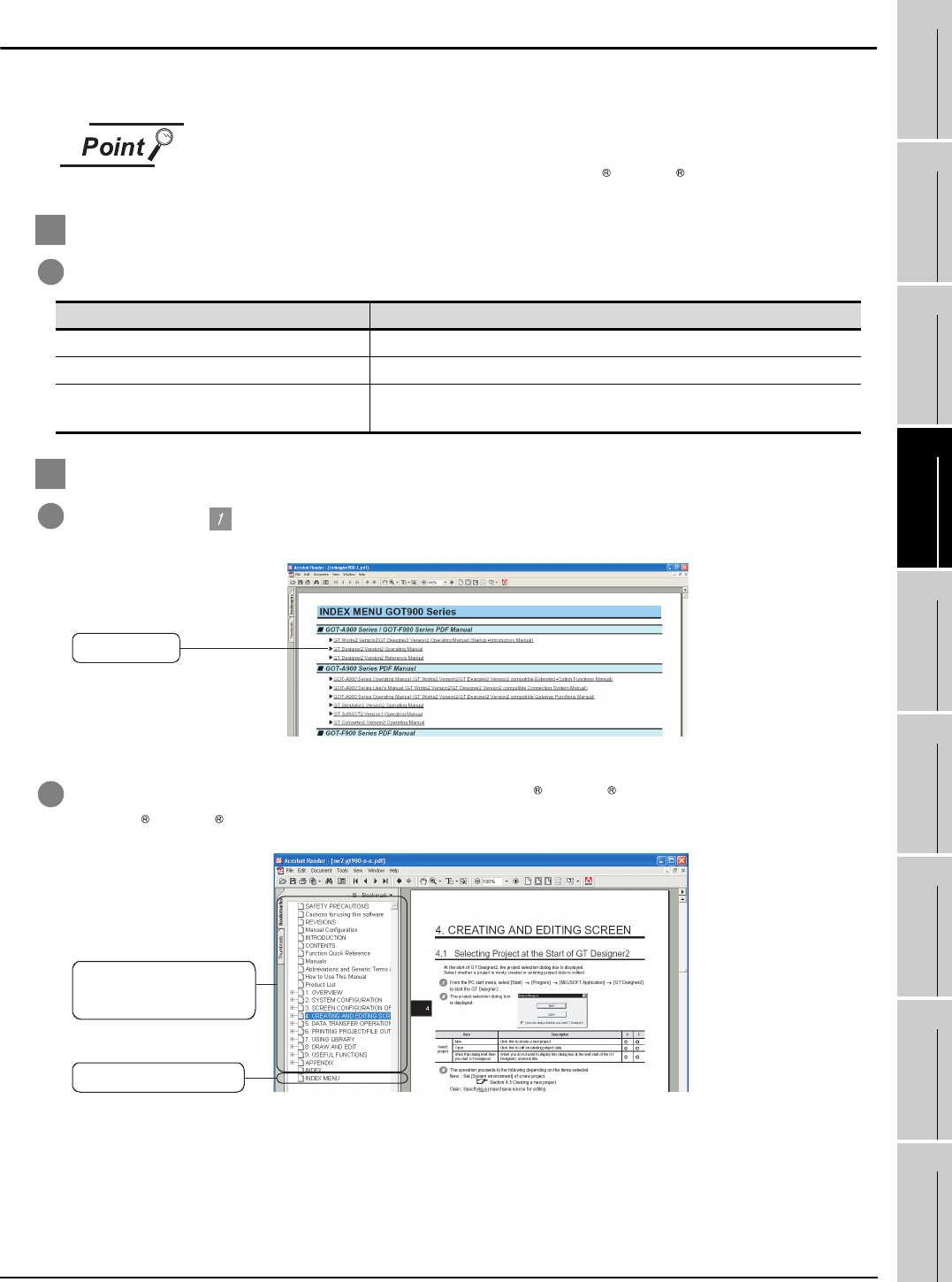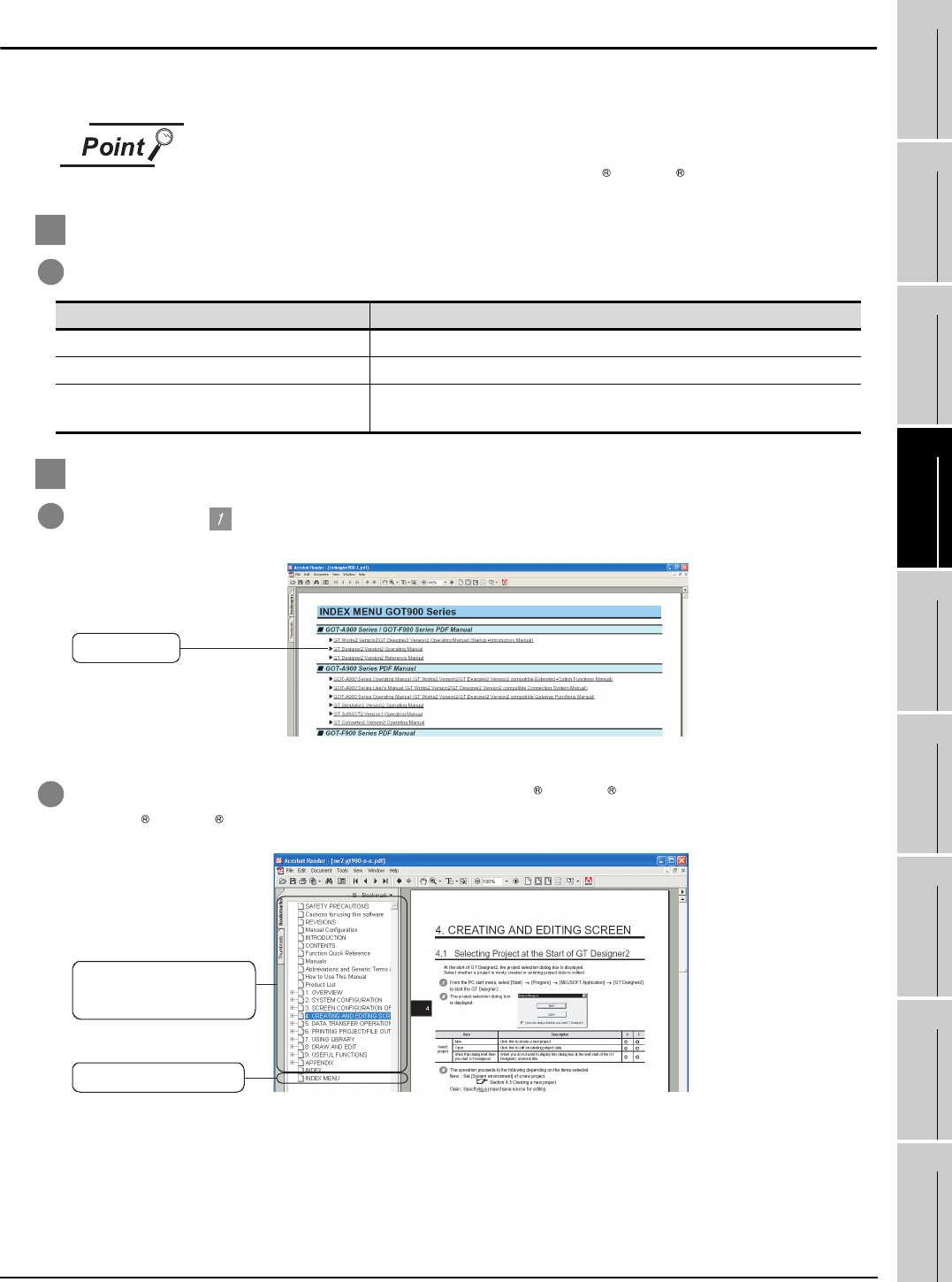
4.4 Help
4 - 6
1
OVERVIEW
2
SYSTEM
CONFIGURATION
3
SPECIFICATIONS
4
SCREEN
CONFIGURATION
5
OPERATING
METHOD
6
FUNCTIONS
7
INTERNAL DEVICE
INTERFACE
FUNCTION
8
TROUBLESHOOTING
APPENDICES
4.4 Help
Using Help allows viewing of the GT SoftGOT1000 related PDF manuals and the software version check.
Before viewing the PDF manual
To view the PDF manual, GT Manual and Adobe Reader must be installed.
1 Operating method
1 Click an item within [Help].
2 Viewing a PDF manual (When [Index] is selected)
1 After operation in , the following screen appears. Click the manual to be viewed.
*The illustration above is given as an example and different from the actual page.
2 The selected manual is displayed. (For details of the Adobe Reader operating method, refer to Help
of Adobe Reader .)
*The illustration above is given as an example and different from the actual page.
Item Description
[Index] Displays the PDF manual list.
[About GT SoftGOT1000...] Used to check the GT SoftGOT1000 version.
[Connect to MEL FANweb...]
Connects to the Information site for Mitsubishi Electric Industrial Automation
Products, MELFANSweb.
Switches the current display
to the page of the selected
section.
Returns to INDEX MENU.