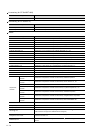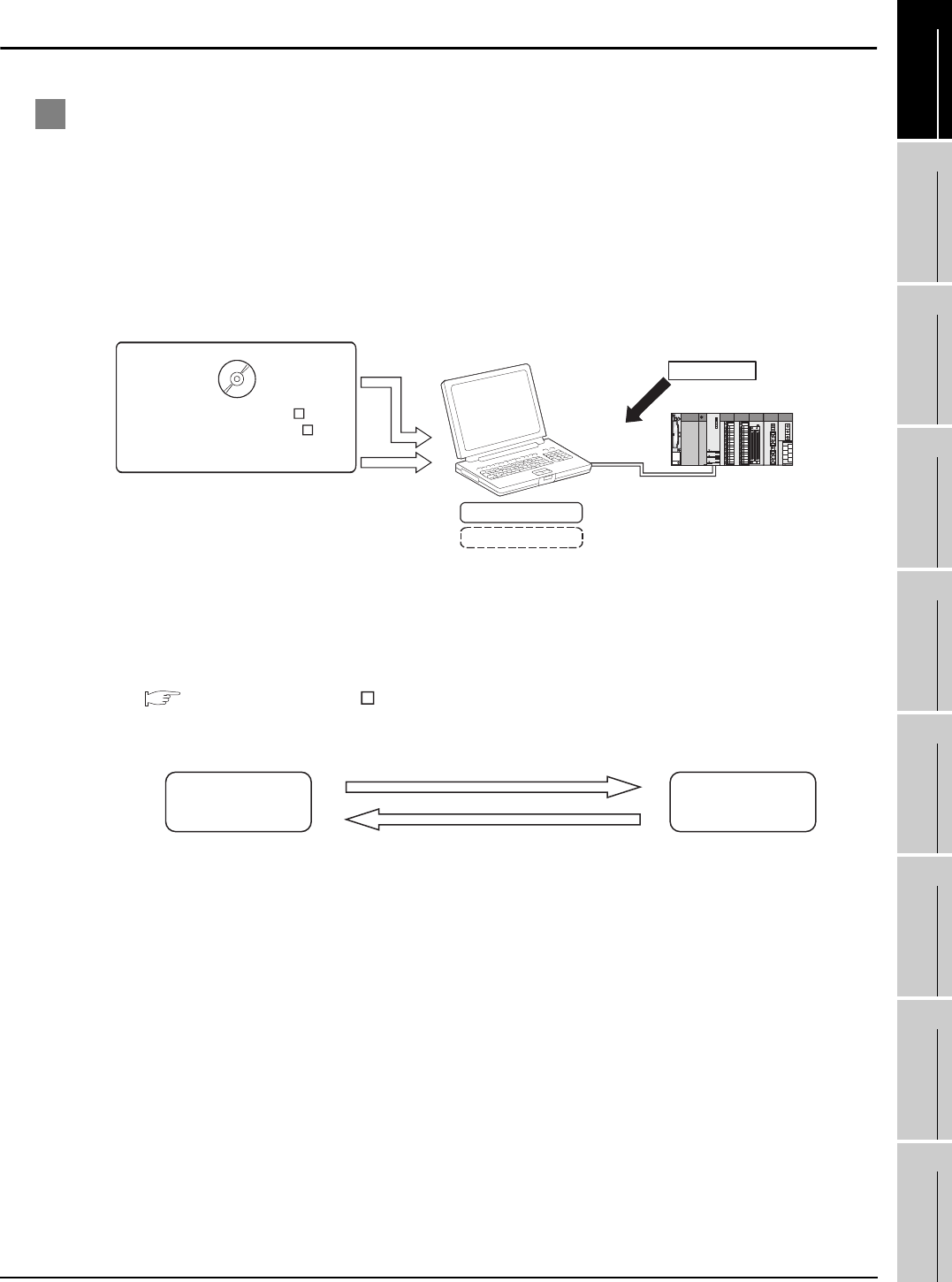
1.1 Features
1 - 2
1
OVERVIEW
2
SYSTEM
CONFIGURATION
3
SPECIFICATIONS
4
SCREEN
CONFIGURATION
5
OPERATING
METHOD
6
FUNCTIONS
7
INTERNAL DEVICE
INTERFACE
FUNCTION
8
TROUBLESHOOTING
APPENDICES
1.1 Features
1 The features of the GOT series and advantages of personal computer and panel
computer are available
(1) Interactive use with applications (including MELSOFT)
(a) Interactive use with GT Designer2.
Installation of GT SoftGOT1000 and GT Designer2 on the same personal computer allows
operations from screen creation to monitoring to be supported by a single personal computer.
Immediately after creating or modifying a screen on GT Designer2, the screen can be
monitored on GT SoftGOT1000. Therefore, design efficiency is improved greatly.
(b) Interaction with PX Developer
With interaction between GT SoftGOT1000 and PX Developer, monitor tool functions for PX
Developer can be called on GT SoftGOT1000.
GT SoftGOT1000 can also be started on PX Developer, and the functions can be shared.
For the monitor tool of PX Developer, refer to the following manual.
PX Developer Version Operating Manual (Monitor Tool)
Install
GT SoftGOT1000
GX Developer
GT Works2 Version
GT Designer2 Version
(GT Designer2, GT SoftGOT1000)
License key
CPU direct
connection
Attach
PX Developer
GT SoftGOT1000
Call a monitor tool function for in PX Developer
on GT SoftGOT1000.
Register GT SoftGOT1000 as a user graphic
screen of PX Developer, and start the registered
GT SoftGOT1000.