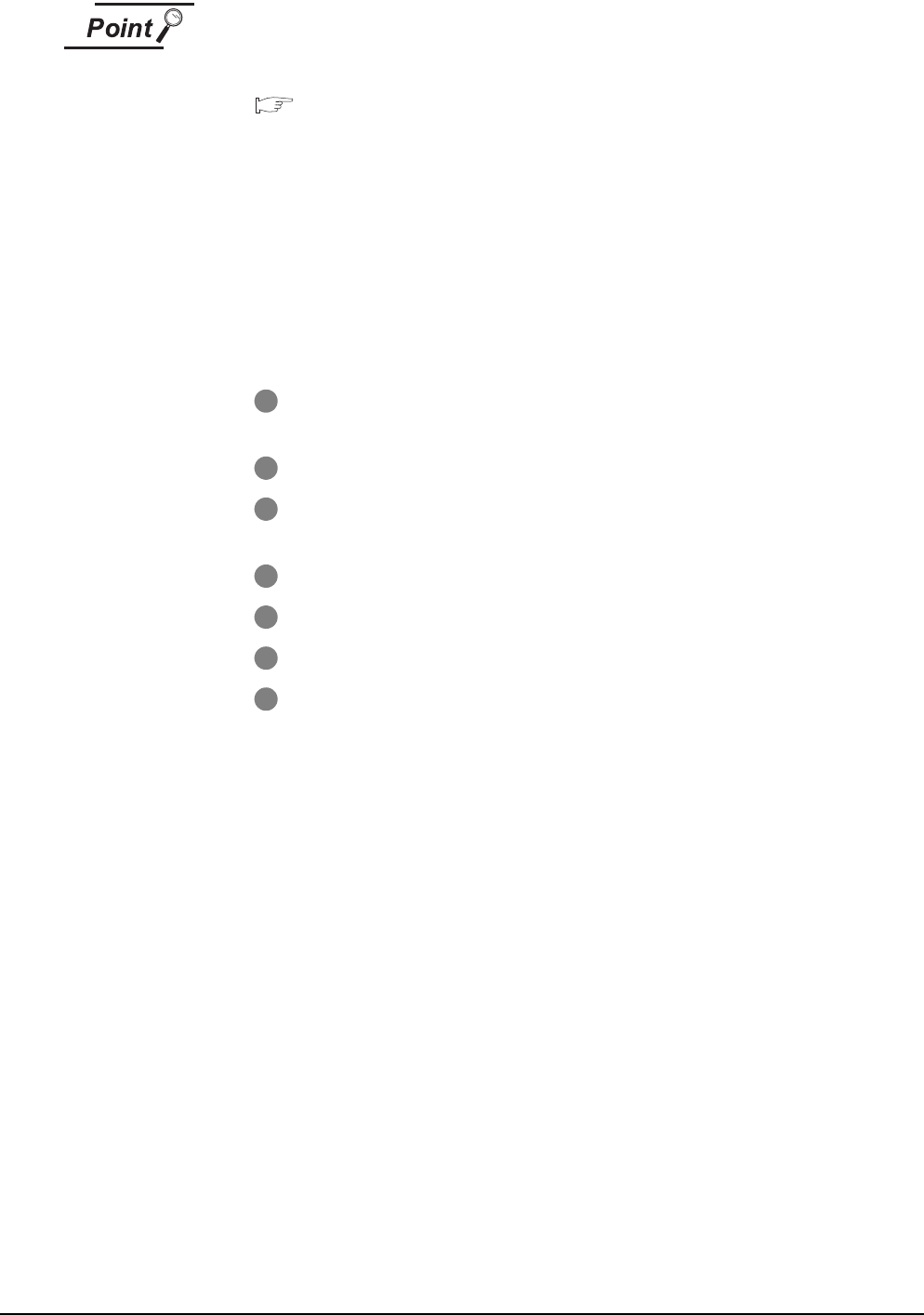
2 - 20
2.5 Connection Cable
2.5.1 Connecting to MITSUBISHI PLC
(1) Specifications and precautions for converters/cables
Refer to the following manual for the specifications and precautions for
converters/cables.
The manual for each product
(2) Inserting and removing a converter/cable that receives electricity from the 5VDC
power
Turn the PLC CPU side power OFF before inserting and removing the converter/
cable that receives electricity from the PLC CPU side 5VDC power.
(3) Inserting and removing a converter/cable that does not receive electricity from the
5VDC power
Refer to the following procedures when inserting and removing the peripheral
device or cable that does not receive electricity from the PLC CPU side 5VDC
power (receives from an external power supply).
1 Make sure to touch the static discharge wrist strap or grounded metal before
operation and discharge electrostatic from cables, human body or others.
2 Turn off the PC.
3 Turn off the converter.
Ground the FG terminal if provided.
4 Insert and remove the converter/cable connected to the PC and PLC.
5 Turn on the converter.
6 Turn on the PC.
7 Start the software package.


















