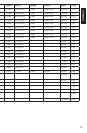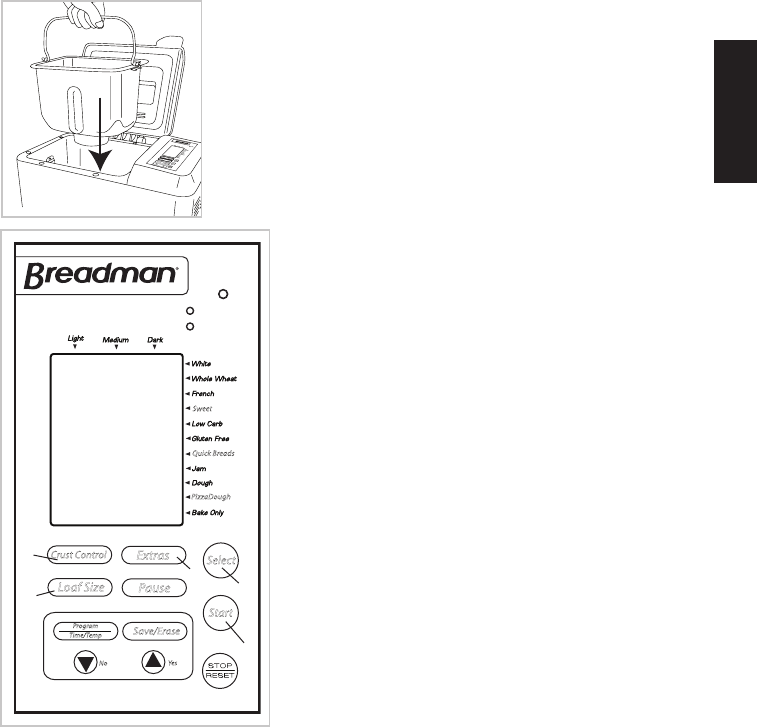
23
5. Insert the bread pan into the baking chamber (E).
Press down on rim of bread pan until it snaps
securely into place.
6. Close the lid. Plug into standard electrical outlet.
Bread maker will beep and three zeros will flash in
display window.
7. Press SELECT to choose desired course
(F1). The operation light will illuminate.
Each time SELECT is pressed, unit and
display will move to next course.
Note: As the SELECT button is pressed, the
Rapid course setting will follow the regular
course setting for White, Whole Wheat, French
and Sweet. The word RAPID will appear on the
digital display.
8. Press CRUST CONTROL to choose crust
color (F2). Bread maker is preset for
medium crust.
Note: CRUST CONTROL will not be activated
for the following courses:
• Jam
• Dough
• Pizza Dough
• Bake Only
• Rapid
9. Press LOAF SIZE to select loaf size (F3).
Bread maker is preset to 2 lb.
Note: Loaf size cannot be activated for the following courses:
• Sweet
• Jam
• Pizza Dough
Note: Although breadmaker is capable of making 1.0 lb. loaves, we
recommend baking 1.5 and 2.0 lb recipes for more uniform loaves of bread.
This is especially true for breads that contain whole grains or other special
ingredients such as sunflower or sesame seeds.
10. Add ingredients such as dried fruits or nuts and herbs, to the Fruit & Nut
Dispenser. Press EXTRAS (F4).
Important: Do not exceed ²/
³
cup capacity.
Important: Do not pour liquids or spices into dispenser. Always make sure
fresh fruit or vegetables are not wet. Pat dry before putting them in the
dispenser.
E
ENGLISH
Keep Warm
Operation
Sweet
Quick Breads
PizzaDough
Crust Control
Extras
Loaf Size
Pause
Save/Erase
Program
Time/Temp
No
Yes
Select
Start
F