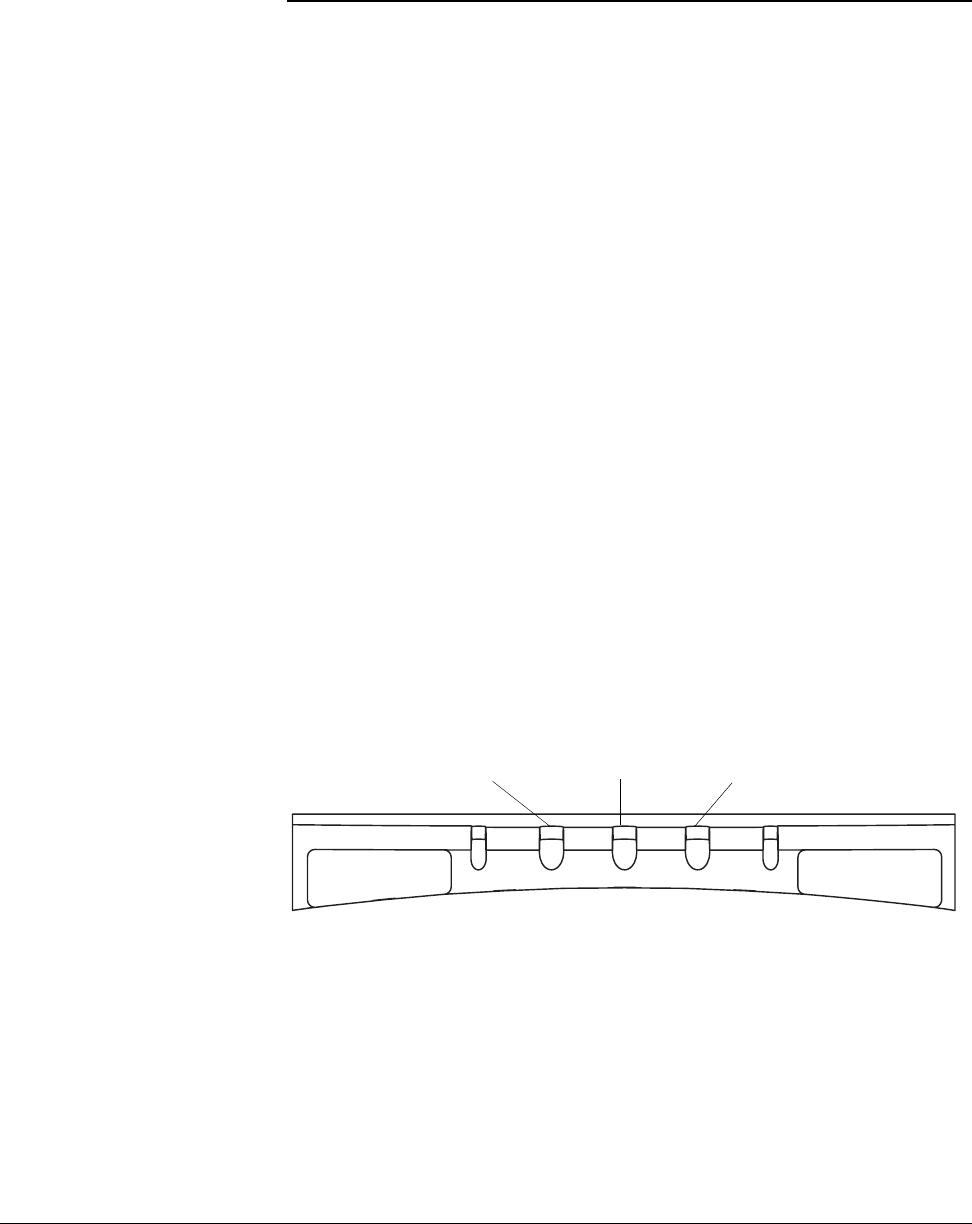
REF 1057983 A Respironics V200 Ventilator Operator’s Manual 9-1
Chapter 9. Alarms
Introduction The Respironics V200 Ventilator provides an easy-to-use hierarchical alarm
system that includes both visual and audible alarms. When the ventilator
detects an operating condition that requires attention, it generates an alarm.
The alarm system communicates three levels of urgency and priority:
• High Urgency: Alerts the operator that immediate response is
required. (red flashing indicator)
• Medium Urgency: Alerts the operator that prompt response is
required. (yellow flashing indicator)
• Low Urgency: Alerts the operator to a change in the ventilator status.
(yellow continuous indicator)
In most cases, the alarm will have the following audible and visual
components:
• an indicator is illuminated
• a sequence of tones sounds
• a screen alert window appears with a message in it
Visual Alarms The ventilator includes alarm and status indicators located on the front panel
to provide a visual summary of active alarm conditions. Each of these
indicators is illuminated by either a red, green, or yellow light, which will flash
or remain illuminated, depending on the alarm condition.
Figure 9-1: Alarm Status Indicators
Pressing the ALARM RESET key on the front panel clears the visual indicators
for active or auto-reset alarms. If the alarm condition reoccurs, the visual
indicator illuminates again.
Alarm messages also appear in an Alert insert that appears in any screen
whenever there is a low, medium, or high urgency alarm active (Figure 9-2).
Normal Alarm Med/LowAlarm High
VENT
INOP
SAFETY
VALVE


















