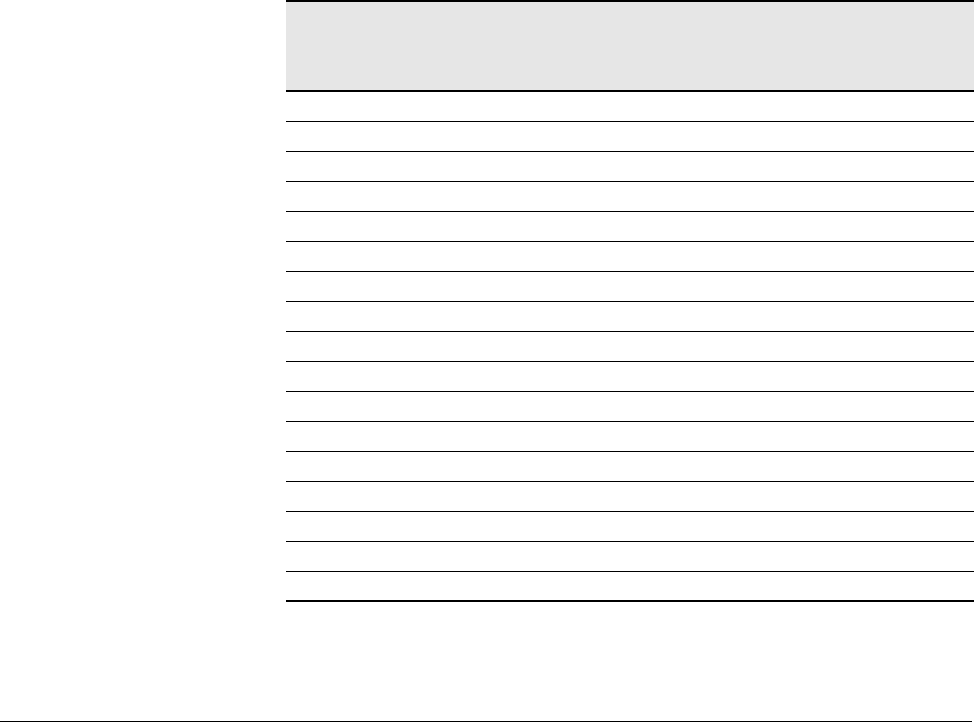
Chapter 13
13-32 Respironics V200 Ventilator Operator’s Manual REF 1057983 A
Options and Accessories
NOTE: If "On/Off Preselect" is pressed a second time, the preselection is
switched off.
NOTE: If there are already three devices preselected, one of the preselected
devices must be turned "off" before adding a new one.
7. Press "Store Preselect", then "Confirm".
8. Attach the adhesive label containing "Open Device" to the VueLink
module. The adhesive labels MUST be placed on the module in the
same order as they appear in the Preselection Task Window.
9. When the above steps have been completed, change the CMS to
Monitoring mode (see "Changing Modes").
For more information about the VueLink module, refer to the VueLink Module
Handbook.
Information Sent to the VueLink System
Once the CMS detects that the ventilator is connected to the module, the CMS
automatically displays ventilator parameters. The active type of ventilation
determines what data the CMS displays. Table Figure 13-24 defines CMS
displays and equivalent Respironics V200 Ventilator information.
Available
on
CareNet
CMS
message
V200
equivalent
Comments
Volume control ventilation (VCV) parameters
Mode and type of ventilation will always be displayed.
X AWF Flow Delivered flow.
X AWP Pressure Delivered pressure.
AWV Volume Delivered volume.
sPSV set PSV Set pressure support ventilation.
sPEEP set PEEP Set positive end expiratory pressure.
X PIP PIP Measured peak inspiratory pressure.
MnAwP MAP Measured mean airway pressure.
Pplat Pi End Measured end inspiratory (plateau) pressure.
PEEP Pe End Measured positive end expiratory pressure.
SpMV Spont VE Measured spontaneous minute volume.
sTV set TV Set tidal volume.
MV VE Measured minute volume.
PtLeak Pt Leak Estimated patient leak.
X TV Vt Measured tidal volume.
sFIO_2 set %O2 Set oxygen percentage (fractional inspired oxygen).


















