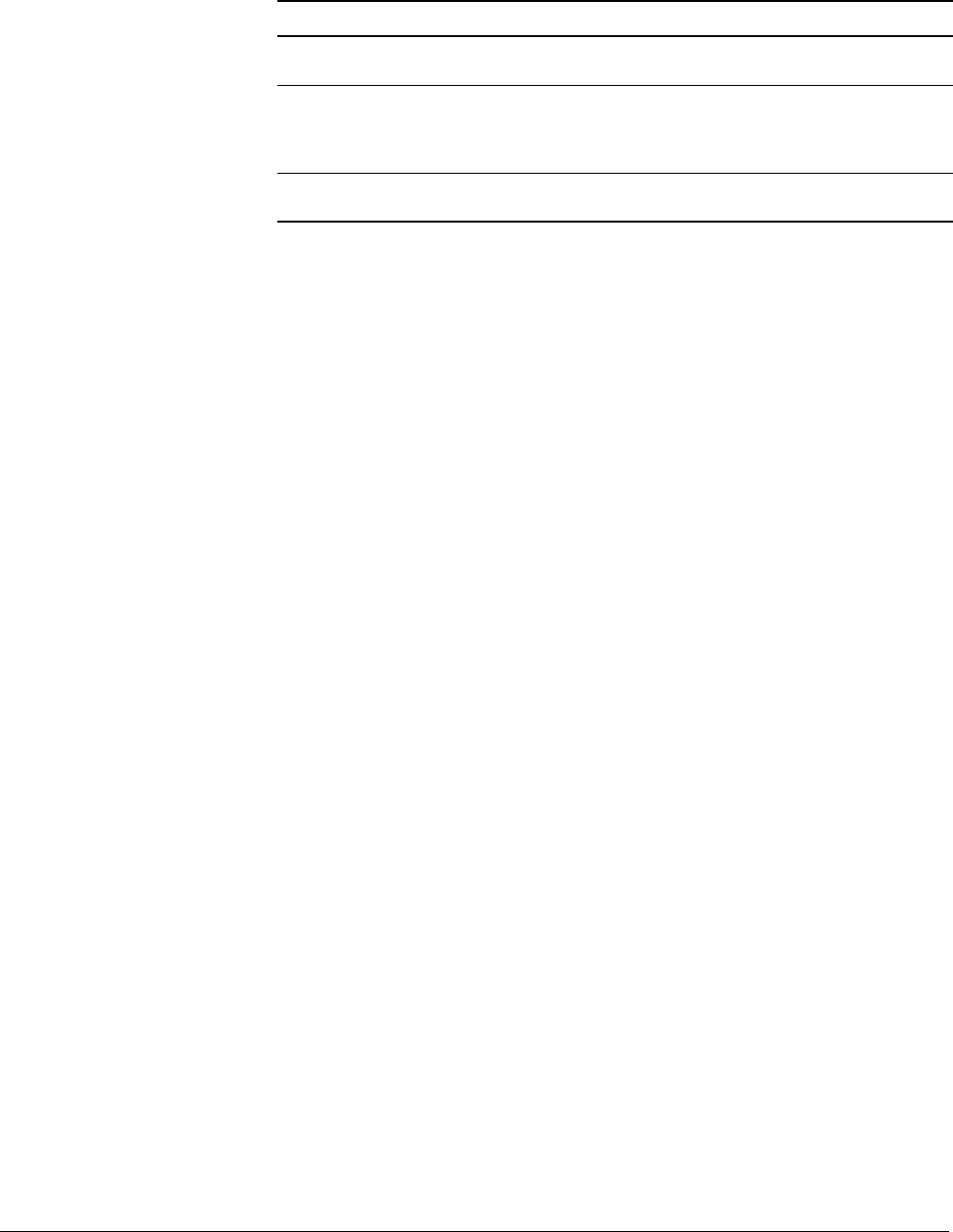
Chapter 13
13-58 Respironics V200 Ventilator Operator’s Manual REF 1057983 A
Options and Accessories
Alarms and Error
Messages
If an alarm occurs during Respiratory Mechanics, an Alerts window lists the
active alarms. Any active maneuvers are cancelled if a high-priority alarm
occurs. If there is a preexisting alarm of any priority when you attempt to start
a maneuver, the maneuver cannot be performed and an error message is
displayed. Table 13-8: “Respiratory Mechanics Error Messages and Alarms”
summarizes error messages and changes that can occur during Respiratory
Mechanics.
P
plat
window Displays the most recently accepted maneuver results. The date and
time of the maneuver appear below each window.
Scale (button at left of
graphic display)
Allows you to adjust graphic scales manually. The default scales for the
Static C & R screen are 0 cmH
2
O to the High Pressure limit for
pressure, 0 to Vt + 100 mL for volume. Default scales are in effect
every time you enter the Static C and R screen.
Rescale button Allows software to adjust the vertical scales for waveforms and vertical
and horizontal scales for loops.
Information type Description
Table 13-7: Summary of Static C and R Screen Information


















