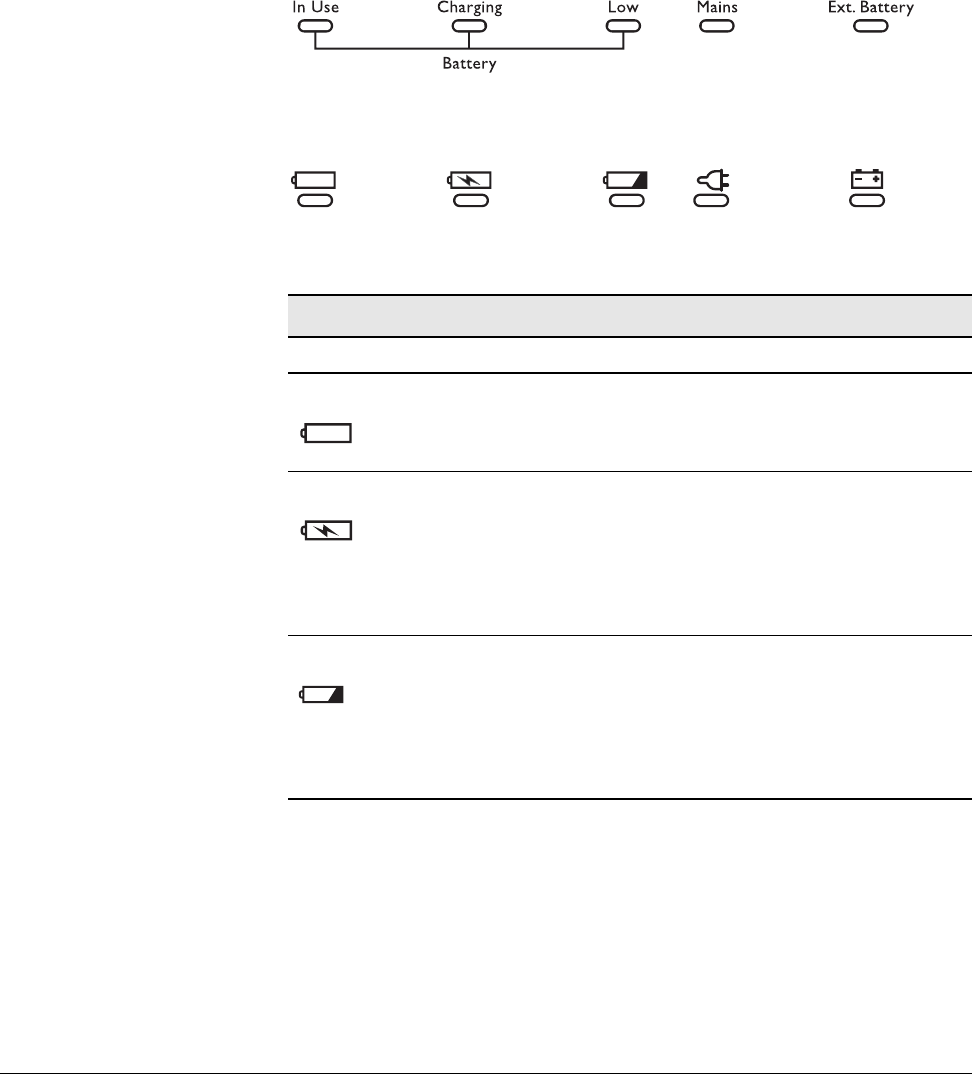
Chapter 8
8-6 Respironics V200 Ventilator Operator’s Manual REF 1057983 A
Operating Instructions
Power Status Indicators
Power status indicators alert you to the status of the backup battery. The text
version of the power status indicators is shown in Figure 8-5. The symbol
version of the power status indicators is shown in Figure 8-6.
NOTE: The ventilator selects its power source based on the following
prioritization: AC power (if present), external battery, then backup battery.
Figure 8-5: Power Status Indicators — Text Version
Figure 8-6: Power Status Indicators — Symbol Version
Power Status Indicators
Battery Indicator Status Description
In Use Yellow (active) The ventilator is running on backup battery
power. The backup battery is used when there
is no AC power and no other battery is
available.
Charging Yellow (active) The backup battery is charging. The battery
should not be considered a fully charged power
source when this indicator is illuminated. The
Charging indicator will stay on for the duration
of the charging cycle, which can last up to ten
hours. Once the battery has fully charged, the
Charging indicator will turn off.
Low Flashing red The backup battery has approximately 5
minutes of power remaining.
WARNING: When the battery low indicator is
flashing red, operation of the
ventilator from battery power should
be discontinued.
Table 8-2: Power Status Indicators (Sheet 1 of 2)


















