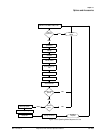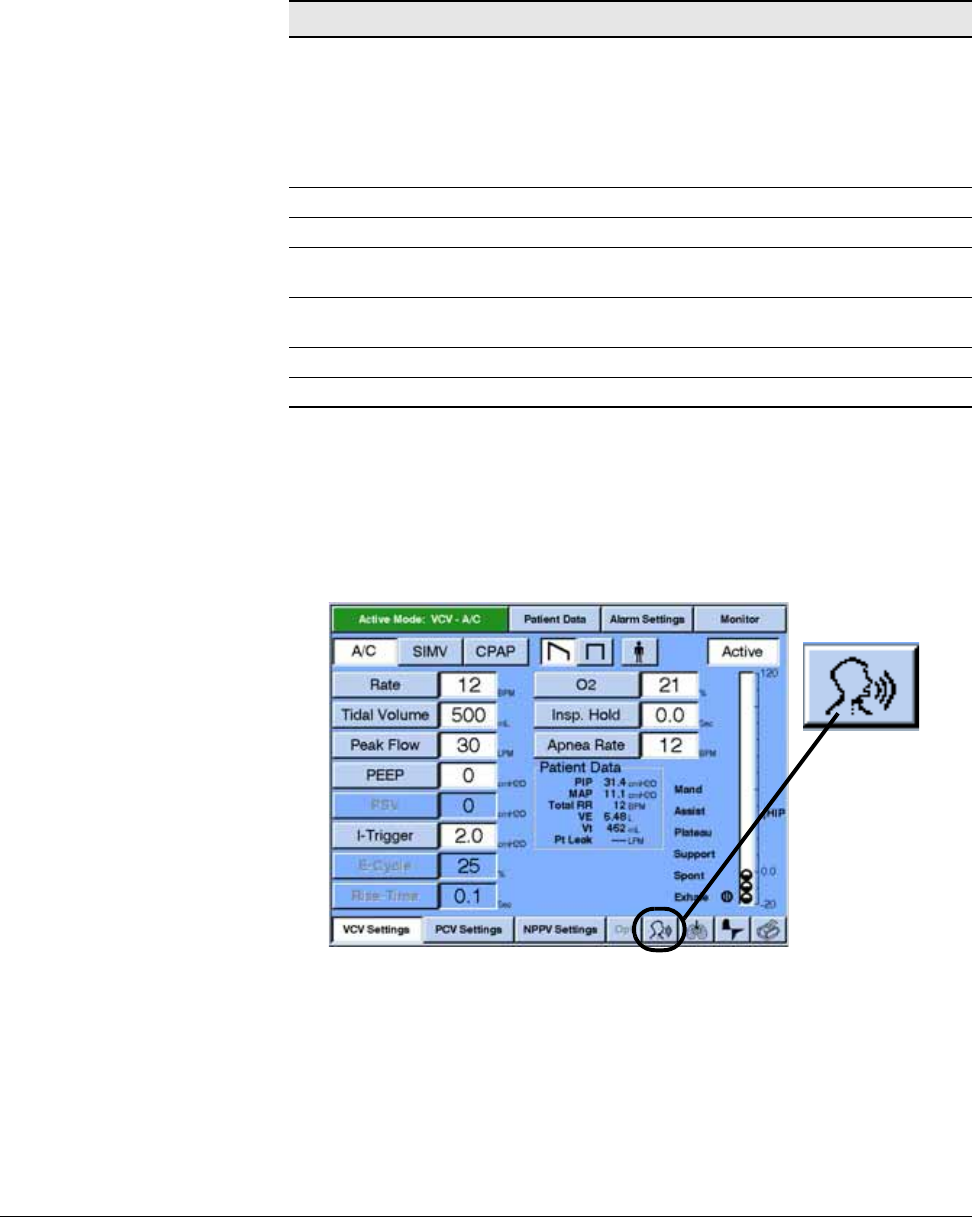
Chapter 13
13-106 Respironics V200 Ventilator Operator’s Manual REF 1057983 A
Options and Accessories
Settings
Starting Speaking
Mode
Prepare the patient and deflate the tracheostomy cuff.
1. Press the Speaking Mode button.
Figure 13-59: Speaking Mode Button
The first message box appears, Turn Speaking Mode On?
This message box explains the changes that will occur while the ventilator is
operating in Speaking Mode.
Speaking Mode Ventilator Settings
Available in Modes Pressure Control Ventilation (AC, SIMV, and CPAP)
Volume Control Ventilation (AC, SIMV, and CPAP)
Pressure Support Ventilation (SIMV and CPAP)
Apnea Ventilation
Patient Type: Adults & Pediatrics
PEEP Automatically reset to zero and low PEEP alarm is reset to zero
Trigger-type Automatically will switch from flow triggering, if previously selected, to
a pressure triggering of 1 cm H
2
O
Alarm Changes Exhaled volume alarms automatically change to delivered volume
alarms
Patient Data Trended and displayed values based on delivered volumes
Mechanics Respiratory mechanics feature not available
Speaking Mode
Button