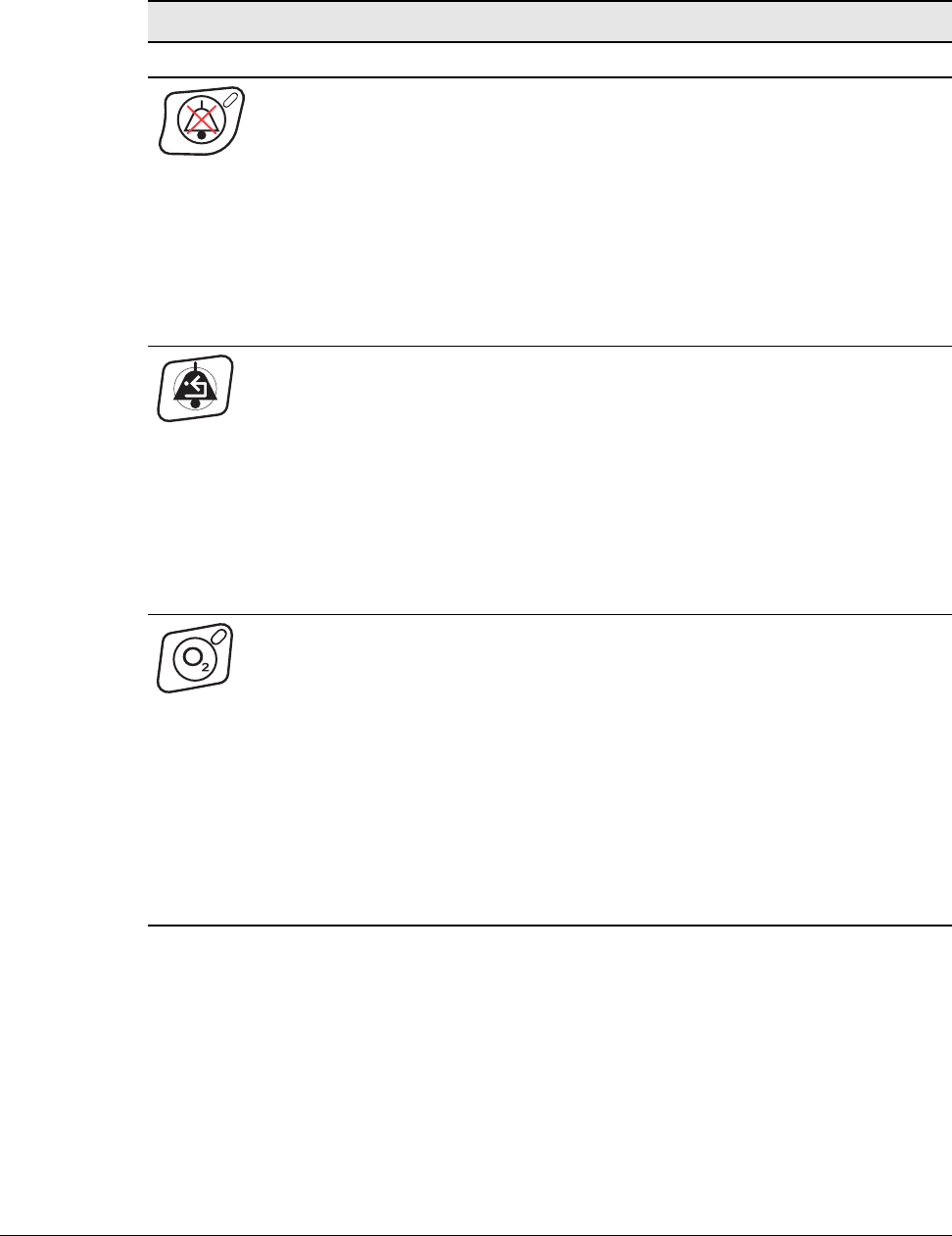
Chapter 8
Operating Instructions
REF 1057983 A Respironics V200 Ventilator Operator’s Manual 8-9
Alarm
Silence
Function: Disables the audio alarm for two minutes. When Alarm Silence is
pressed before the end of a two-minute period, the two-minute timer is
reset. Alarms that cannot be silenced are listed in Table 9-1: “Alarm Alert
Messages” on page 9-5.
Indicator: Illuminated yellow when the audible alarm has been disabled; is
active and stays on for two minutes when the ALARM SILENCE button is
pressed. If ALARM SILENCE is active, and a new alarm condition occurs,
which involves exceeding an active alarm limit, the visual alarm functions
will be active. (Refer to “Alarm Silence” on page 9-2.) ALARM RESET
clears ALARM SILENCE. If a medium or high priority alarm exists after
ALARM RESET clears ALARM SILENCE, the audible alarm will begin.
Alarm
Reset
Function: Clears the visual indicator for auto reset alarms, certain active
alarms (see “Alarm Reset” on page 9-3), and reset of apnea ventilation
back to the active mode of ventilation (see “Apnea Ventilation” on page 8-
27). Alarm Reset also terminates ALARM SILENCE.
NOTE: The ventilator may automatically reset certain types of alarm
conditions once the causes of the alarms are corrected. After an
automatic reset, the ventilator will clear the audible alarm and will
display a Low Urgency Alarm alert in the Alert Message Insert to
inform the operator that an alarm condition existed. When this
situation occurs, use ALARM RESET to clear the visual alarm
indicator.
100% O
2
Function: Press once to deliver 100% O
2
to the patient for two minutes.
Subsequent button presses will reset the timer to two minutes.
NOTE: If the 100% O
2
key is pressed and a 100% O
2
gas source is not
available, the Low O
2
alarm will be active for the two-minute 100%
O
2
delivery period.
Indicator: Illuminated green; is active only when the 100% O2 front panel
button has been pressed and the ventilator is delivering 100% O
2
to the
patient; remains on for the duration of 100% O
2
delivery (two minutes).
NOTE: If the operator sets the %O
2
setting to 100%, the 100% O
2
indicator does not light. The 100% O
2
indicator only lights when
the 100% O
2
front panel key has been pressed..
Front Panel Keys (Continued)
Key Symbol Definition Description
Table 8-3: Front Panel Keys (Sheet 2 of 3)


















