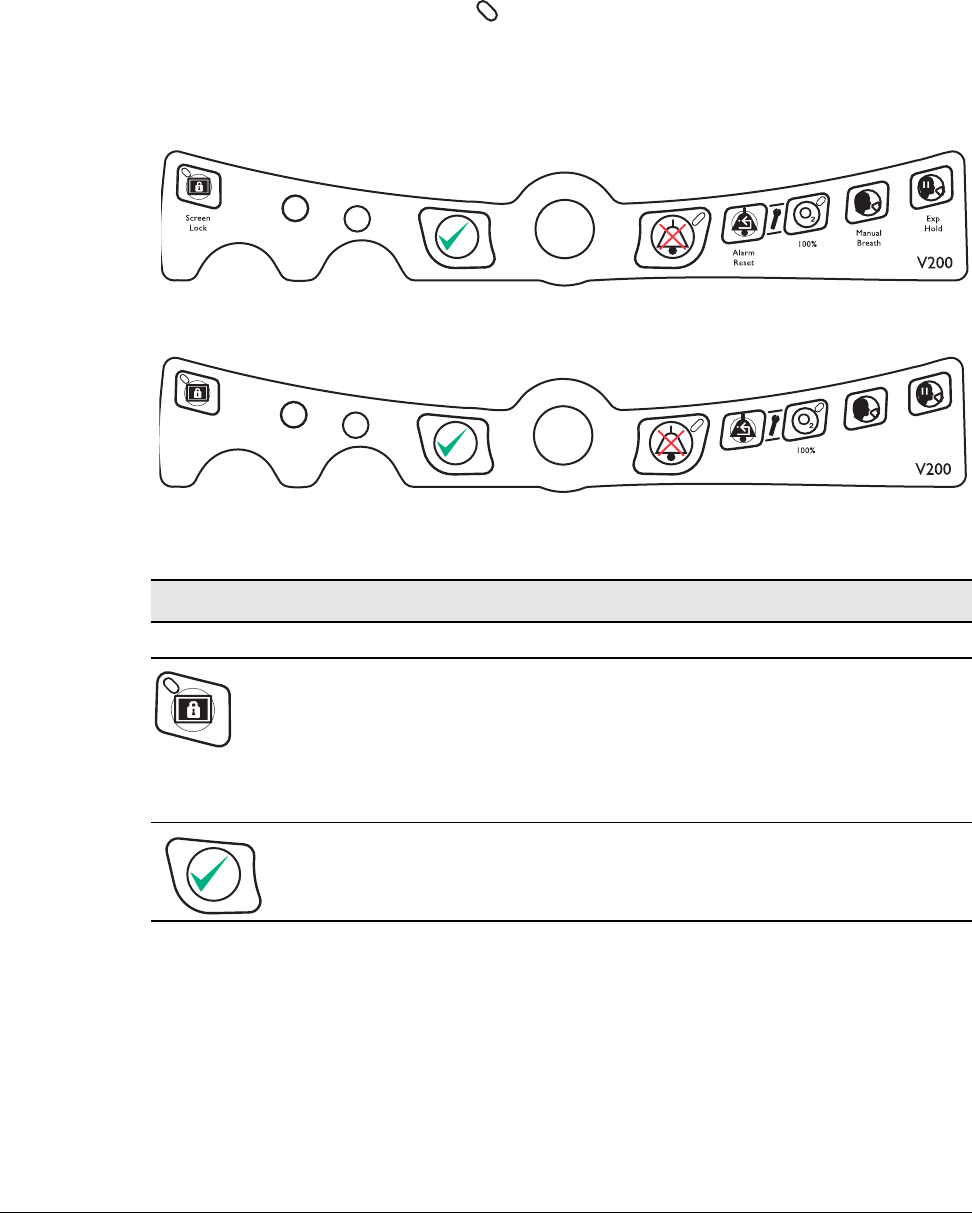
Chapter 8
8-8 Respironics V200 Ventilator Operator’s Manual REF 1057983 A
Operating Instructions
Front Panel Keys
The front panel keys enable you to initiate ventilator functions. The keys that
include an indicator ( ) also provide operational status of the function that it
performs. The text version of the front panel keys is shown in Figure 8-7. The
symbol version of the front panel keys is shown in Figure 8-8. (Refer to
Chapter 9, “Alarms” for more detailed information on the alarm keys and
buttons).
Figure 8-7: Front Panel Keys — Text Version
Figure 8-8: Front Panel Keys — Symbol Version
Front Panel Keys
Key Symbol Definition Description
Screen
Lock
Function: Locks and unlocks the graphic display (touch screen). When the
screen lock is activated, all on-screen buttons are disabled until the touch
screen is unlocked. This prevents inadvertent setting and display changes
via the touch screen. MANUAL BREATH, 100% O2, EXP. HOLD, ALARM
RESET, and ALARM SILENCE keys are still active keys.
Indicator: Illuminates green when active.
Accept Function: Enables you to accept selected settings on the front panel
graphical display.
Table 8-3: Front Panel Keys (Sheet 1 of 3)


















