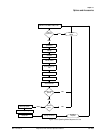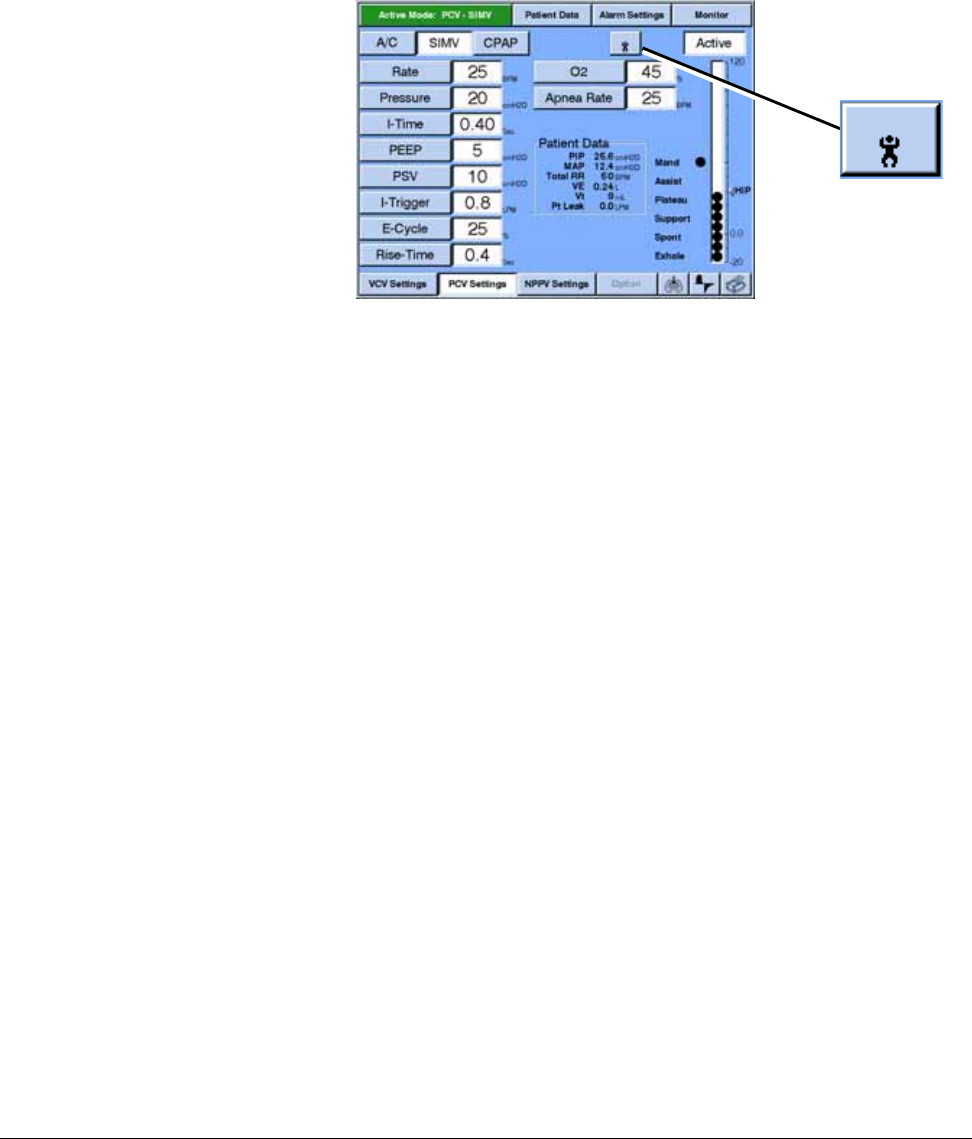
Chapter 13
13-98 Respironics V200 Ventilator Operator’s Manual REF 1057983 A
Options and Accessories
Changing Patient
Types
The Neonatal option is available once the software option is installed. The
current patient is identified by the icon found on any active ventilation type
screen. In Figure 13-53 the neonatal patient type has been selected, which is
identified by the neonatal patient type icon.
Figure 13-53: Identifying the Neonatal Patient Type
Changing to or from the neonatal patient type requires that the Short Self-Test
(SST) or Extended Self-Test (EST) must first be run. Attempts to change
patient types to or from the neonatal patient type while in the active ventilation
type screen causes a message box to appear explaining that you must run SST
or EST in order to change patient type.
Selecting Neonatal Patient Type
To select the neonatal patient type, you must enter Diagnostic Mode.
1. Power off the ventilator.
2. Power on the ventilator while holding down the ALARM RESET and
100% O
2
keys for approximately 5 seconds.
A message appears on the ventilator screen that prompts the user to
‘Verify that the patient is disconnected prior to proceeding.’ Press OK
to enter Diagnostic Mode.
3. Once you’ve entered Diagnostic Mode, select either SST or EST.
4. Press Start SST (or if in EST, Start EST).
5. Select Neonatal patient type and then follow the remaining on-screen
instructions.
The next time the ventilator is powered on, it will be set for neonatal patients.
For optimum performance use a Neonatal patient circuit (10 mm I.D.) with
compliance compensation enabled.
These same steps apply when changing to Adult or Pediatric patient type from
Neonatal.
Neonatal
patient type
icon