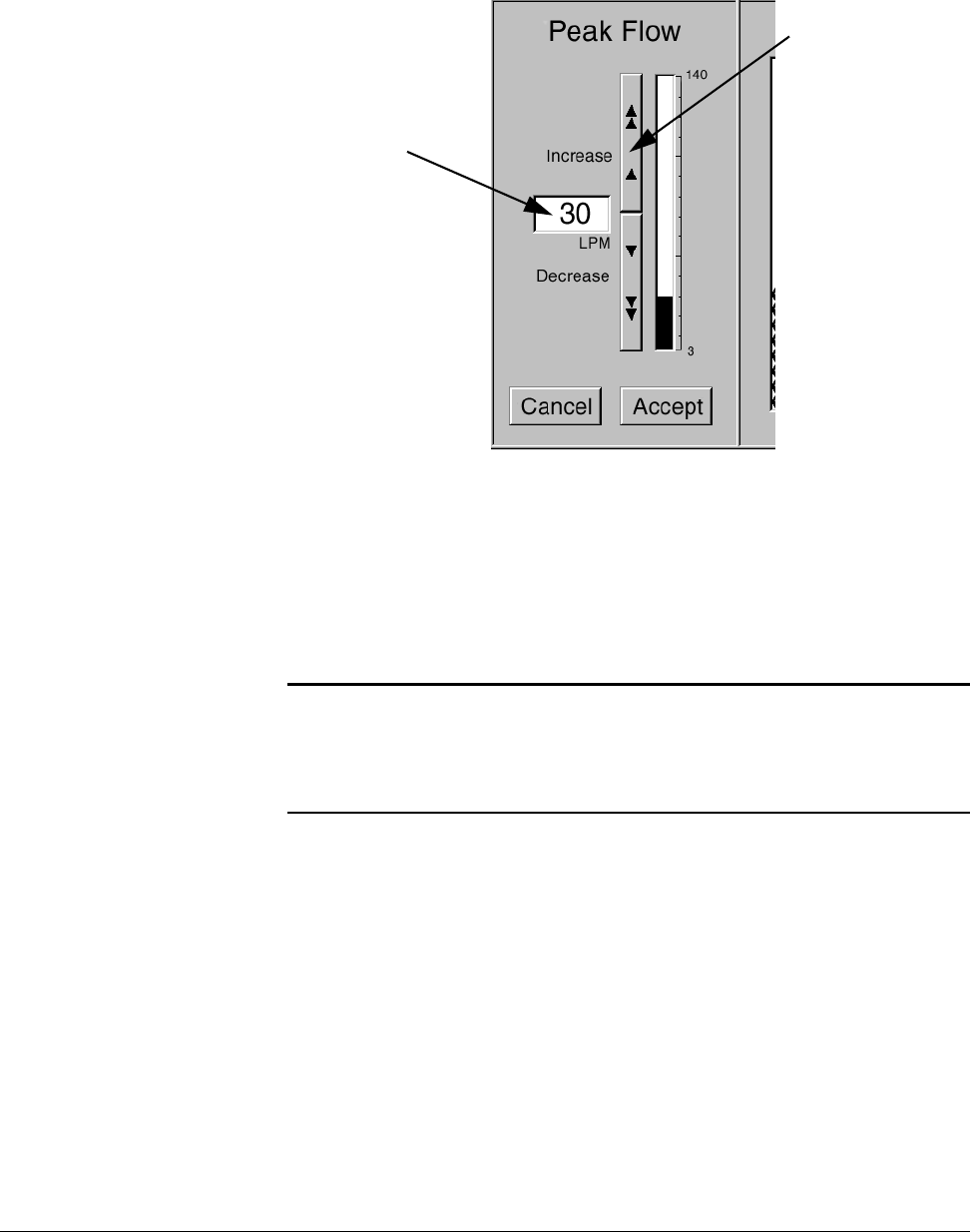
Chapter 8
8-2 Respironics V200 Ventilator Operator’s Manual REF 1057983 A
Operating Instructions
Figure 8-1: Entering Settings and Alarm Parameters
2. Press the INCREASE bar or DECREASE bar until the desired value
appears in the digital window, or use the front panel control knob to
increase or decrease the displayed value.
3. Press the ACCEPT button (or FRONT PANEL ACCEPT key) to enter the
value and return to the previous display. Press the CANCEL button to
leave the value unchanged.
NOTE: All volumes entered into the ventilator are assumed to be BTPS (Body
Temperature atmospheric Pressure Saturated (with H
2
O)) volumes
unless otherwise noted. All volumes reported by the ventilator are
reported as BTPS volumes. All pressures are assumed to be relative to
atmospheric pressure unless otherwise noted.
Digital value of
setting to be
changed
Increase bar, the
farther from the middle
the bar is pushed the
faster the value
changes. Similarly for
the decrease bar.


















