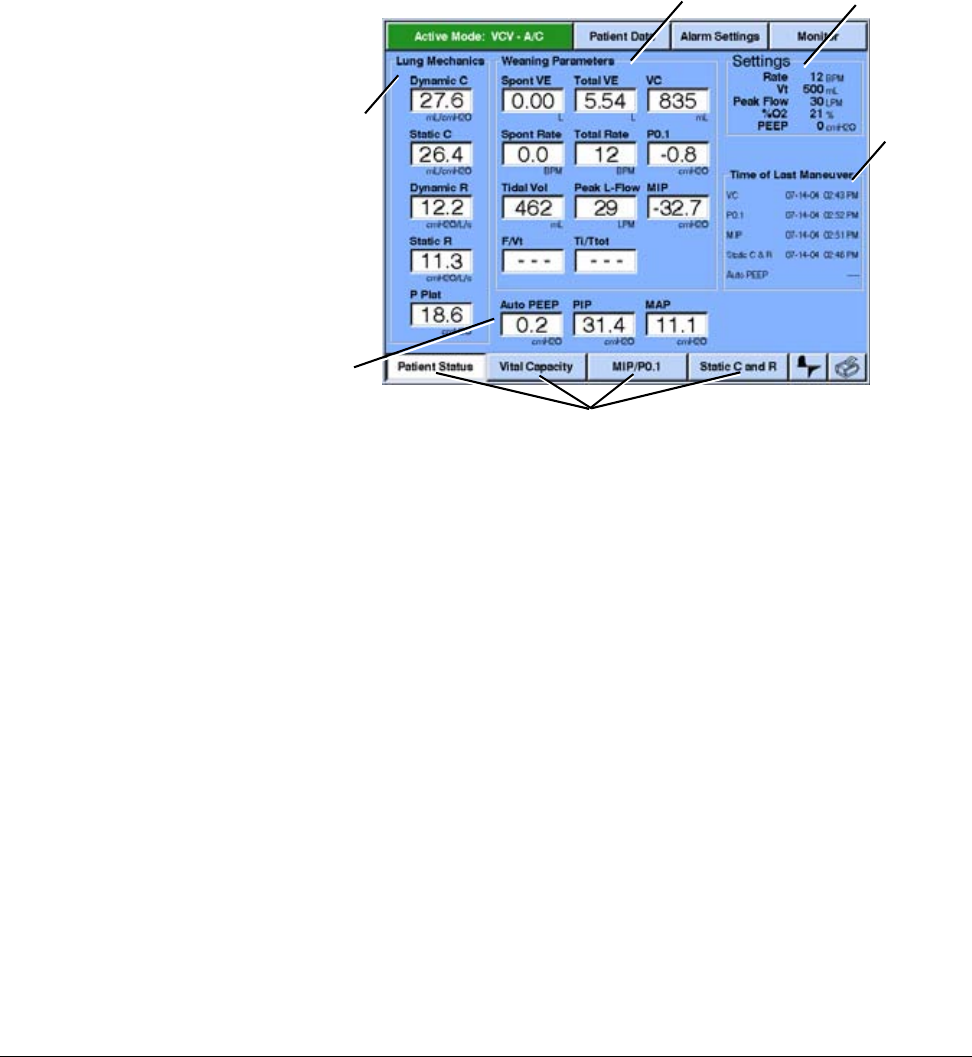
Chapter 13
13-52 Respironics V200 Ventilator Operator’s Manual REF 1057983 A
Options and Accessories
When you touch the Mechanics icon button, the Patient Status screen appears,
see Figure 13-28. This screen displays patient data and includes derived lung
mechanics results, weaning parameters, ventilator settings, maneuver date
and time stamps, and other patient data. It also provides access to the
respiratory mechanics maneuvers via the maneuver buttons on the bottom of
the screen.
Figure 13-28: Patient Status Screen
Vital Capacity
Maneuver
The Vital Capacity screen (Figure 13-29) allows you to perform a Vital Capacity
maneuver and displays the maneuver results graphically and numerically. The
Vital Capacity maneuver is available only in VCV and PCV. It is not available in
NPPV.
How to perform the Vital Capacity Maneuver
1. Enter the Vital Capacity screen: Touch the Mechanics icon button,
then the Vital Capacity button.
2. Touch the Start button. Instruct the patient to inhale to maximum
capacity at the next inspiration, then exhale completely, followed by a
normal inspiration.
Once touched, the Start button changes to Stop. The Stop button
allows you to cancel the maneuver at any time. A high-priority alarm
automatically cancels the maneuver.
Lung
Mechanics
Other
patient
data
Weaning
Parameters
Ventilator
Settings
Maneuver
Time
Stamps
Maneuver
Buttons


















