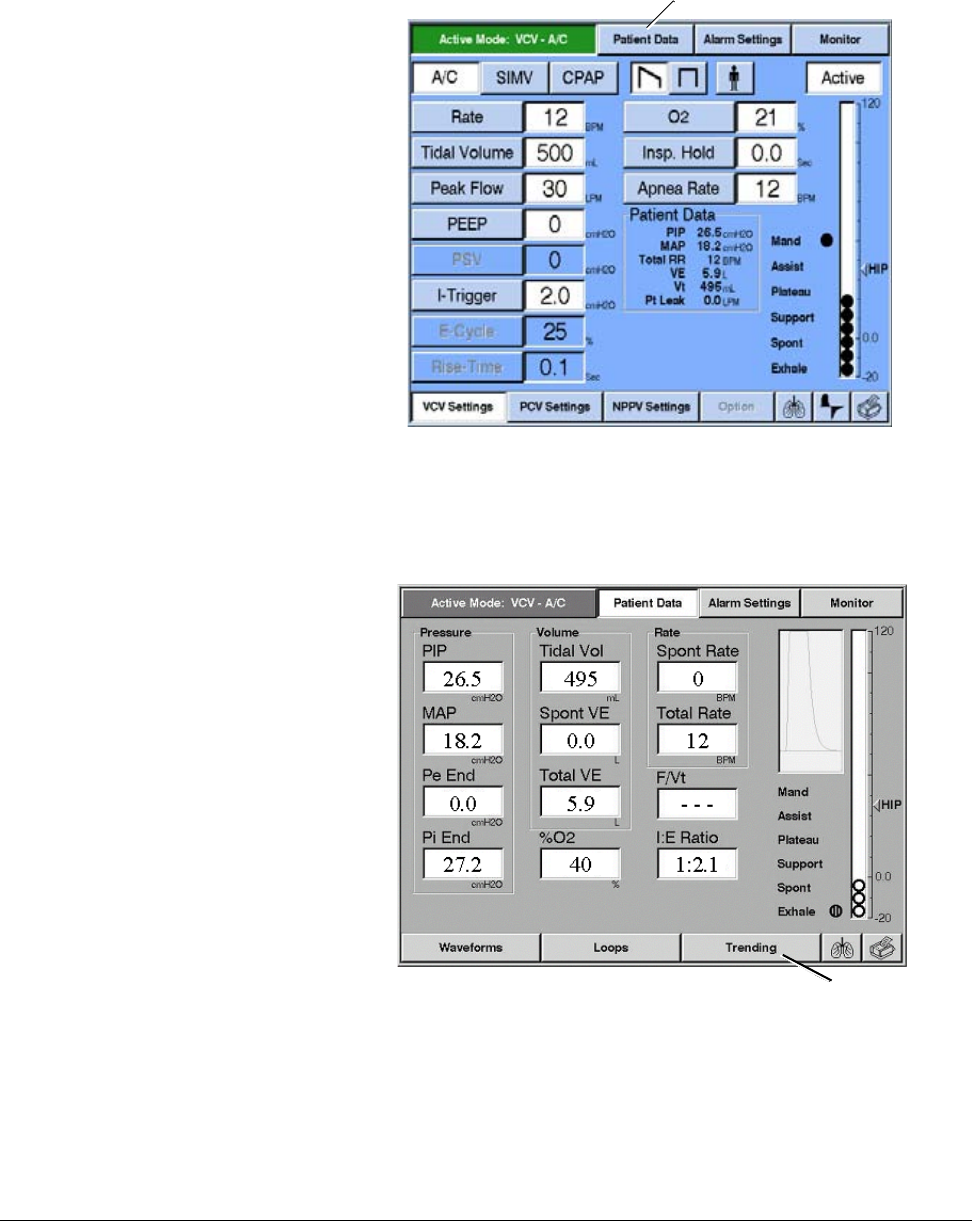
Options and Accessories
REF 1057983 A Respironics V200 Ventilator Operator’s Manual 13-93
Chapter 13
Figure 13-48: VCV Settings Screen
2. Touch the Trending button to display the Trending screen (Figure 13-
33).
Figure 13-49: Patient Data Screen
The Trending screen (Figure 13-34) displays three trending waveforms as well
as a summary of ventilator settings and patient data. You can change the
waveforms and time scale at any time.
Patient Data button
Trending button


















