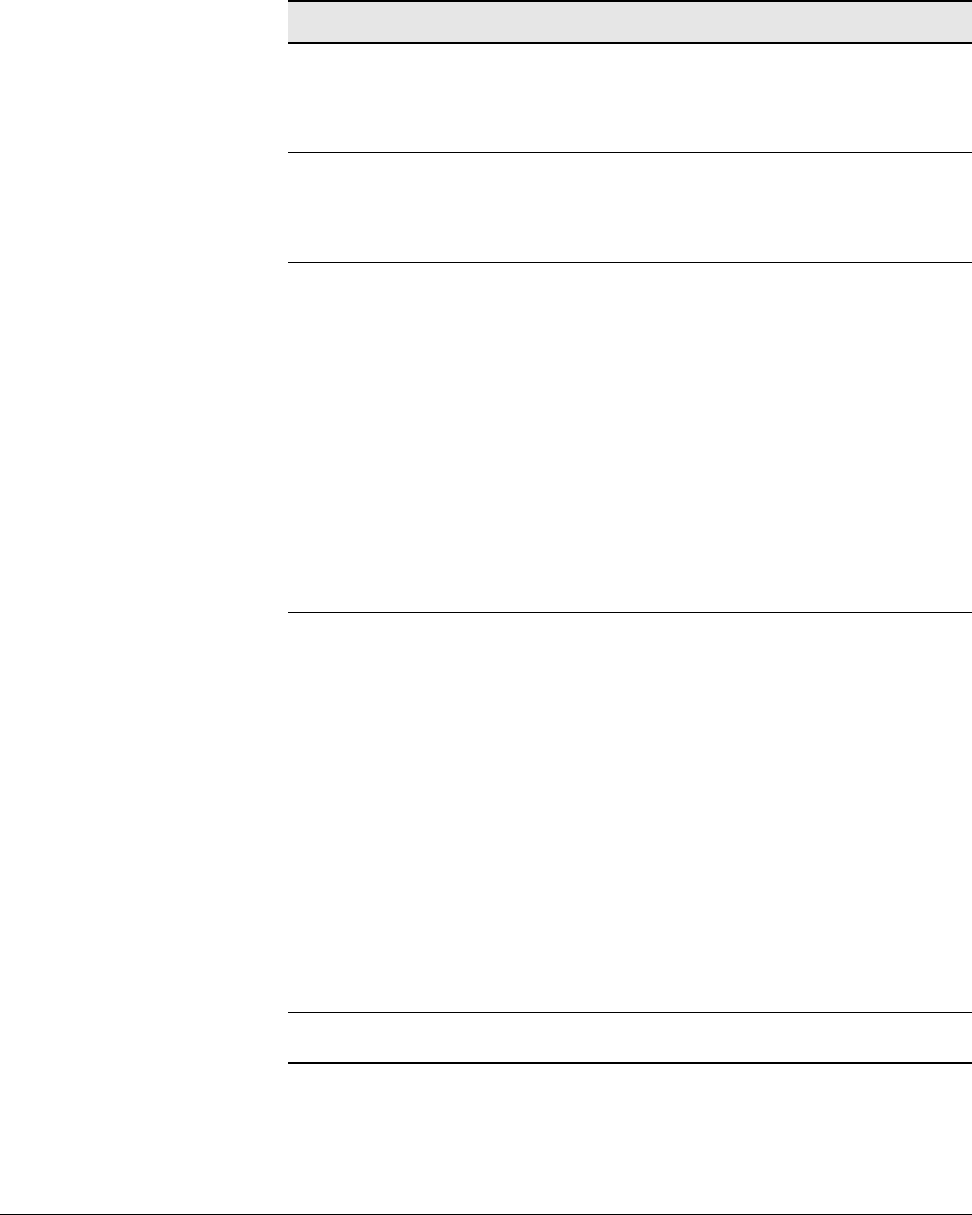
Chapter 13
13-96 Respironics V200 Ventilator Operator’s Manual REF 1057983 A
Options and Accessories
Troubleshooting
Troubleshooting
NICO button does not
appear on the Trended Data
screen
Probable Cause:
What to Do:
The ventilator may not have respiratory profile
monitor interface software.
Contact Respironics Technical Service:
1-800-345-6443.
NICO button on the
Trended Data screen is
grayed out
Probable Cause:
What to Do:
The respiratory profile monitor interface option
is loaded but not enabled on the ventilator.
Contact Respironics Technical Service:
1-800-345-6443.
Ventilator is not capturing
data sent from the
respiratory profile monitor
Probable Cause:
What to Do:
The bidirectional communication link is not
functioning properly.
Check that the RS-232 serial communications
cable (P/N 1018292) is being used.
Check cable connections.
Preform the steps listed on page 13-90 and
page 13-91 for setting up the monitor with the
RS-232 input/output for the ventilator.
Cycle the power on the monitor.
If there is no improvement, Contact
Respironics Technical Service:
1-800-345-6443.
The monitor displays the
CHECK COMMUNICATION
message
Probable Cause:
What to Do:
The bidirectional communication link is not
functioning properly.
Check that the RS-232 serial communications
cable (P/N 1018292) is being used.
Check cable connections.
If there is no improvement, Contact
Respironics Technical Service:
1-800-345-6443.
Probable Cause:
What to Do:
The ventilator may not have respiratory profile
monitor software.
If the NICO button on Trended Data screen is
grayed out, the respiratory profile monitor
interface option is loaded but not enabled on
the ventilator. Contact Respironics Technical
Service: 1-800-345-6443.
Any other condition What to Do: Contact Respironics Technical Service:
1-800-345-6443.


















