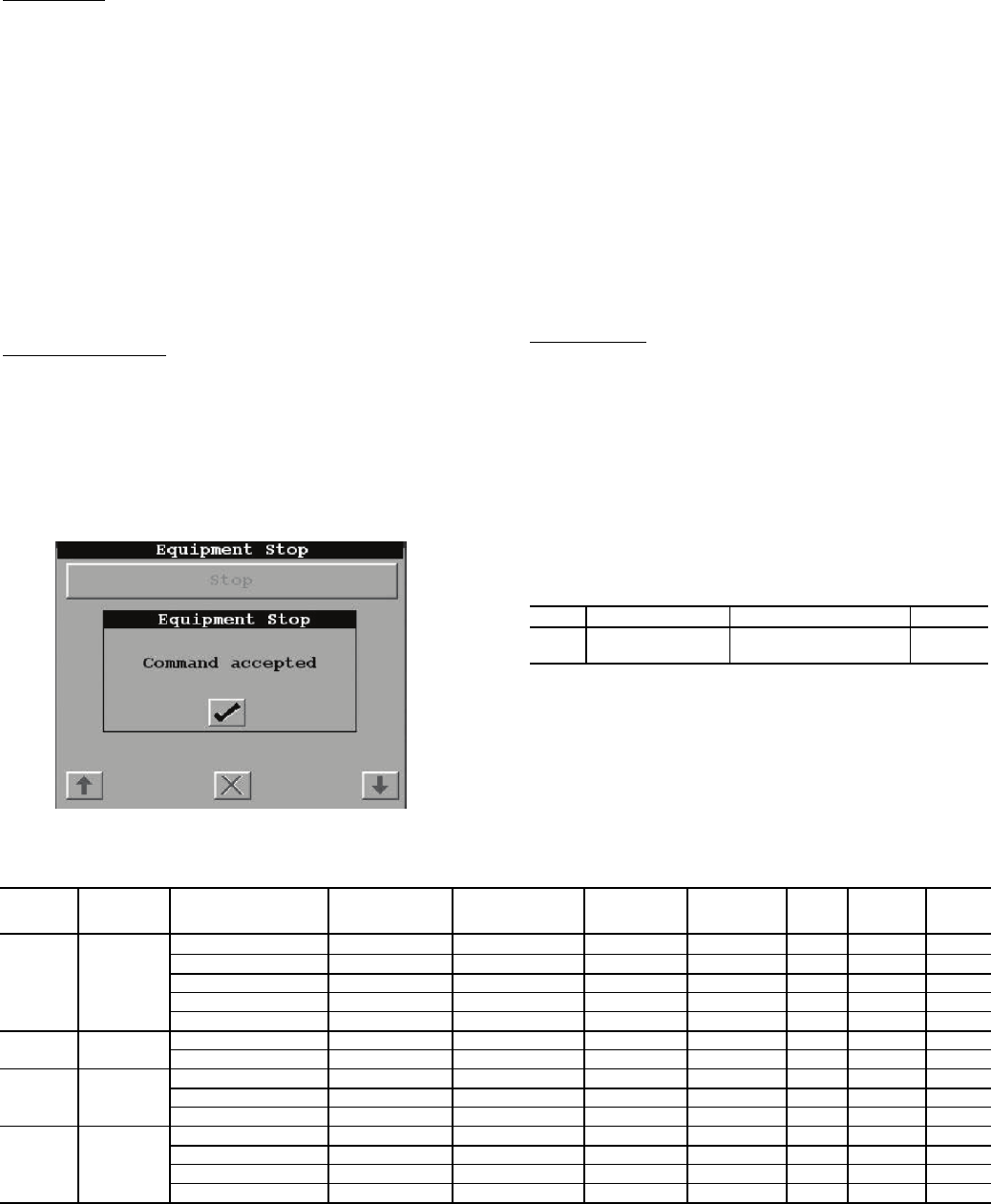
23
commands, except the Emergency Stop Command will be
ignored. The Run Status variable will indicate the current sta-
tus of the machine (OFF, RUNNING, DELAY, or READY),
depending on the position of the Remote/Off/Enable Switch
closure. The Chiller Occupied? variable will change to YES.
The Control Type variable will change to Remote. The Oper-
ating Type variable will change to Remote.
Master Mode
— To activate Dual Chiller Control, each ma-
chine must be individually configured for Dual Chiller Control.
To operate the machines in Dual Chiller Mode, one machine
must be designated as the master unit and one machine as the
slave unit. On the master unit, press the Start/Stop button on the
Touch Pilot display. The Equipment Start screen will be dis-
played. Select Master Mode. Failure to start the Master unit in
this manner will cause both machines to operate in local mode.
The Master Unit Control can be done locally, remotely or
through CCN commands per the master/slave configuration
(Master Control Type). The control will ignore the position of
Enable/Off/Remote Contact switch if the Master Control
Type is configured for Local Control or CCN Control. The
Run Status variable, Chiller Occupied? variable, and Con-
trol Type variable will change based on the Master Control
Type configured above and the Machine On/Off Control de-
fined above. The Operating Type variable will change to
Master.
To Turn Machine Off
— To turn the machine off, press the
Start/Stop button on the Touch Pilot display. See Fig. 17. The
machine will shut down. While the unit is in Local Off, it will
remain shut down and ignore all CCN commands as well as
the position of Enable/Off/Remote Contact switch. The Run
Status variable, indicating the current status of the machine,
will change to OFF. The Chiller Occupied? variable will
change to NO. The Control Type variable will indicate
Local. The Operating Type variable will change to L-OFF
(Local Off).
NAVIGATOR™ DISPLAY MACHINE CONTROL — Ma-
chine On/Off control with the Navigator display is determined
by the configuration of the Operating Type Control (OPER).
Options to control the machine locally via a switch, from a lo-
cal Time Schedule, or via a Carrier Comfort Network
®
com-
mand are offered. See Table 17.
The schedules consist of 8 user-configurable occupied time
periods. The control supports time schedules for local control,
remote control, and ice building. These time periods can be
flagged to be in effect or not in effect on each day of the week.
The day begins at 00.00 and ends at 24.00. The machine is in
unoccupied mode unless a scheduled time period is in effect. If
an occupied period is to extend past midnight, the occupied
period must end at 24:00 hours (midnight) and a new occupied
period must be programmed to begin at 00:00 hours.
In the following example, a early morning pulldown time
period is scheduled for Monday morning from 12:00 AM to
3:00 AM. The occupied period starts at 7:00 AM, Monday
through Saturday. The occupied time ends at 6:00 PM on Mon-
day and Tuesday, 9:30 PM on Wednesday, 5:00 PM on Thurs-
day and Friday, and 12:00 PM on Saturday.
NOTE: This schedule was designed to illustrate the program-
ming of the schedule function and is not intended as a recom-
mended schedule for chiller operation.
Switch Control
— In the Switch Control operating type, the
Enable/Off/Remote Contact switch controls the machine local-
ly. All models are factory configured with Operating Type
Control (OPER) set to SWITCH CTRL (Switch Control).
With SWITCH CTRL, switching the Enable/Off/Remote
Contact switch to the Enable or Remote Contact position (ex-
ternal contacts closed) will put the chiller in an occupied state.
The Unit Run Status (STAT) will indicate the current status of
the machine and will change from OFF to RUNNING or
DELAY. The unit Occupied Status (OCC) will change from
NO to YES. The Status Unit Control Type (CTRL) will change
from LOCAL OFF when the switch is Off to LOCAL ON
when in the Enable position or in the Remote Contact position
with external contacts closed.
Table 17 — Navigator Start/Stop Control
Fig. 17 — Equipment Stop Screen
ITEM ITEM EXPANSION PATH VALUE
OPER
Operating Control
Ty pe
Operating
Modes SLCT OPER
SWITCH
CTRL
CONTROL
METHOD
(OPER)
ACTIVE
OPERATING
TYPE
REMOTE/OFF/ENABLE
SWITCH
REMOTE ON/OFF
SWITCH
TIME SCHEDULE 1
CCN CHILLER
START/STOP
(CHIL_S_S)
EMERGENCY
STOP
(EMSTOP)
ALARM
REMOTE
LOCKOUT
SWITCH
UNIT
STATUS
All Local Off
Off — — — — —
—
Off
Remote Open — — — — — Off
————Enable——Off
—————Yes—Off
— — — — — — Closed Off
Switch
Control
Local On
Enable — — — Disable — — On
Remote Closed — — Disable — — On
Time
Schedule
Local
Schedule
Enable — Occupied — Disable — — On
Remote Closed Occupied — Disable — — On
— — Unoccupied — Disable — — Off
CCN
Control
CCN
Remote Closed — Enable Disable — — On
Remote Closed — Disable Disable — — Off
Enable — — Enable Disable — — On
Enable — — Disable Disable — — Off


















