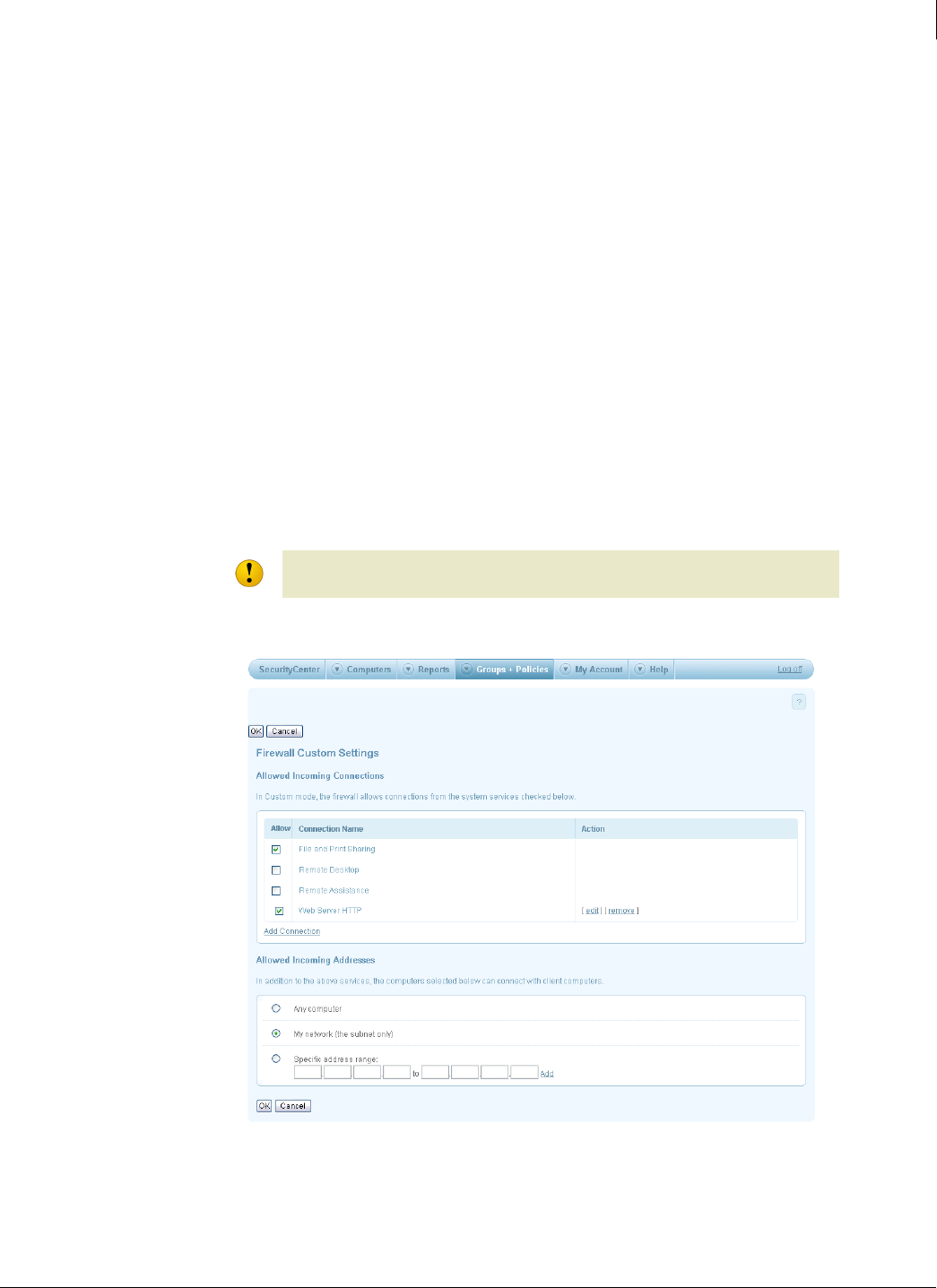
118
Enforced Client Product Guide Using the Firewall Protection Service
Configuring policies for firewall protection
5
Remote Assistance
You can add other service ports as needed. Standard service ports for typical system services are:
Figure 5-2 Firewall Custom Settings page
File Transfer Protocol (FTP) Ports 20-21
Mail Server (IMAP) Port 143
Mail Server (POP3) Port 110
Mail Server (SMTP) Port 25
Microsoft Directory Server (MSFT DS) Port 445
Microsoft SQL Server (MSFT SQL) Port 1433
Remote Assistance / Terminal Server (RDP) Port 3389 (same as Remote Assistance and
Remote Desktop)
Remote Procedure Calls (RPC) Port 135
Secure Web Server (HTTPS) Port 443
Universal Plug and Play (UPNP) Port 5000
Web Server (HTTP) Port 80
Windows File Sharing (NETBIOS) Ports 137-139 (same as File and Print Sharing)
Open a service port
Opening a system service port on a client computer allows it to act as a server on the local
network or the Internet.
Caution
To ensure that a port is blocked, you must add it to this list and make sure it is deselected.


















