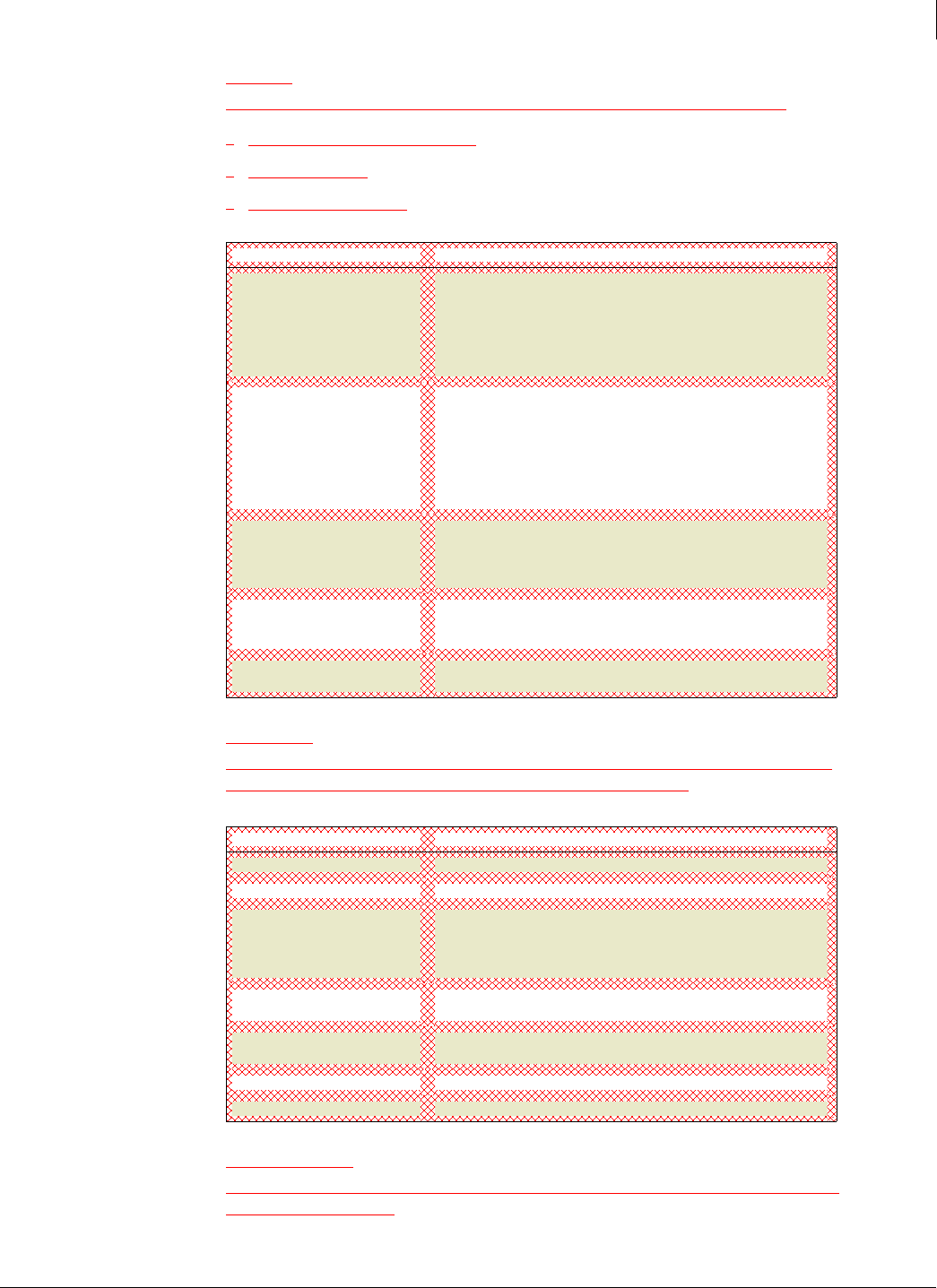
Enforced Client Product Guide User Interface Definitions
174
A
Help tab
Use this page to access online product documentation and to contact customer support.
View printed and online documents
Download utilities
Contact product support
Quick Start Guide
Select this link to display a document that describes how to use the
basic features of Enforced Client. This document is recommended
for new administrators and those who want an overview of changes
to the product.
You can view and print this document in PDF format.
Product Guide
Select this link to display an in-depth guide to product features. This
document is recommended for hands-on administrators and Partner
Security Services administrators who want to understand how
Enforced Client works, to set up groups and policies, or to use
advanced features.
You can view and print this document in PDF format.
Release Notes
Select this link to display the ReadMe file shipped with Enforced
Client.
You can view and print this document in text format.
Utilities
Select this link to open a page where you can download software
tools for installing Enforced Client and troubleshooting installation
problems.
Contact Support
Select this link to open a form where you can enter a description of
your problem to submit to product support.
Email Page
Use this page to send data from the SecurityCenter to users and customers in email. The page
you are sending will be attached to an email message in .MHTM format.
Report to email
Shows which SecurityCenter page you are sending.
From email address
Displays the email address for this account.
To email address(es)
Type email addresses where you want to send the data, or select
them from the list on the right and click
Add.
If you type addresses, separate them with a comma.
Subject
Displays the name of the page you are sending. Edit this information
if needed.
Your message
Type a description of the information you are sending or any other
message.
Send
Click to send the message.
Cancel
Click to return to the previous page without sending a message.
Install Protection
Use this page to select the computers where you want to install protection services or to install
the email security service.
Item Description
Item Description


















