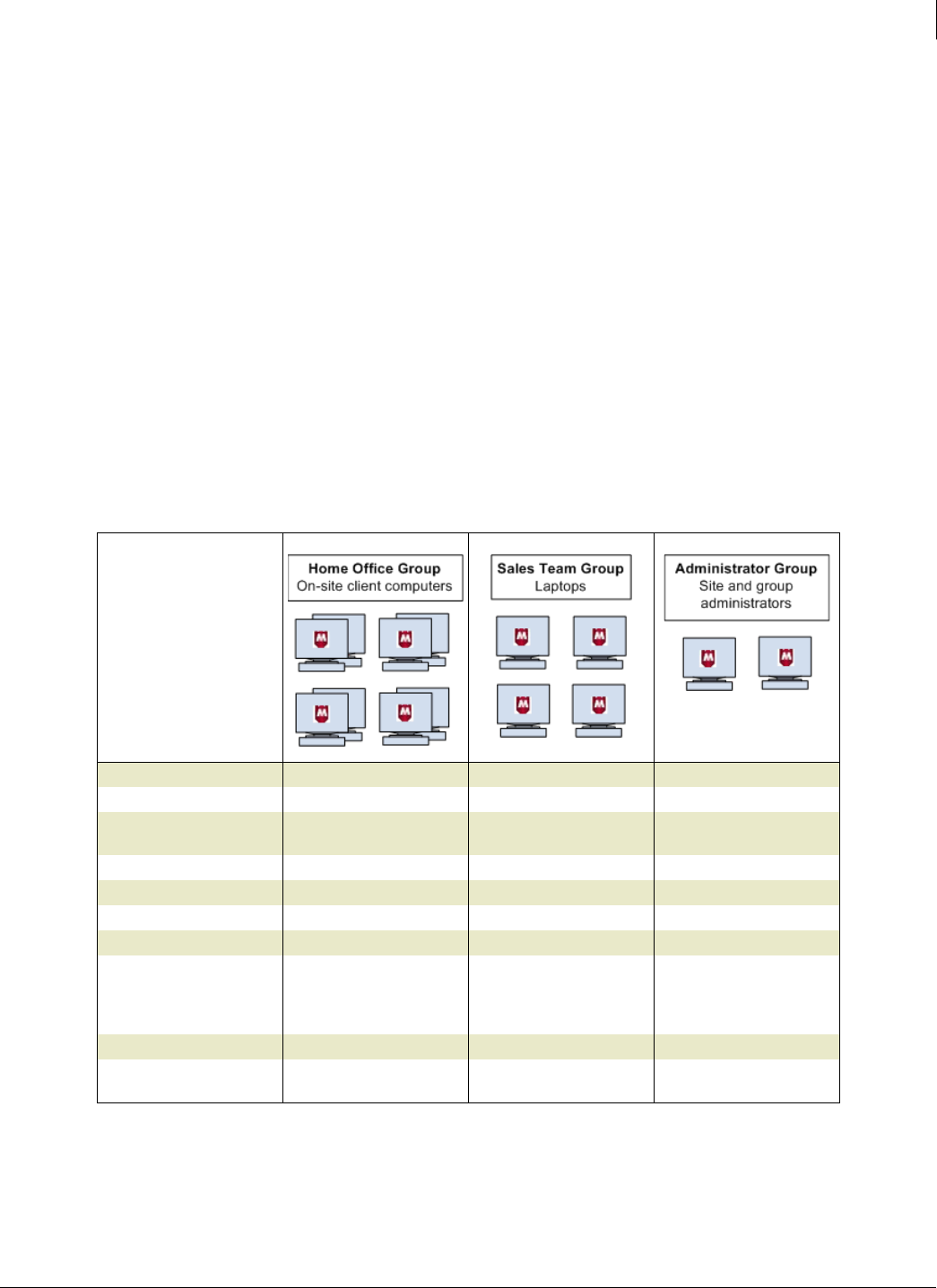
18
Enforced Client Product Guide Introduction
Managing with the online SecurityCenter
1
User groups
Each computer running the client software belongs to a group. A group consists of one or more
computers using the same security settings (called policies). By default, computers are placed in
the
Default group.
Groups help you manage different types of computers effectively. You can base groups on
geographic location, department, computer type, user tasks, or anything meaningful to your
organization.
For example, you might place all laptops used by traveling sales representatives into a single
group called Sales Team. You can then view details about this group of computers separately
from other computers in your account. You can easily check detections for these computers or
customize their security settings in a policy (see
Customized policies on page 19) that accounts
for specific circumstances and risks of a remote user.
To create groups, use the Groups + Policies tab on the SecurityCenter website. See Creating
groups to manage your site on page 71 for more information.
The following example shows how an administrator might configure policies for three different
groups of client computer users in an organization. You should configure policies for your users
to meet your own company’s needs.
On-Demand Scan Weekly Daily Daily
Enable outbreak response Enabled Enabled Enabled
Scan within archives during
on-access scans
No Enabled Enabled
Check for updates every 12 hours 4 hours 4 hours
Spyware Protection Mode Prompt Protect Prompt
Approved Programs None None Nmap remote admin tool
Firewall Protection Mode Protect Protect Prompt
Use Smart Recommen-
dations to automatically
approve common Internet
applications
Enabled No Enabled
Connection Type Trusted network Untrusted network Trusted network
Allowed Internet
Applications
AOL Instant Messenger None AOL Instant Messenger
GoogleTalk
Policy Setting


















