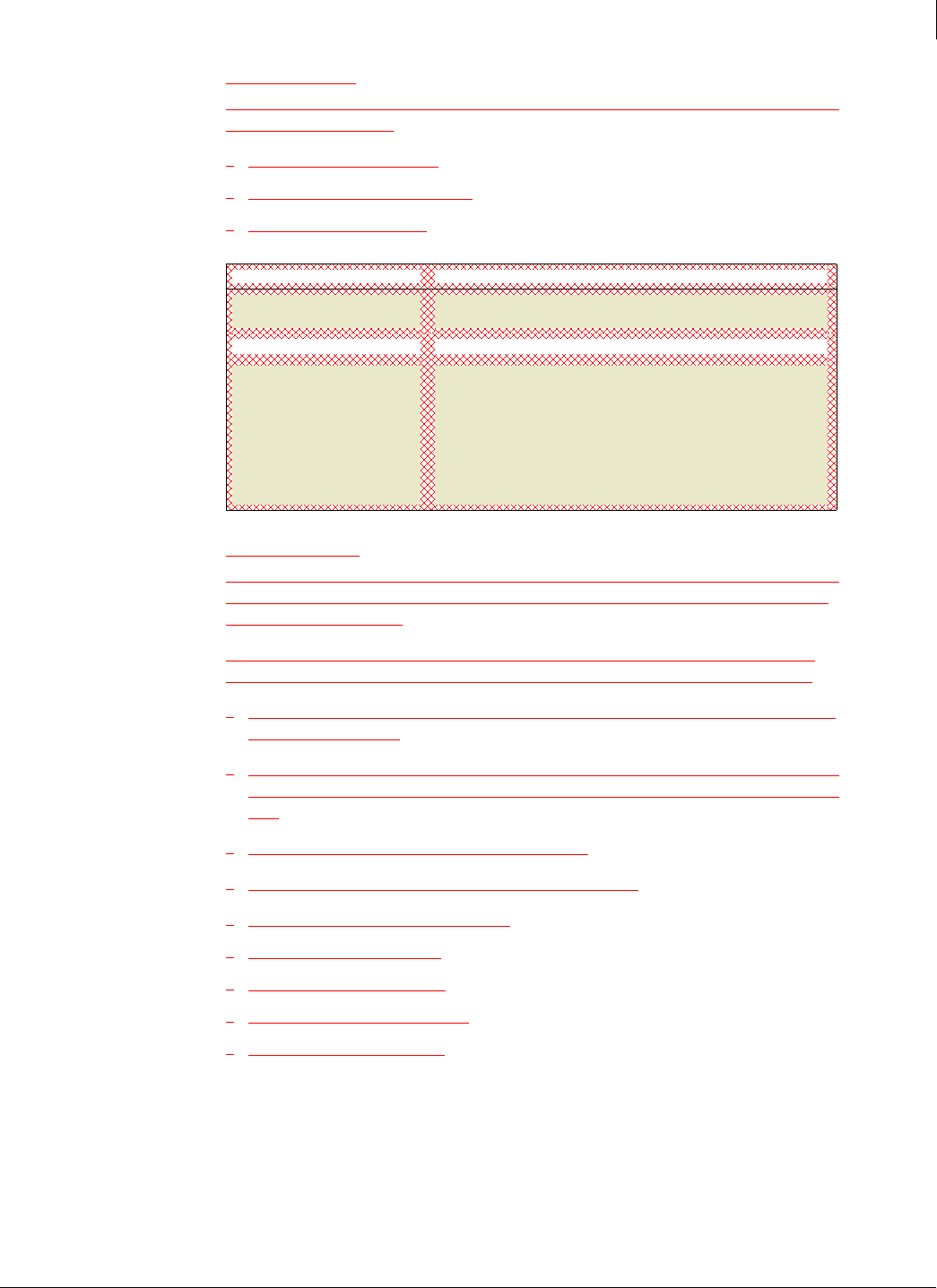
Enforced Client Product Guide User Interface Definitions
178
A
Product Purchase
Use this page to purchase new or additional licenses for SonicWALL protection services or sign
up for a trial subscription.
Managing your subscriptions
Purchase, add, and renew services
Request a trial subscription
Locate and contact your local
SonicWALL reseller
Select this link if you purchased Enforced Client from a
SonicWALL reseller.
Click here to...
Select this link for the region where you are located.
If you wish to update your
email address, click here
Select this link to update the email address associated with your
account. The current email address is displayed on this page.
Your account is associated with a unique email address, which your
service provider uses to contact you about issues specific to your
account. It is important to use to keep this email address up-to-date,
and use it when renewing or adding licenses and subscriptions to
your existing account.
Product Coverage
Use this page to manage client computers with a particular status. You can display all computers
with this status or a subset, then select individual computers. To select a computer, select the
checkbox next to its name.
The Group and Service you selected on the SecurityCenter page determine which computers
appear on this page. Depending on the Status you selected, computers on this page can be:
Up-to-Date: The virus and spyware protection service is installed and the latest components
have been downloaded.
Out-of-Date: The virus and spyware protection service is installed, but newer versions of one
or more components, such as the detection definition (DAT) file, are available from the update
site.
Installed: The firewall protection service is installed.
Not Installed: The firewall protection service is not installed.
View security coverage for your account
View and resolve action items
Display details for a computer
Make the most of your online data
Customize listings and reports
Item Description


















