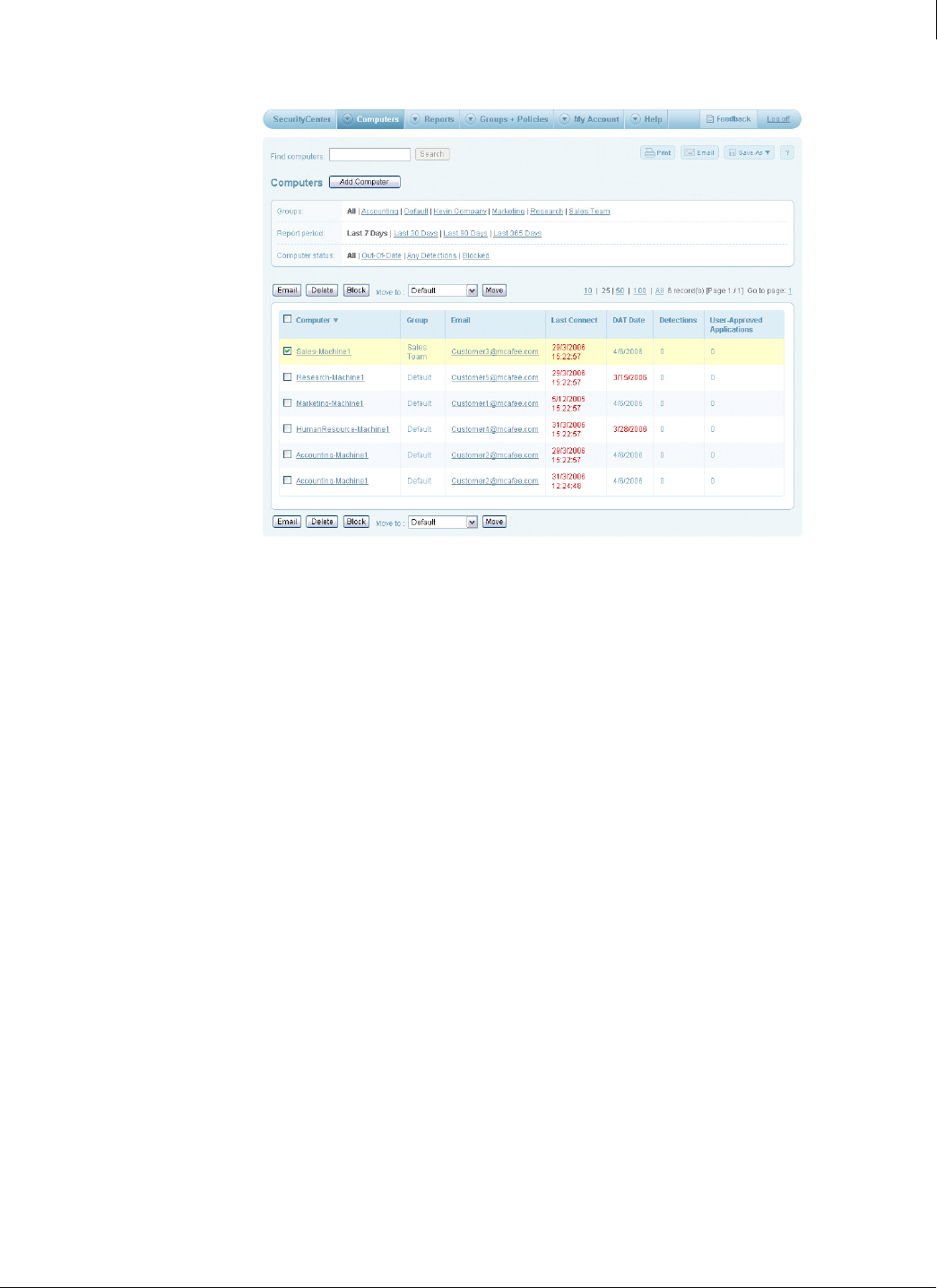
Figure 3-4 Computers page
66
Enforced Client Product Guide Using Enforced Client
Managing your computers
3
Select the information that appears on this page:
Groups — Display only the computers in a group or display all computers.
Report period — Specify the length of time for which to display information.
Computer status — Show all computers, or only out-of-date computers, computers with
detections, or computers you have blocked from receiving updates.
For example, you can check whether there are security issues within specific groups. For groups
that regularly download files from Internet sites, you might want to monitor the number and type
of detections, then modify the security settings to approve safe programs and block
communications from sites you distrust.
From the Computers page, you can:
Search for computers
Install protection services
Display details for a computer
View detections for a computer
View user-approved applications for a computer
Send email to computers
Block computers from receiving updates
Delete computers from your reports
Move computers into a group
What computer management reports are available?
Use the Reports page to access two reports that can assist you with computer management:


















