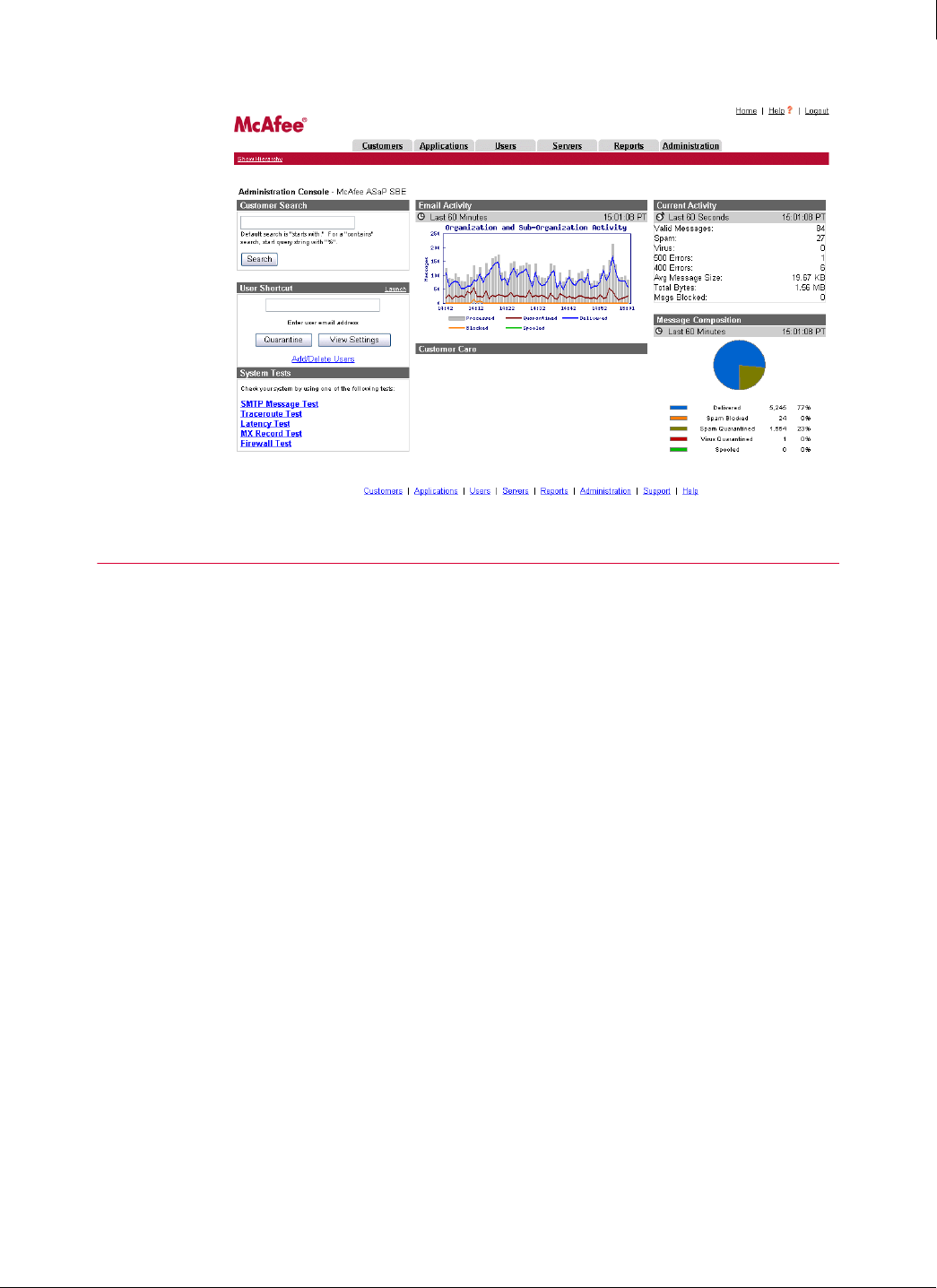
Figure 7-1 Email security service’s portal
135
Enforced Client Product Guide Using the Email Security Service
Setting up your account
7
Setting up your account
When your account is activated, you can set it up to filter email for users in its activation domain,
the domain you specified in the activation wizard.
Update your MX records
Customize your account settings
Configure general administration settings
Update your MX records
To filter email for users in the activation domain, you must change the domain’s mail exchange
(MX) records to direct email flow to SonicWALL servers. These records might be managed by
you or your service provider. You need to change them as instructed in the last step of the
activation wizard or in the email you received after activating your account. You can also view
instructions on the
Administration tab under DNS Instructions.
Customize your account settings
From the portal, you can customize the email security service to better suit your company’s
needs. For example, you can add more domains, add users, and set up additional filters.
Default settings
Recommended first steps
Optional customization


















