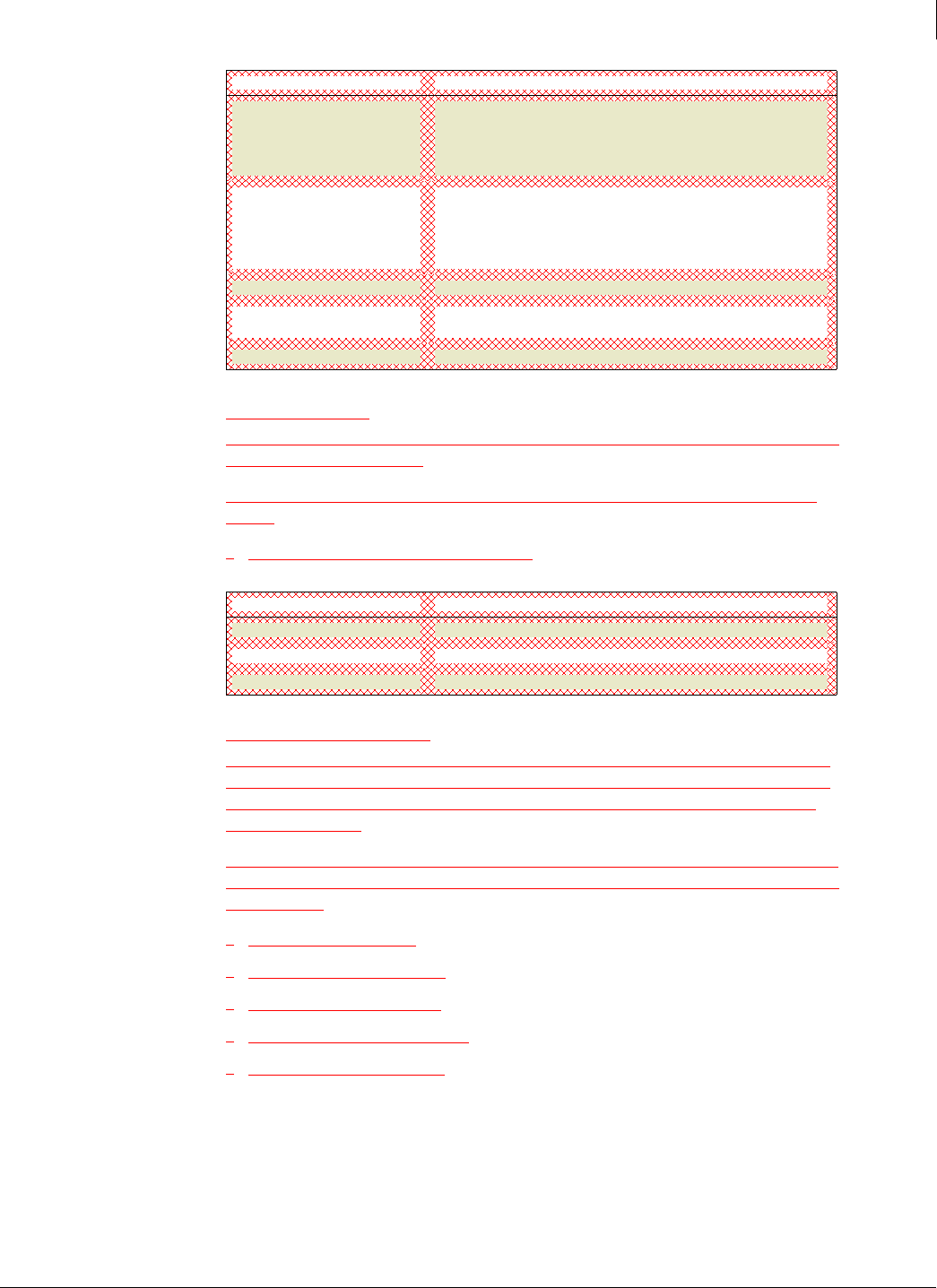
Enforced Client Product Guide User Interface Definitions
187
A
Inbound Event List
Use this page to view detailed information about inbound communications that were blocked by
the firewall protection service.
The Computer and Report period selected on the previous page determine the content of this
listing.
View inbound events blocked by the firewall
Attack Type
Shows the type of event that was blocked.
Event Count
Shows the number of times this type of event was blocked.
Last Event Date
Shows the date when the event was last blocked.
Duplicate Computers report
Use this report to investigate computers suspected to be duplicates. Duplicate listings usually
result when the Enforced Client client software has been installed more than once on a single
computer, or when users install it on their new computers without uninstalling it from their
previous computers.
If you delete a computer where a valid service is installed, it will be added back to your listing
the next time you log on. However, you will no longer be able to view historical report data for
that computer.
View duplicate computers
Display details for a computer
View and resolve action items
Make the most of your online data
Customize listings and reports
Group by
Select Originating Computer to list the computers where events
originated.
Select Destination Computer to list the computers where events
were targeted.
Computer
Lists the name of each target computer.
Click the arrow next to the event name to display or hide a list of
computers where the event originated.
Select a computer name to display details about it.
Originating IP Address
Lists the IP address of the computer where the event originated.
Events
Shows the number of inbound events blocked. Select the quantity to
display a list of the blocked events.
Last Event Date
Shows the date when the event was last blocked.
Item Description
Item Description


















