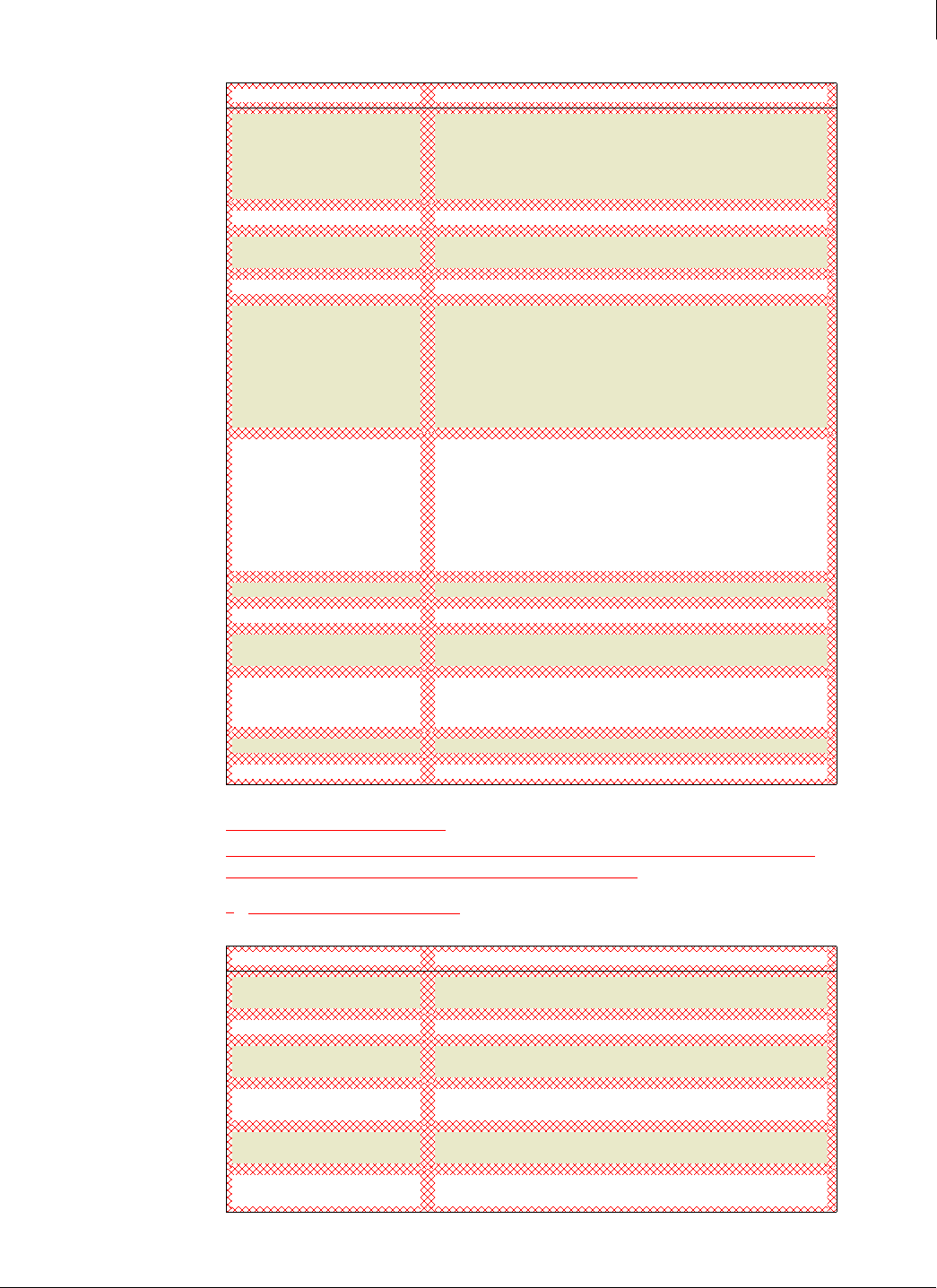
View Cancelled Services
Select this link to open a page listing service subscriptions that are
no longer current.
If you are already viewing a list of cancelled subscriptions, a link to
display current subscriptions appears instead.
Managed Services
Lists the name of the SonicWALL protection service.
Quantity
Shows the number of licenses allocated to the subscription. This
determines how many computers can have the service installed.
Service Start Date
Shows when protection coverage for the service began.
Service Expiration Date
Shows when protection coverage for the service ends. After this
date, the subscription can no longer download updates. Expiration
dates less than 60 days in the future appear in red.
To view instructions for renewing or purchasing a new subscription,
select the computer name to open the
Computer Details page, then
click the red action item.
Status
Shows the current status of the subscription:
Customer Name
Shows the name of the contact person for the subscription.
Company Name
Shows the name of the company that purchased the subscription.
Order ID
Shows the order identification number generated by the website
hosting Enforced Client.
Grant/Partner Order #
Shows either a grant number from SonicWALL, or an order that a
partner supplies to the website hosting Enforced Client while
placing the subscription order.
Customer Email Address
Shows where to send messages regarding the subscription.
Edit
Select this link to update the information for the subscription.
Enforced Client Product Guide User Interface Definitions
210
A
Edit Subscription Information
Administrators who manage multiple subscription accounts can use this page to update the
contact information and other details for an individual account.
Update subscription information
Item Description
Active: The service is installed.
Inactive: The service is not installed on any computers.
Evaluation: The subscription is for a free, 30-day trial.
Expired: The subscription is no longer valid. This status appears
in red.
Item Description
Quantity
Shows the number of licenses allocated for the subscription. This
determines how many computers can have the service installed.
Start Date
Shows when protection coverage for the service began.
Expiration Date
Shows when protection coverage for the service ends. Expiration
dates less than 60 days in the future appear in red.
Order ID
Shows the order identification number generated by the website
hosting Enforced Client.
Email address
If needed, enter a new email address for sending messages about the
account. Status emails are sent to this address.
Company Name
If needed, enter a new name for the company that purchased the
subscription.


















