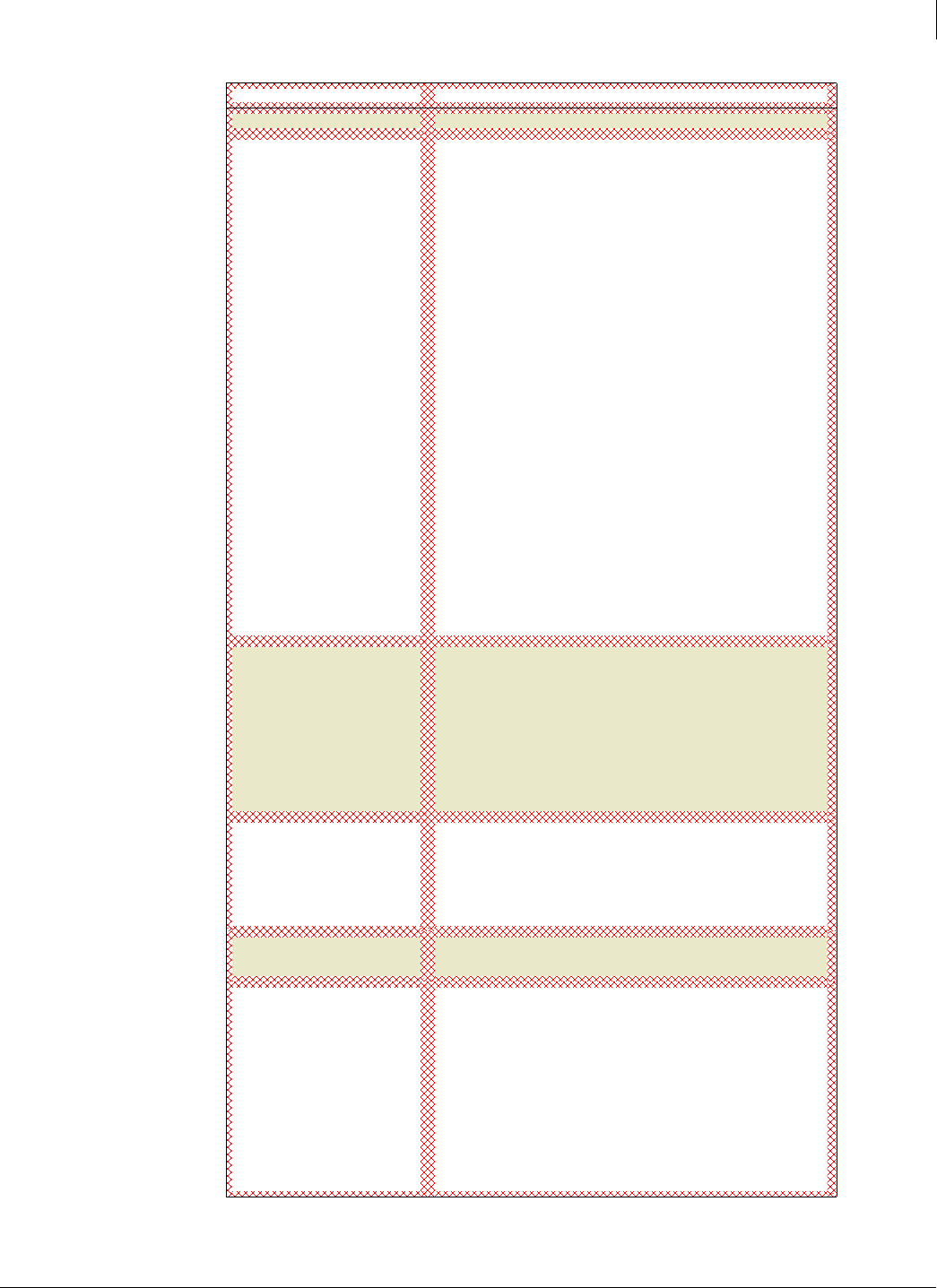
Enforced Client Product Guide User Interface Definitions
205
A
Item Description
Policy name
Type a name for the new policy.
Firewall Configuration
Select who manages the firewall protection service’s settings for
client computers:
Administrator configures firewall: You configure the policy
settings that determine how the firewall protection service
operates. When this option is selected, other firewall protection
options appear on this page.
User configures firewall: Users must configure the firewall
protection service for their computers. When this option is
selected, other firewall protection options do not appear on this
page.
Important: To ensure the highest level of security, we recommend
that administrators configure the firewall protection service. When
enabling users to configure their settings, it is important to educate
them about threats and strategies for avoiding intrusions.
Notes:
When you update a policy to Administrator configures firewall,
any firewall protection settings that users have configured
previously on computers using this policy are saved.
If you also select Prompt mode, user settings are merged with
your policy settings on each client computer.
If you select Protect mode or Record mode, user settings are
inactive.
Saved settings configured by users become active again when you
update the policy to
User configures firewall.
Automatically install the
desktop firewall on all
computers using this policy
Select this option to install the firewall protection service
automatically whenever client computers check for an updated
policy.
Important: Enabling this feature can result in unattended
installations on computers where no one is available to authorize
communications that are consequently blocked by the firewall. If
this feature is used to install the firewall protection service on a
server, it is important to configure essential system services first, to
prevent disruptions.
Use Smart Recommendations
to automatically approve
common Internet applications
Select this option to use SonicWALL recommendations for
approved Internet applications. When the firewall protection service
detects an Internet application, it first checks the approved
applications specified by the administrator. If the detected
application is not on that list, it checks the list of SonicWALL
recommendations when this option is enabled.
Firewall Status
Select On to enable the firewall protection service.
Select Off to disable it.
Firewall Protection Mode
Select the response when suspicious activity is detected:
Report: Allow the activity. Do not notify the user. (This setting
can be used as a “learn mode” to help you determine which
applications to approve.)
Prompt: Ask the user how to respond.
Protect: Block the activity.
Suspicious activity always appears in administrative reports when
the firewall’s status is enabled.
Note: See Firewall Configuration for related information.


















