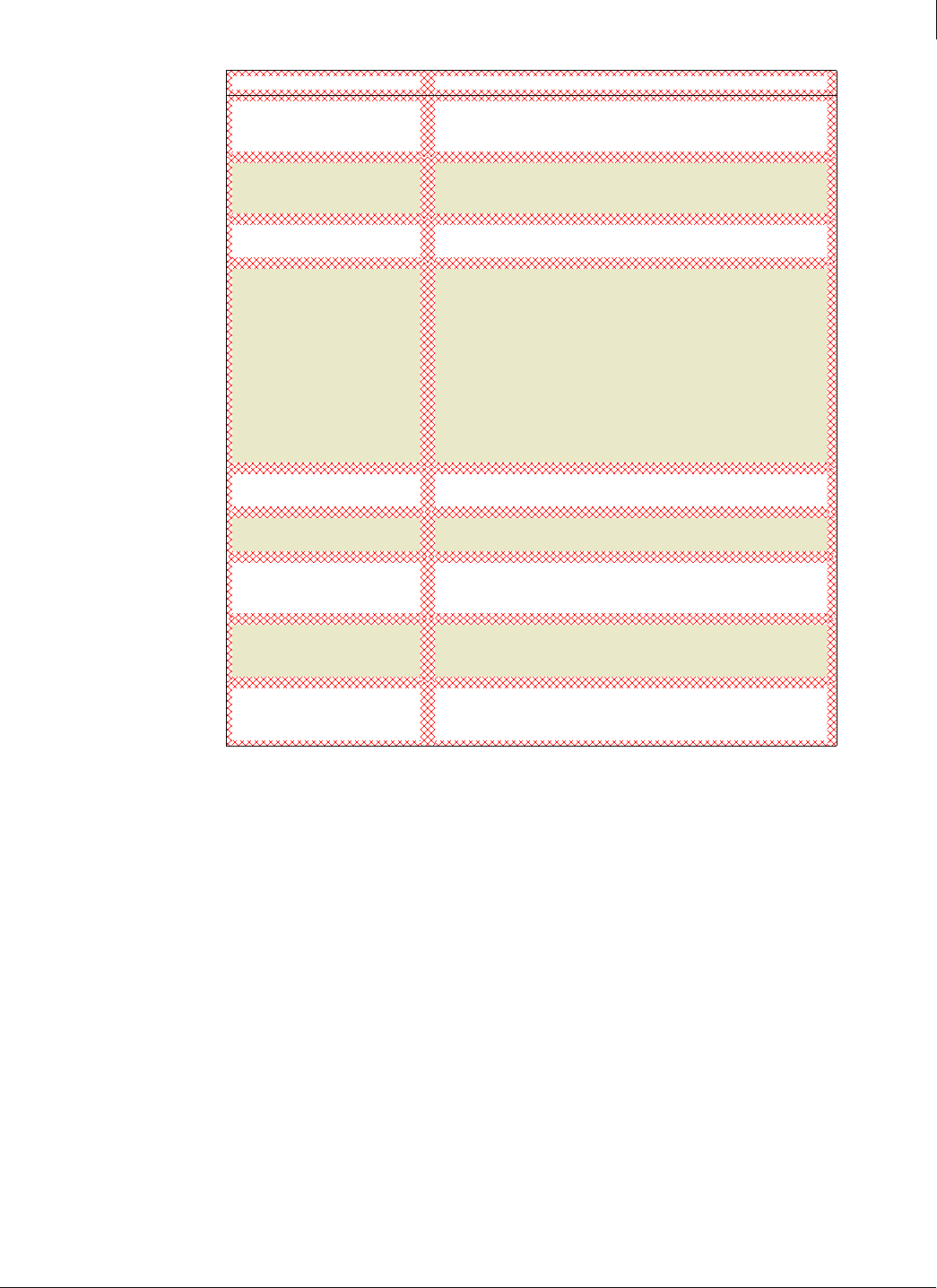
Enforced Client Product Guide User Interface Definitions
193
A
Update client computers where
users are not logged in
Enabled. Automatic updates occur on computers where no user is
logged on, for example, terminal servers and computers where the
fast user switching feature is used.
Display support notifications
on client computers
Enabled. Notification dialog boxes warn client computer users
when software upgrades and
DAT file updates are being discontinued
for their operating system.
Enable outbreak response Enabled: Client computers check for an outbreak detection
definition (
DAT) file every hour.
Enable buffer overflow
protection
Enabled: Detect code starting to run from data in reserved memory
and prevent that code from running. The virus and spyware
protection service protects against buffer overflow in more than 30
most commonly used Windows-based programs. SonicWALL
updates this list as it adds buffer overflow protection for additional
programs.
Important: Buffer overflow protection does not stop data from
being written. Do not rely on the exploited application remaining
stable after being compromised, even if buffer overflow protection
stops the corrupted code from running.
Enable script scanning Enabled: Detect harmful code embedded in web pages that would
cause unauthorized programs to run on client computers.
Scan email (before delivering
to the Outlook Inbox)
Enabled: Look for threats in email before it is placed into the user’s
Inbox.
Scan all file types during
on-access scans
Enabled: Look for threats in all types of files, instead of only default
types, when they are downloaded, opened, or run. (Default file types
are defined in the
DAT files.).
Scan within archives during
on-access scans (e.g., .zip,
.rar, .tat, .tgz)
Disabled: Look for threats in compressed archive files when the
files are accessed.
Scan within archives during
on-demand scans (e.g., .zip,
.rar, .tat, .tgz)
Enabled: Do not look for threats in compressed archive files when
files are scanned manually.
Item Description


















