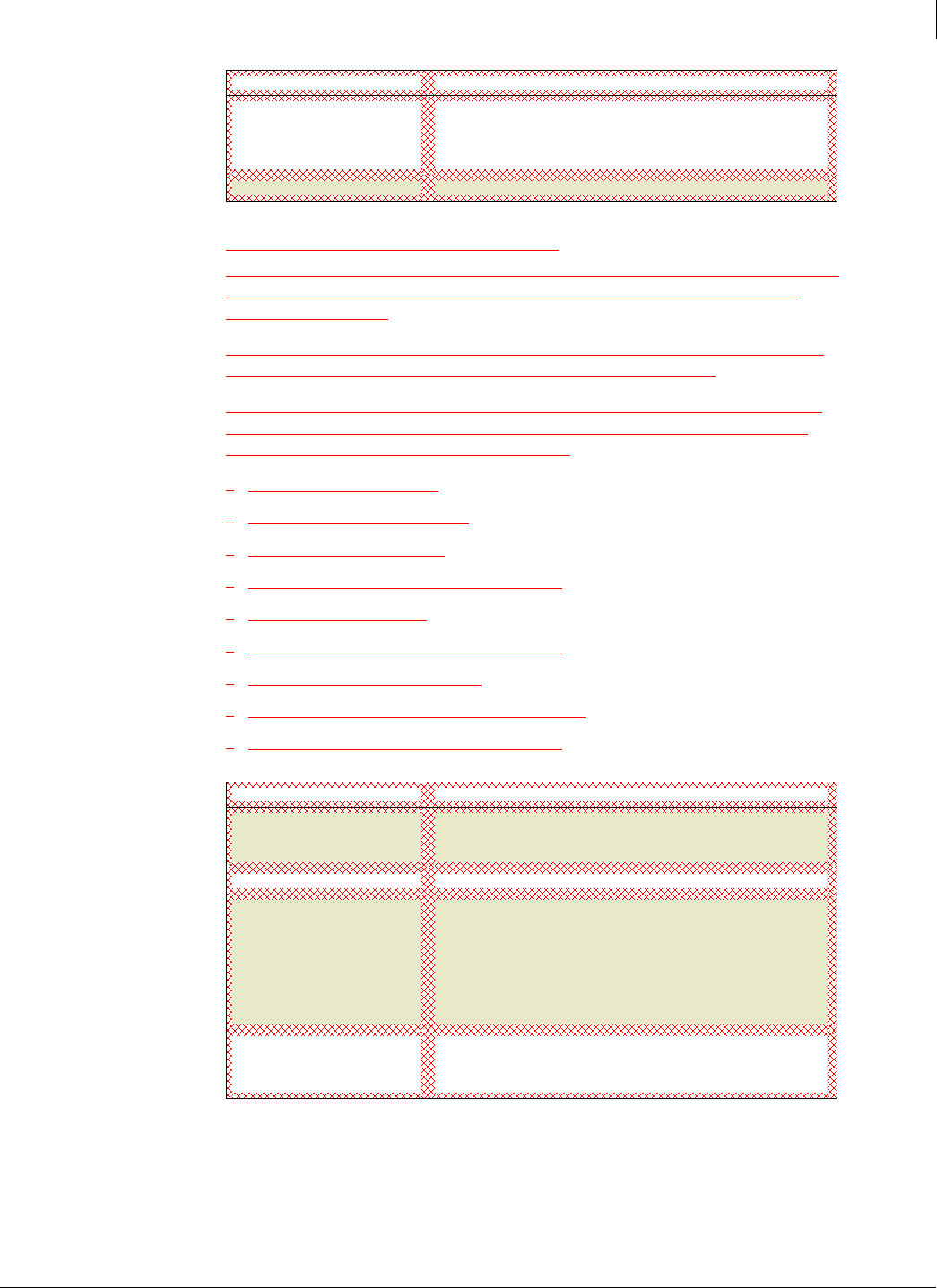
Enforced Client Product Guide User Interface Definitions
184
A
Unrecognized Programs report (by computer)
Use this report to view and manage detected programs that were not recognized by the virus and
spyware protection service or firewall protection service, and the computers where these
programs were detected.
You can display all computers or a subset, then select individual computers for managing or
viewing details. To select a computer, select the checkbox next to its name.
To approve any of these applications for use on client computers, you need to add them to a
policy. After you approve detected programs and Internet applications, they are no longer
detected as threats on the computers using the policy.
View unrecognized programs
Make the most of your online data
Customize listings and reports
View user-approved applications for a computer
Specify approved programs
View user-approved applications for a computer
Set up allowed Internet applications
Manage your protection strategy with best practices
Managing suspicious activity with best practices
Detected Objects
Shows the number of occurrences for this detection.
Select a quantity to display the Detection List, showing which items
contained the detected threats.
Last Detection Date
Shows the most recent date that a detection occurred.
Item Description
Groups
Select the group of computers to display.
If you have not created any groups, this option does not appear.
Report period
Select the time period to display.
Program type
Select the status of detections to display:
All: All detected programs.
Firewall-Blocked Programs: Internet applications blocked by
the firewall protection service.
Potentially Unwanted Programs: Programs detected by the
virus and spyware protection service as possible spyware.
Group by
Select Computer to list the computers where detections
occurred.
Select Detection to list the detections.
Item Description


















