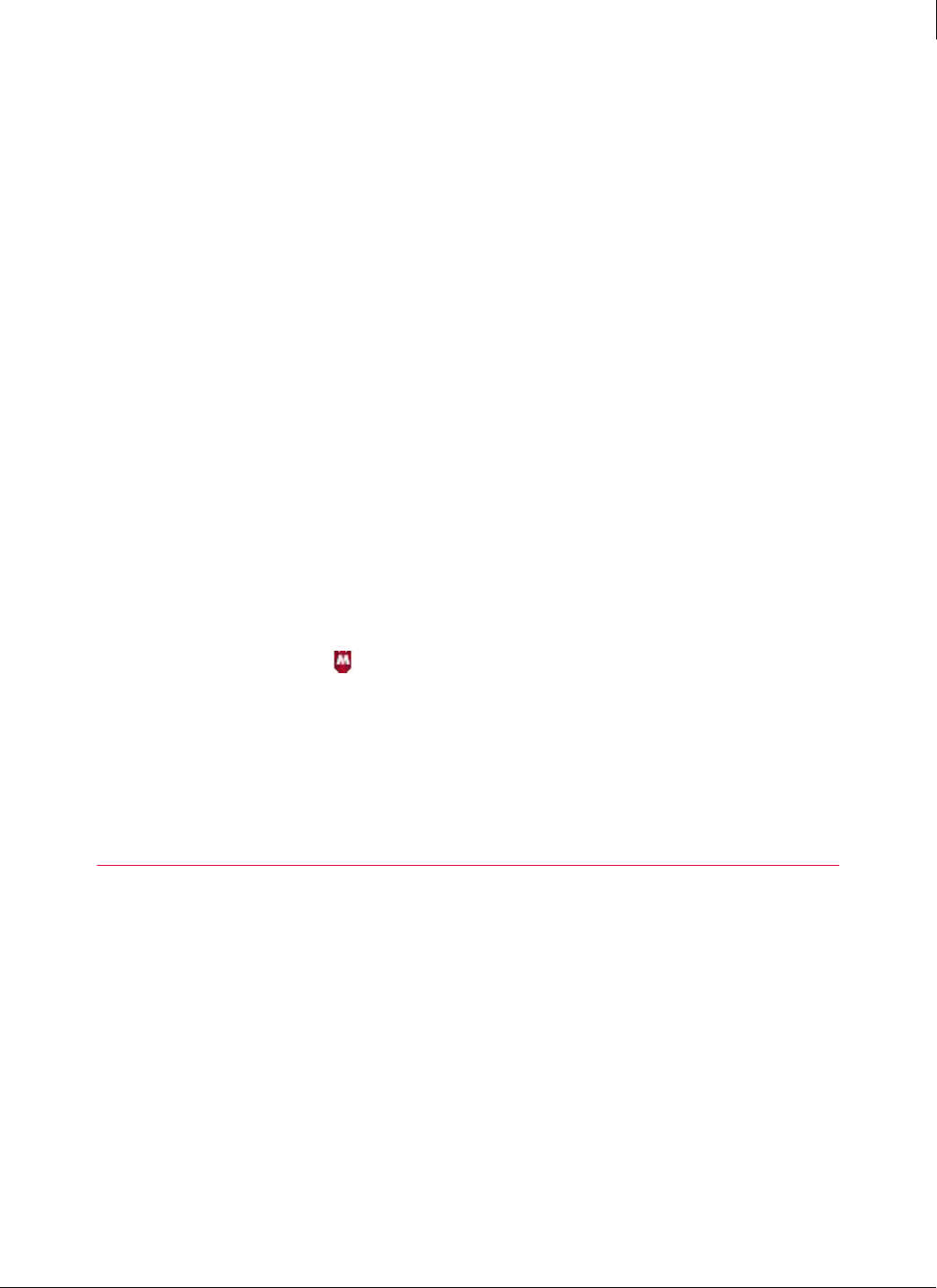
152
Enforced Client Product Guide Troubleshooting
Error messages
8
I use Windows XP Service Pack 2, and I get a message that my computer may be at risk. What
does this mean?
This is a known problem with Microsoft Security Center, because Microsoft cannot determine
that Enforced Client is installed and up-to-date. If you get this message when starting your
computer, click the message balloon to open the
Recommendation window, select I have an
antivirus program that I’ll monitor myself
, then click OK.
I want to update the Windows operating system on my client computer. Do I need to reinstall
Enforced Client?
Yes. If you upgrade a client computer’s operating system (for example, from Windows 2000 to
Windows XP) and you want to leave your existing files and programs intact during the upgrade,
you must first uninstall Enforced Client, then reinstall it after the upgrade is complete.
Is it okay to delete the Temp folder in my program’s directory structure?
No. Updates might fail if the TEMP folder does not exist. If you delete the folder inadvertently,
restart the computer to re-create the folder automatically, or manually create a T
EMP folder under
the P
ROGRAM FILES\MCAFEE\MANAGED VIRUSSCAN directory.
I copied a virus to my computer as a test and nothing seemed to happen. Why didn't my virus
protection service detect it?
The virus and spyware protection service quietly detects and cleans most types of viruses
without notifying users. This reduces help desk calls and minimizes user interruptions. However,
virus detections are always noted on the administrative reports. Verify that the virus was found
by checking the reports from the SecurityCenter website.
The system tray icon is missing. How do I make it appear again?
On the client computer, click Start | Programs | SonicWALL | Enforced Client | SonicWALL Enforced
Client
to display in the system tray.
Why does the online help not display correctly?
If the built-in help system displays incorrectly on a client computer, its version of Microsoft
Internet Explorer might not be using ActiveX controls properly. These controls are required to
display the help file. Make sure that you install the latest version of Internet Explorer with its
Internet security settings set to
Medium or Medium-high.
Error messages
Click these links to see details about common error messages and solutions:
A file needed to install the software is not available. Please click the installation URL to
begin the installation process again
Cannot find remote shared directory
File does not exist
Installation cannot proceed because you have selected not to accept a vital agent
component...
Installation Declined
Installation Denied
Invalid Entitlement Error


















