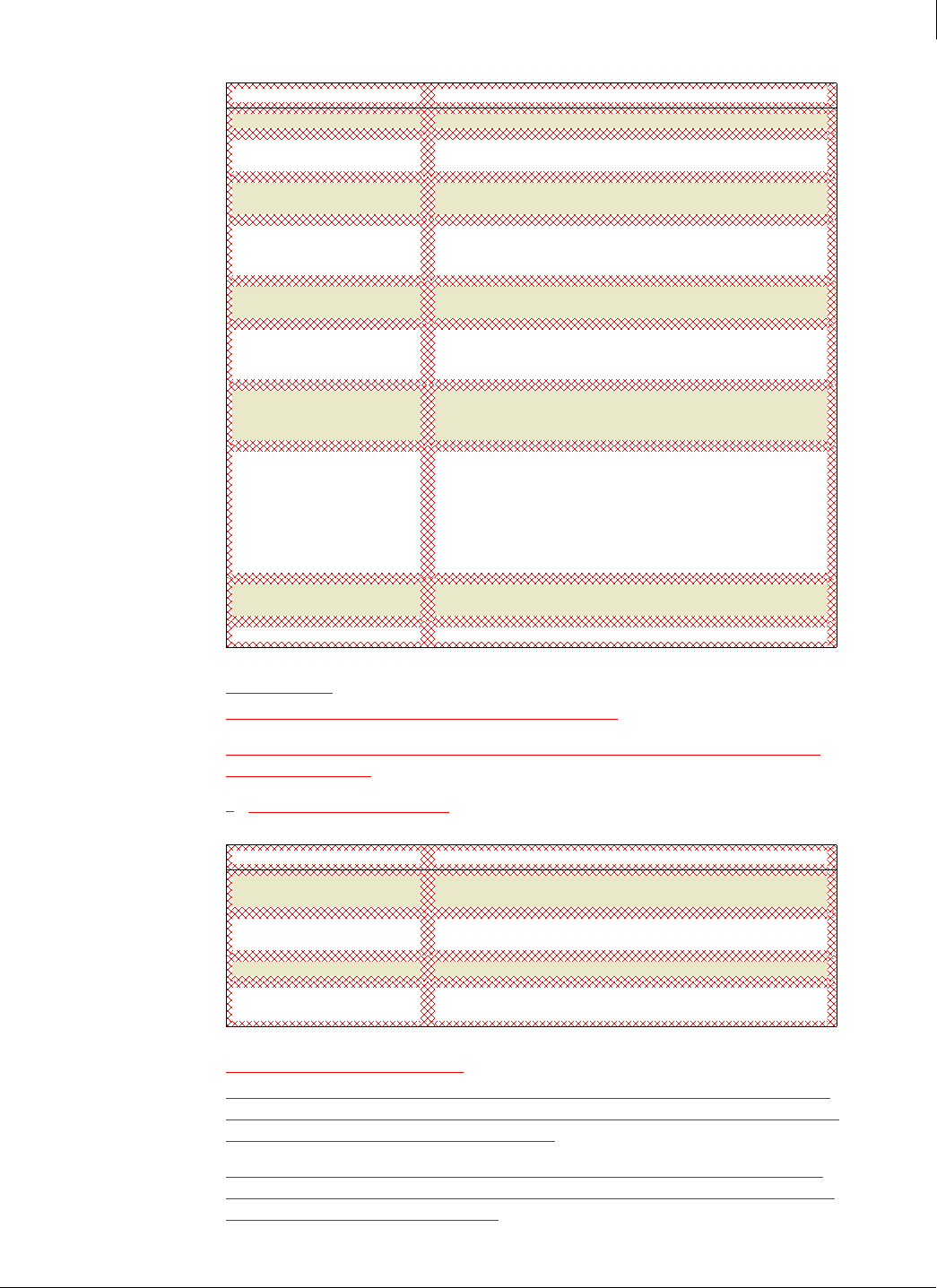
Computer Details section
Lists information about the computer and protection services.
System email address
Shows the email address used to contact the user. To change the
address, type a new address.
Group
Shows the group to which this computer belongs. To move this
computer to another group, select one from the list.
(Services)
Shows the status of each protection service. If a service you have
subscribed to is not installed, a link appears that allows you to install
it.
Action Items section
Lists security issues that require you to take action. Click an action
item to display instructions for resolving the problem.
Computer Properties section
Lists information about software components on this computer,
including the protection services, operating system, and web
browser. Lists the computer’s IP address.
Detections
Shows the total number of detections on this computer during
several time periods. Select the quantity to display a list of the
detections.
User-Approved Applications
Shows the number of detected applications the user approved to run
on this computer. Select the quantity to display details about the
applications.
To approve an application for other users, you need to add it to a
policy. When you approve detected programs and Internet
applications, they are no longer detected as threats.
Save
Click to save changes you made to this page and return to the
previous page.
Cancel
Click to return to the previous page without saving changes.
Enforced Client Product Guide User Interface Definitions
180
A
Detection List
Use this page to view detailed information about detections.
The Computer, Report period, and Detection type selected on the previous page determine the
content of this listing.
View detections for a computer
Detected Object
Shows the name of the item that contains the detected threat. The
item might be a file, cookie, or registry entry.
Detection
Select the name of the detected threat to display a detailed
description from the SonicWALL Avert Threat Labs.
Date Found
Shows when the detection occurred.
Status Shows the current status of the detection. Status can be: Cleaned,
Quarantined, or Buffer Overflow Blocked.
User-Approved Application List
Use this page to view detailed information about detected programs and Internet applications
that users have approved to run on their computers. These applications are no longer detected as
threats on the computers where they are approved.
To approve these applications for use on other computers, you need to add them to a policy.
After you approve detected programs and Internet applications, they are no longer detected as
threats on any computers using the policy.
Item Description
Item Description


















