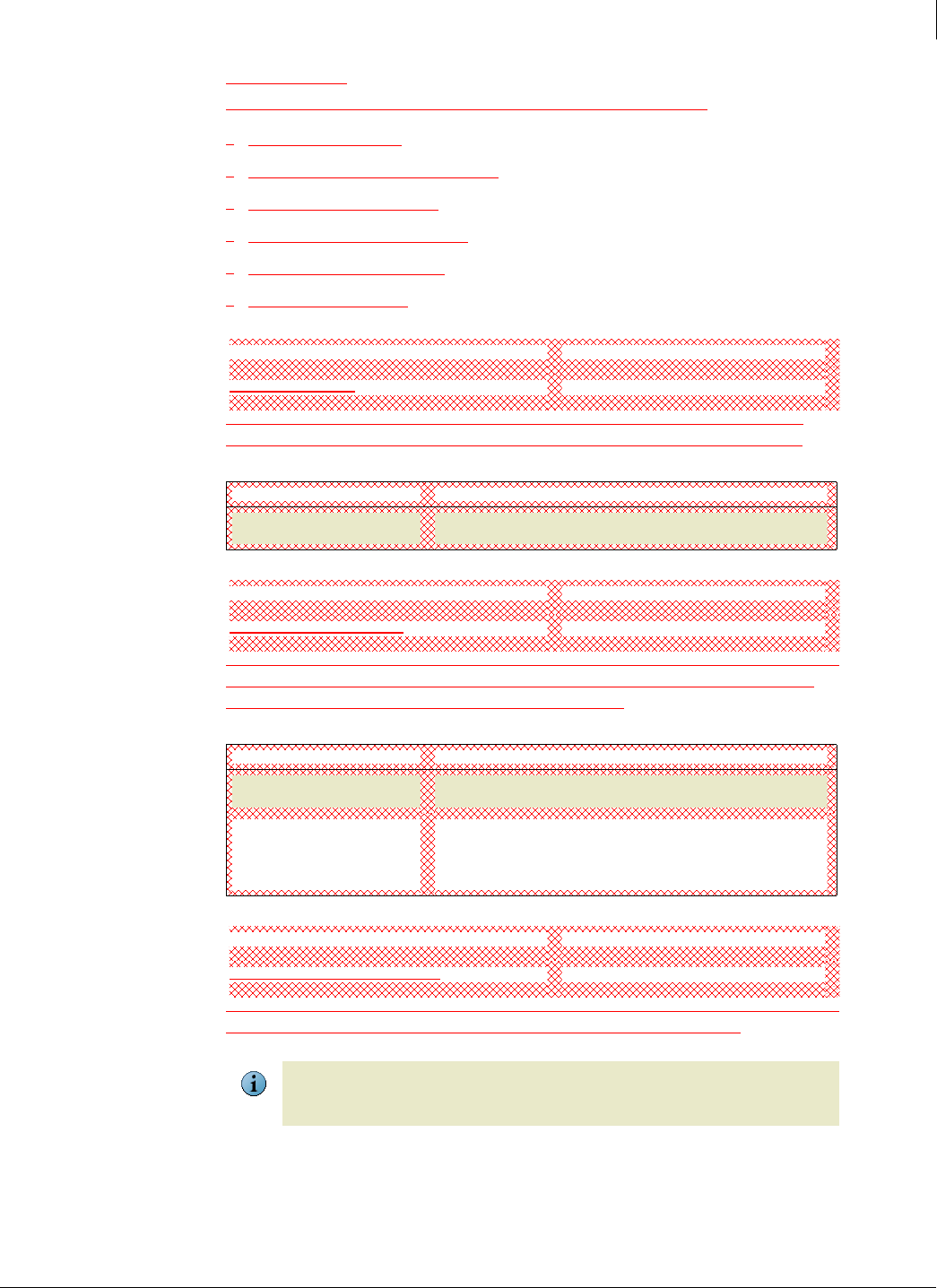
Enforced Client Product Guide User Interface Definitions
172
A
My Account tab
Use this page to manage information for your protection services account.
Setting up your account
Change your SecurityCenter password
Managing your subscriptions
Designating group administrators
Sign up for email notifications
Add your logo to reports
My Profile section
Shows contact information associated with your account. Your service provider uses this
information to communicate with you. It is important to keep this information up-to-date.
Edit
Select this link to modify the contact settings for your account,
including your password for accessing the SecurityCenter.
Service Summary section
Shows an overview of each subscription that includes the type, the number of licenses in use, the
number of licenses purchased, and the expiration date for the licenses that will expire first.
Expiration dates less than 60 days in the future appear in red.
View subscription history Select this link to open the Subscription History page, with details
about your previous service subscriptions.
Buy
Buy More
Renew
Try
Select a link to open the Product Purchase page, where you can
buy new or additional licenses, renew licenses, or sign up for a trial
subscription.
Group Administrators section
Lists the group administrators defined for your account. Group administrators help to distribute
administrative tasks within an organization by managing their assigned groups.
Note
Item Description
Item Description
If you have created more group administrators than can be displayed on this page, the most
recently viewed administrators appear here. Select All Group Administrators to view a complete
list.


















