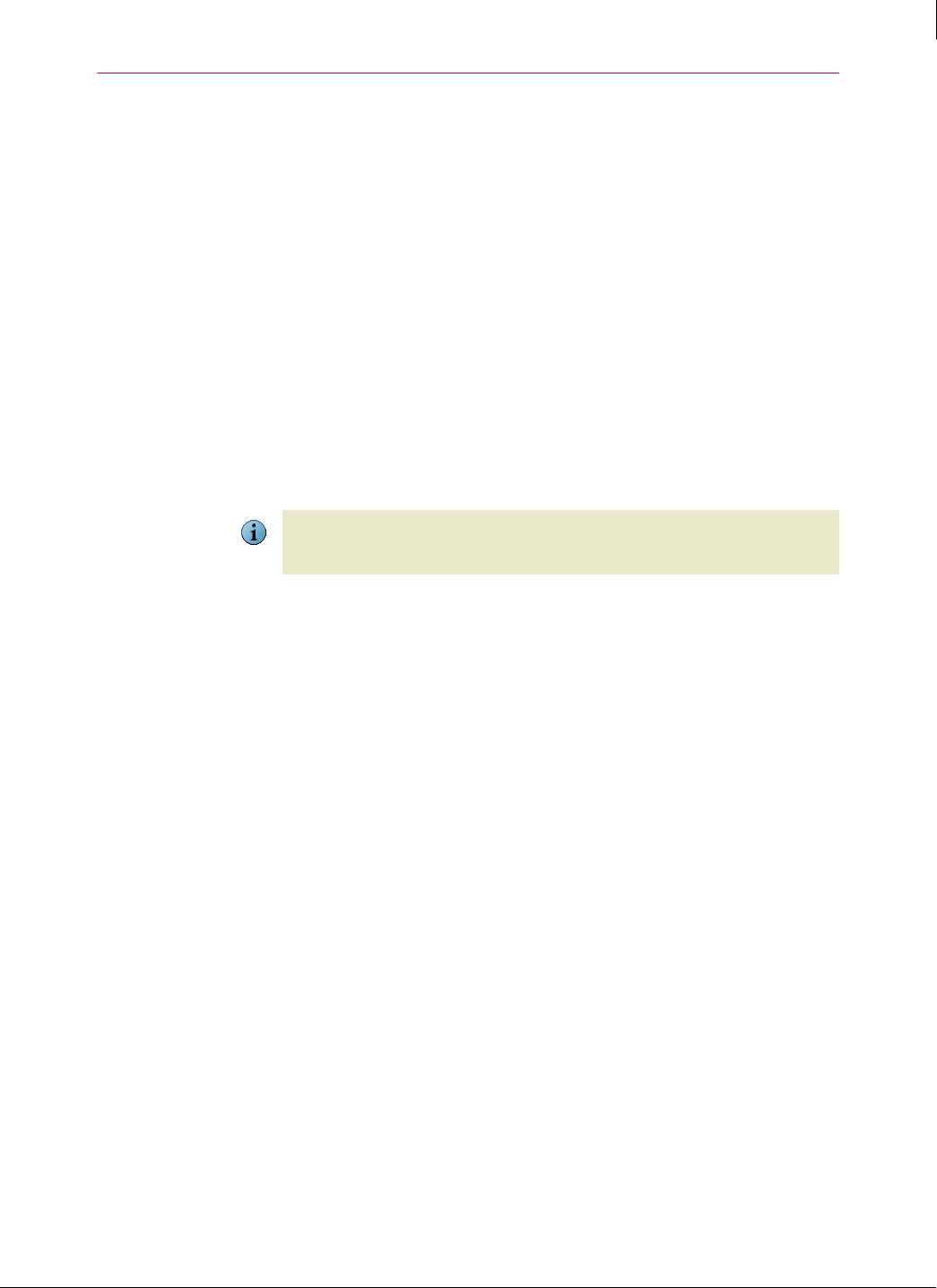
26
Enforced Client Product Guide Installing Enforced Client
After you place your order
2
After you place your order
When you place an order for Enforced Client, you supply an email address, and your account is
associated with that email address. After you submit your order:
1 SonicWALL processes your order.
2 You receive three emails:
Welcome The download URL and instructions for installing the protection
services, accessing documentation, and contacting customer support.
Login credentials Instructions for logging on to the SonicWALL SecurityCenter
administrative website and changing your password.
Grant letter The grant number for the order, which is required for customer
support.
3 If you purchased Enforced Client Advanced, you also receive an email with instructions for
changing your MX (Mail eXchange) records. See
Update your MX records on page 135.
Note
Placing multiple orders
If you placed more than one order using different email addresses, you have more than one
Enforced Client account. To merge them so that all your security information and emails are sent
to a single email address, contact the SonicWALL partner from whom you ordered, or
SonicWALL customer support if you ordered directly from SonicWALL.
This email... Contains...
If you purchased Enforced Client from a SonicWALL partner who manages security for you, the
partner usually receives these emails. If you have questions about which emails you should
receive, contact the partner.


















